mirror of
https://github.com/stefanpejcic/openpanel
synced 2025-06-26 18:28:26 +00:00
64 lines
2.3 KiB
Markdown
64 lines
2.3 KiB
Markdown
---
|
|
hide_table_of_contents: true
|
|
---
|
|
|
|
|
|
# 0.2.3
|
|
|
|
Not yet released.
|
|
|
|
|
|
### 🚀 New feature
|
|
- [Upload file from URL using File Manager](#upload-url)
|
|
- [Autoinstaller](#autoinstaller)
|
|
- [Site Manager](#site-manager)
|
|
|
|
### 🐛 Bug fixes
|
|
- Fixed bug with cron file causing daily reports not being sent from OpenAdmin.
|
|
- Fixed bug with `opencli websites-pagespeed --all` failing to generate reports for all websites.
|
|
- Fixed bug with `/json/page_speed/` route not accepting websites in subfolders.
|
|
|
|
|
|
|
|
### 💅 Polish
|
|
|
|
- Nginx and Apache vhosts files now restrict access to sensitive resources by default, these include: `.git`, `compose.json`, `composer.lock`, `auth.json`, `config.php`, `wp-config.php`, `vendor`. OpenPanel users can edit and remove the rules for any domain, from the **OpenPanel > Domains > Edit Vhosts File** page.
|
|
- [Websites List](#websites-list)
|
|
|
|
|
|
|
|
### Upload URL
|
|
|
|
In **OpenPanel > File Manager**, click on "Upload." In the modal, select "Download from URL," then add the link and click the "Download" button.
|
|
|
|
This feature accepts any link type. If the link points to an archive *(`.zip`, `.tgz`, `.tar.gz`, `.tar`, `.gz`), it will automatically be extracted; if it's a regular file, it will simply be downloaded.
|
|
|
|
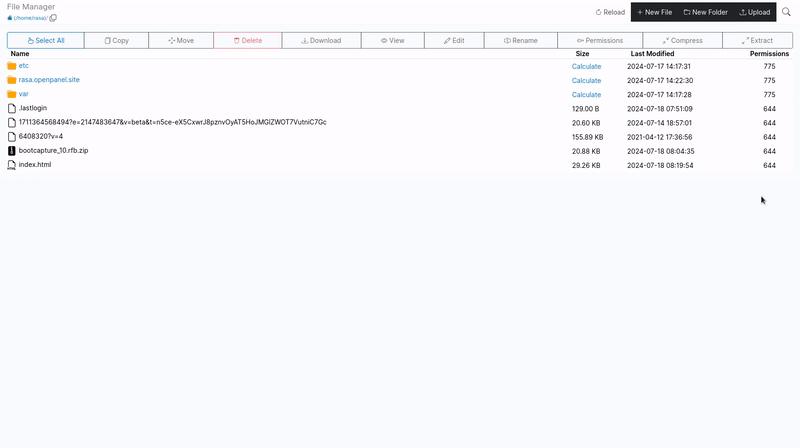
|
|
|
|
|
|
### AutoInstaller
|
|
|
|
Administrators can choose which CMS/tools to allow for the AutoInstaller interface from the **OpenAdmin > General Settings** page.
|
|
|
|
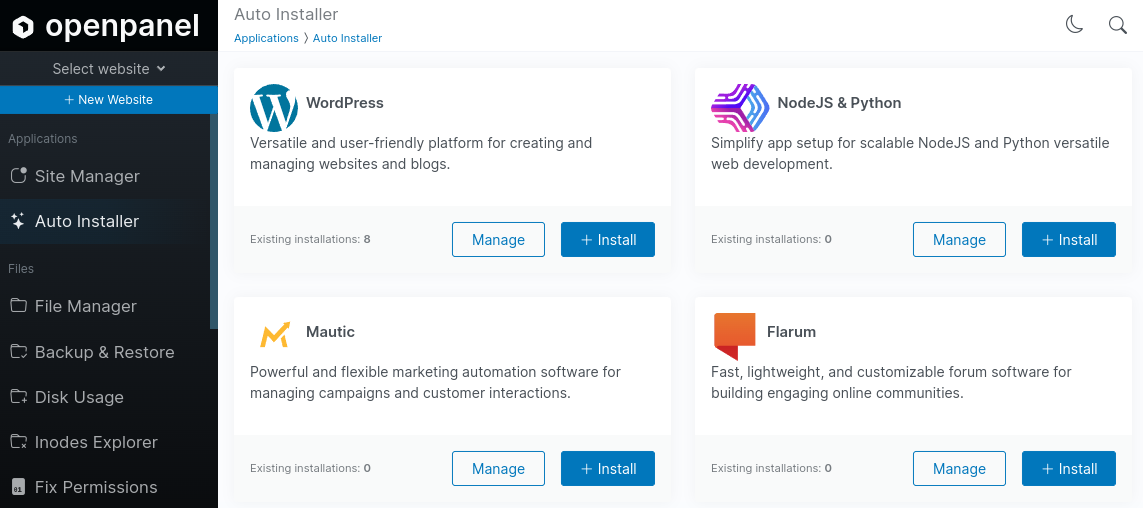
|
|
|
|
We also receive frequent questions from new users on how to upload a website, as they often get confused by the *New Website* modal. To address this, we added an option to choose between using the Autoinstaller or manually adding files and databases:
|
|
|
|
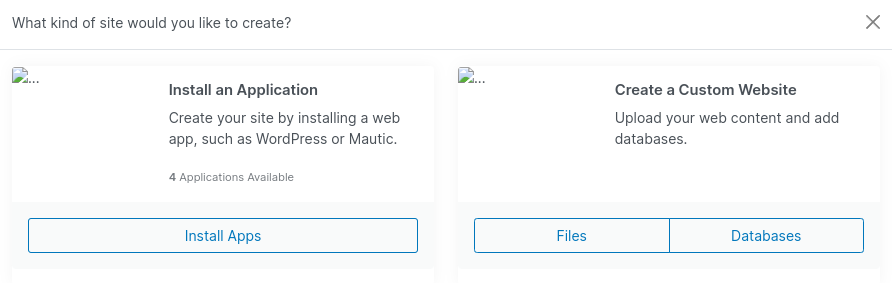
|
|
|
|
|
|
### Site Manager
|
|
|
|
Mautic Manager, WordPress Manager, and PM2 (NodeJS & Python) are now combined in a single interface named **Site Manager**.
|
|
|
|
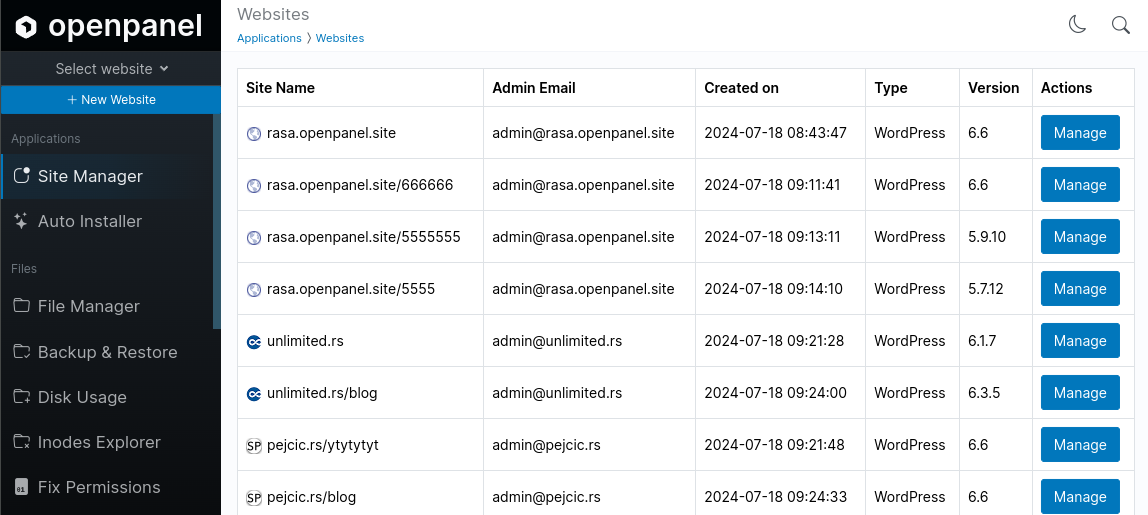
|
|
|
|
|
|
This interface will list all available websites from the database.
|
|
|
|
### Websites List
|
|
|
|
List of all websites on **OpenPanel > Website Manager**.
|
|
|
|
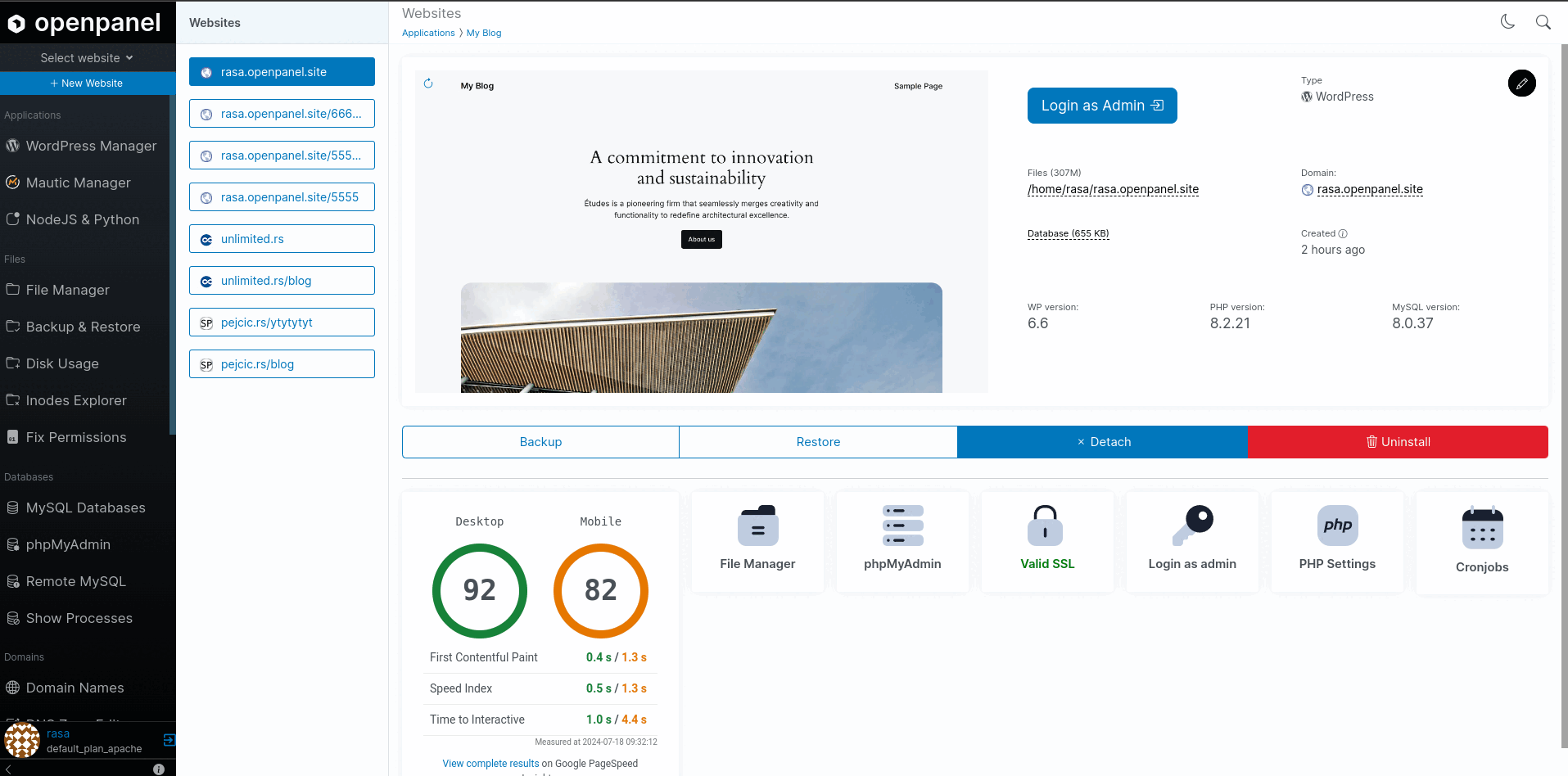
|