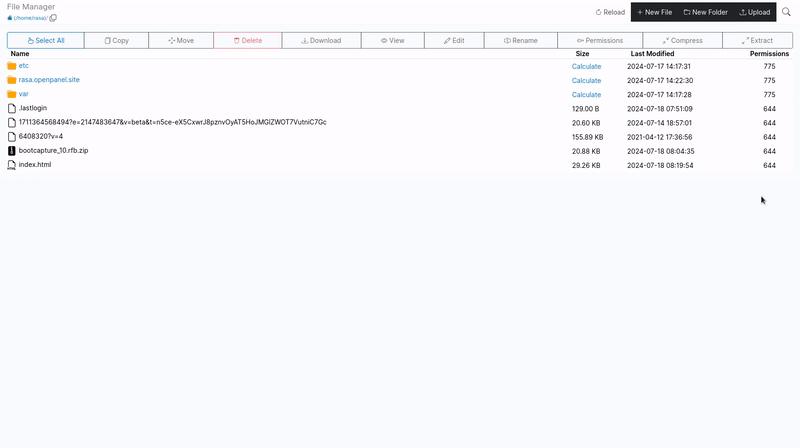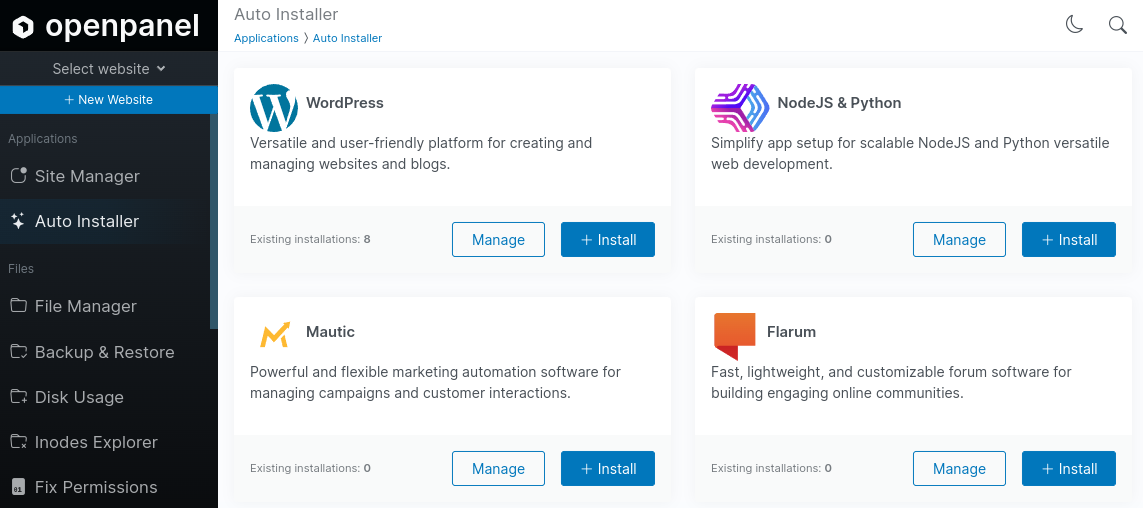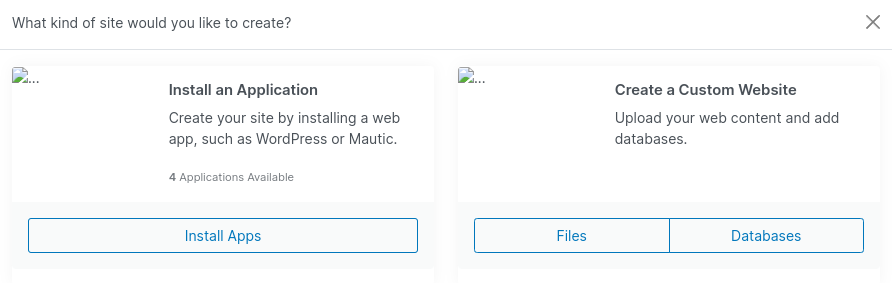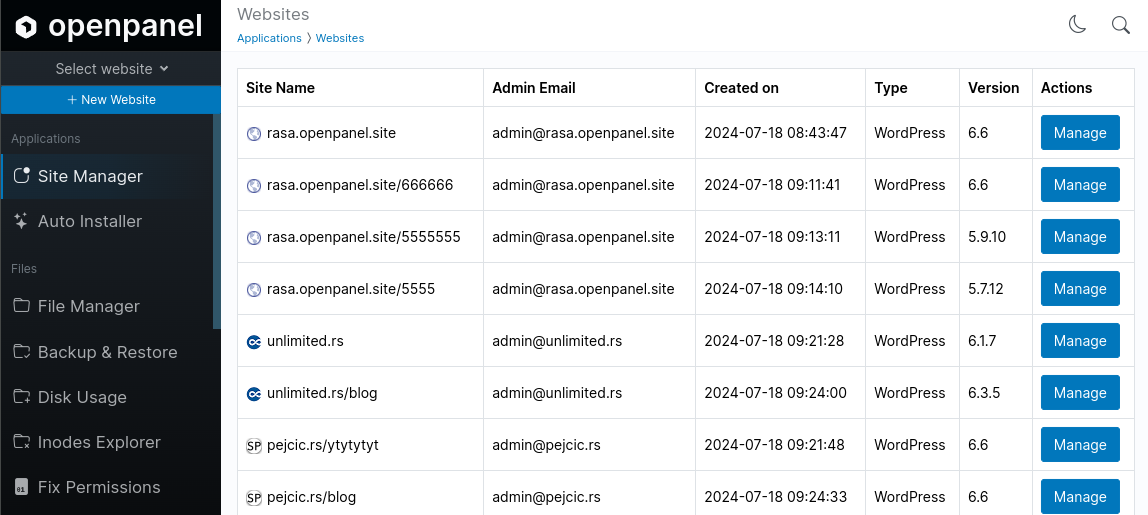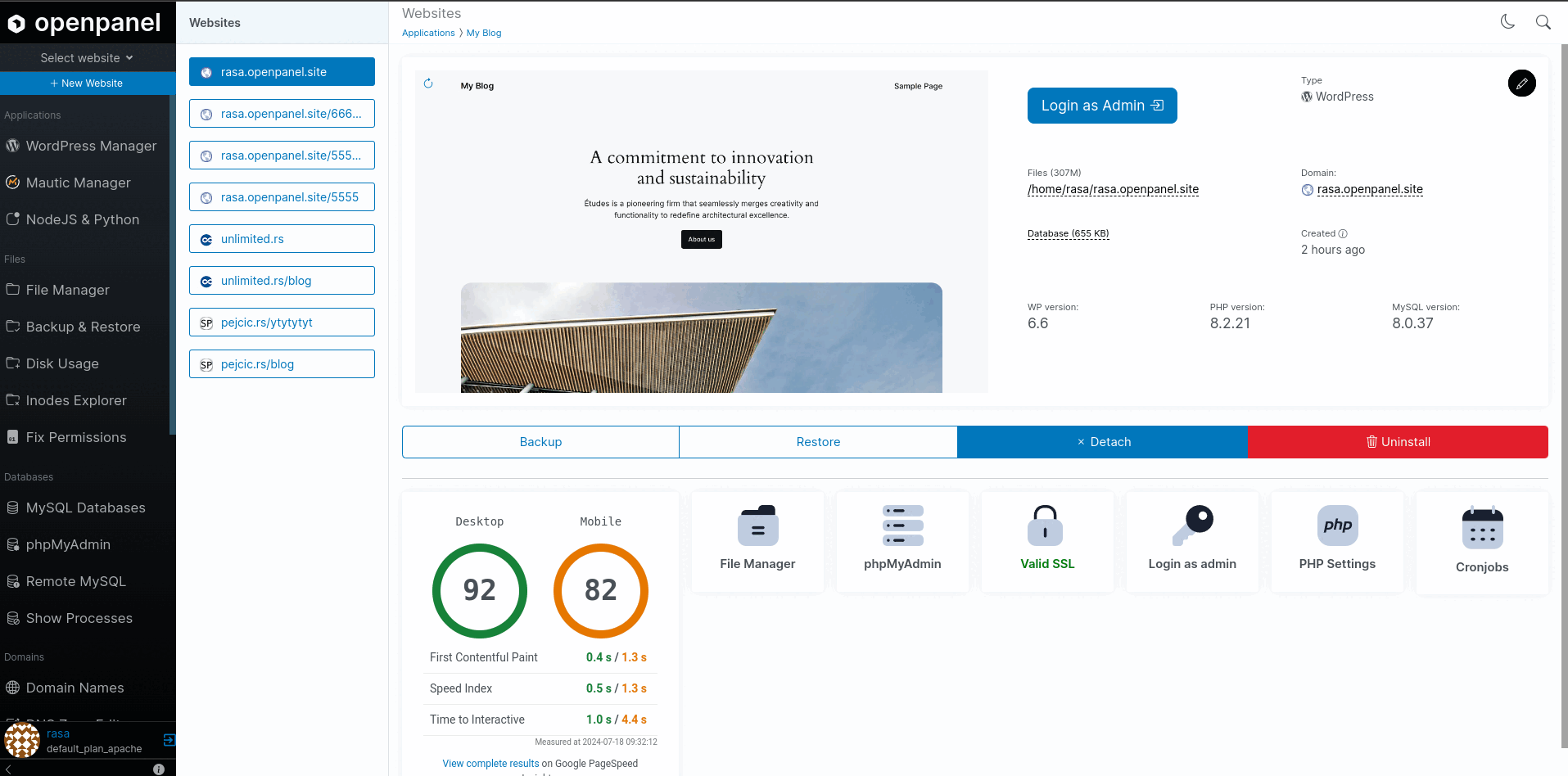2.3 KiB
| hide_table_of_contents |
|---|
| true |
0.2.3
Not yet released.
🚀 New feature
🐛 Bug fixes
- Fixed bug with cron file causing daily reports not being sent from OpenAdmin.
- Fixed bug with
opencli websites-pagespeed --allfailing to generate reports for all websites. - Fixed bug with
/json/page_speed/route not accepting websites in subfolders.
💅 Polish
- Nginx and Apache vhosts files now restrict access to sensitive resources by default, these include:
.git,compose.json,composer.lock,auth.json,config.php,wp-config.php,vendor. OpenPanel users can edit and remove the rules for any domain, from the OpenPanel > Domains > Edit Vhosts File page. - Websites List
Upload URL
In OpenPanel > File Manager, click on "Upload." In the modal, select "Download from URL," then add the link and click the "Download" button.
This feature accepts any link type. If the link points to an archive *(.zip, .tgz, .tar.gz, .tar, .gz), it will automatically be extracted; if it's a regular file, it will simply be downloaded.
AutoInstaller
Administrators can choose which CMS/tools to allow for the AutoInstaller interface from the OpenAdmin > General Settings page.
We also receive frequent questions from new users on how to upload a website, as they often get confused by the New Website modal. To address this, we added an option to choose between using the Autoinstaller or manually adding files and databases:
Site Manager
Mautic Manager, WordPress Manager, and PM2 (NodeJS & Python) are now combined in a single interface named Site Manager.
This interface will list all available websites from the database.
Websites List
List of all websites on OpenPanel > Website Manager.