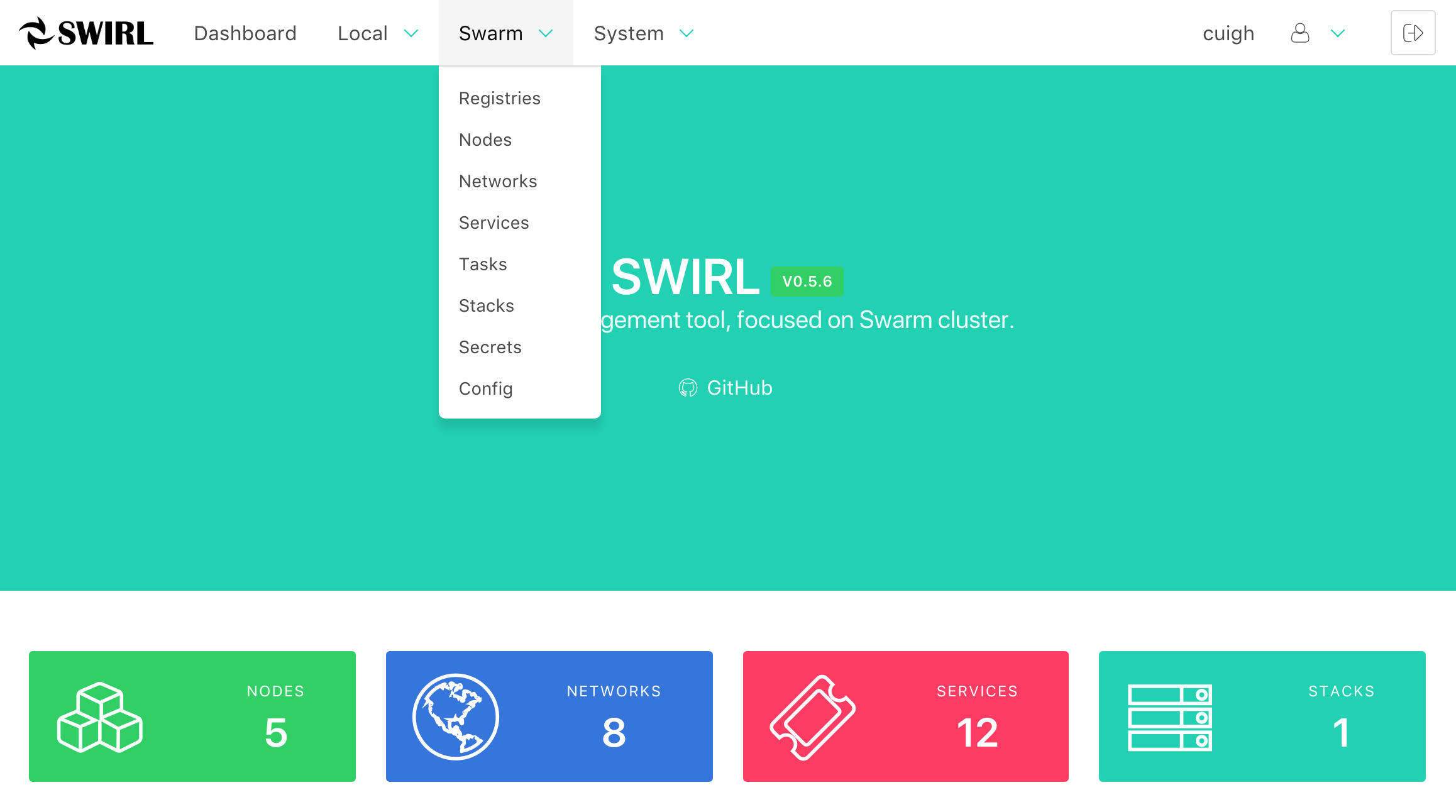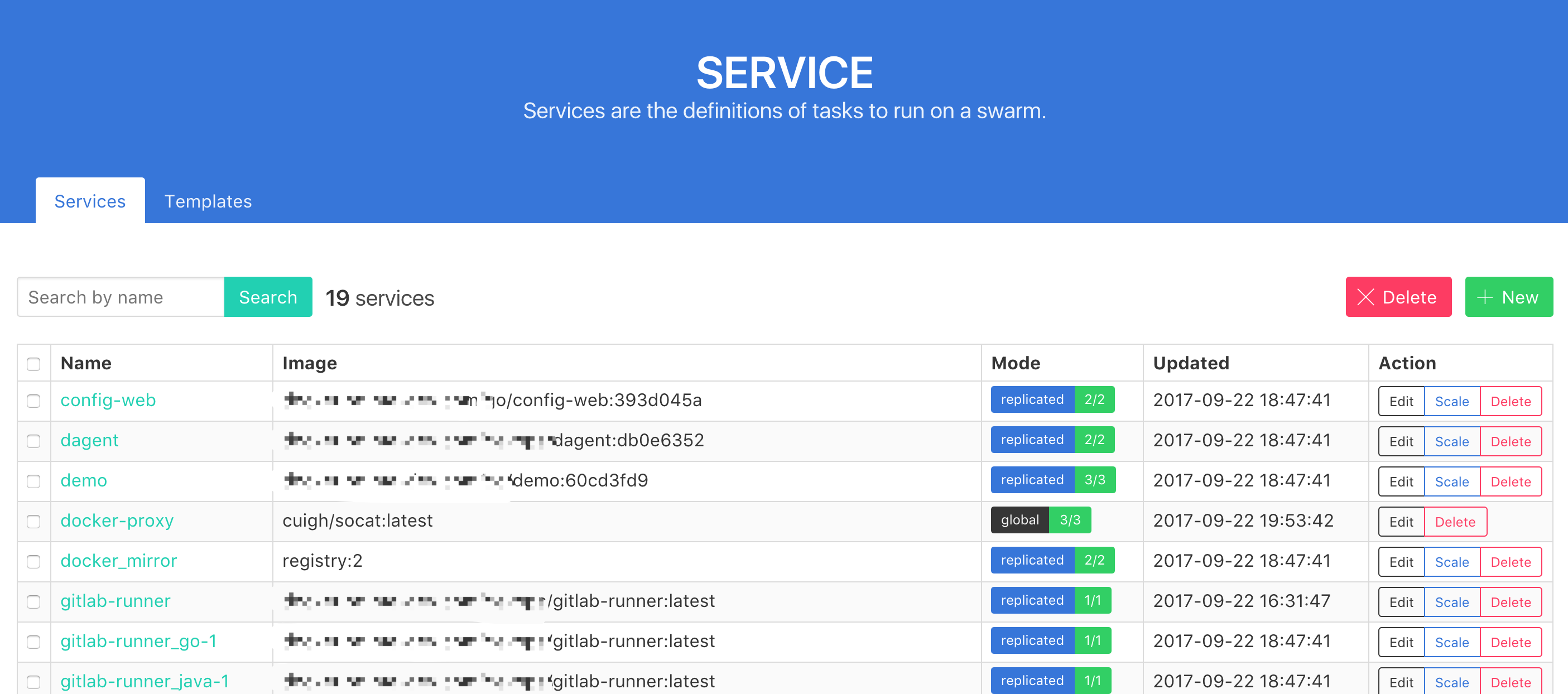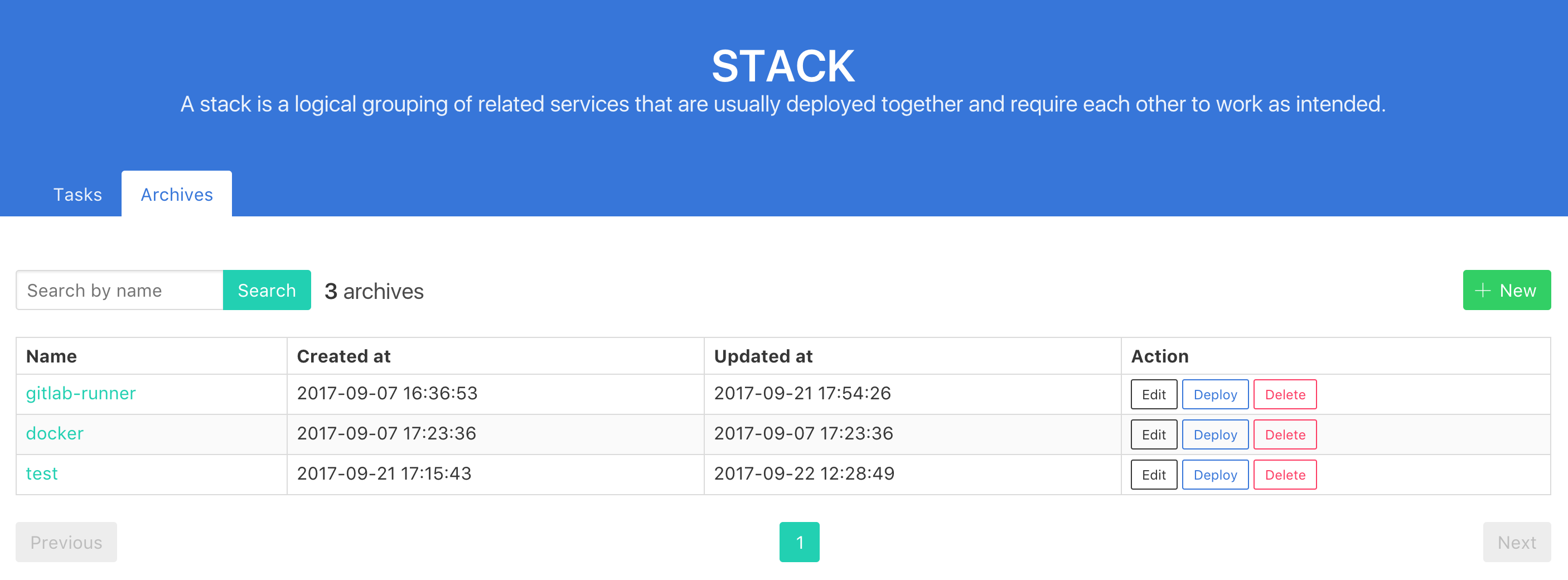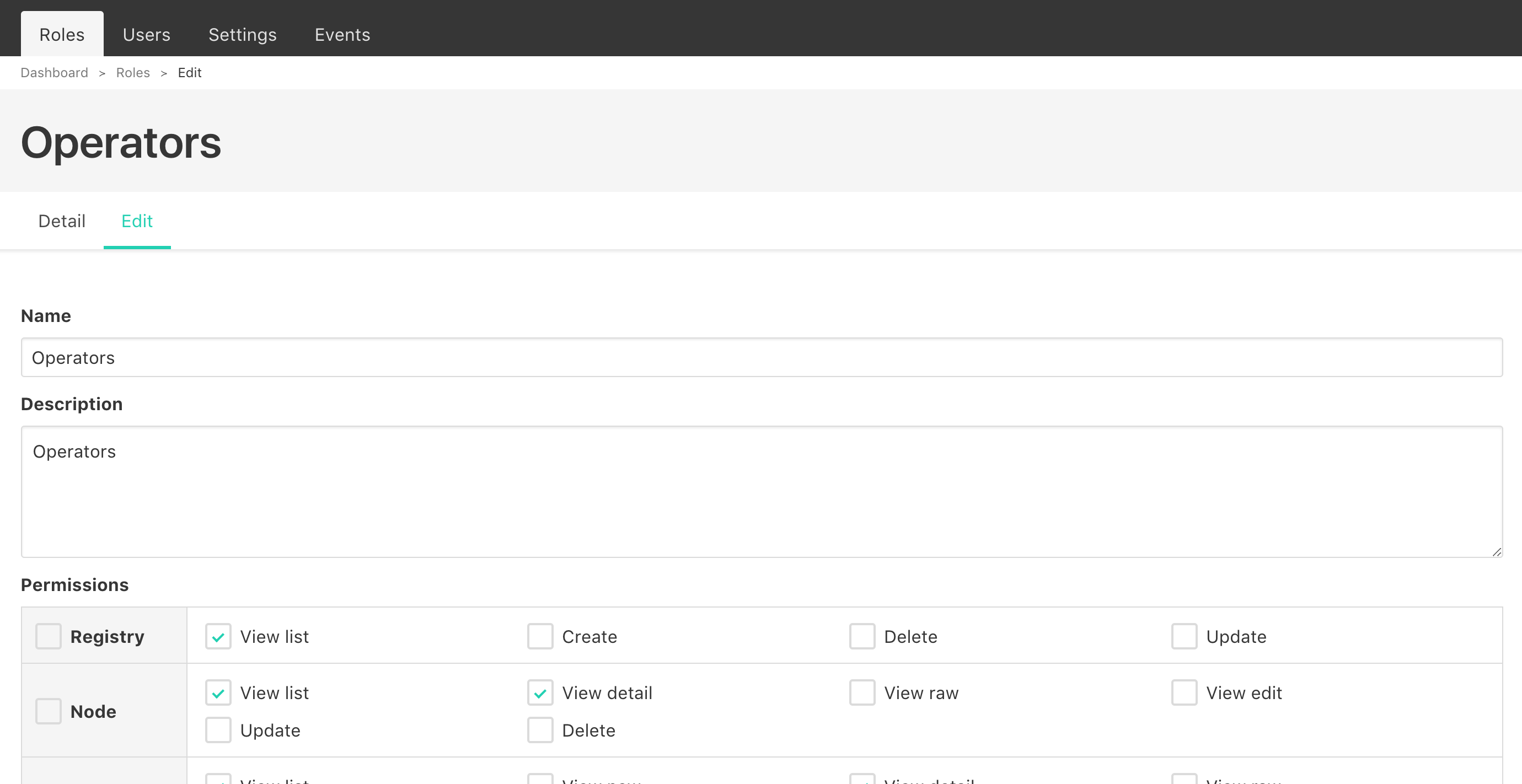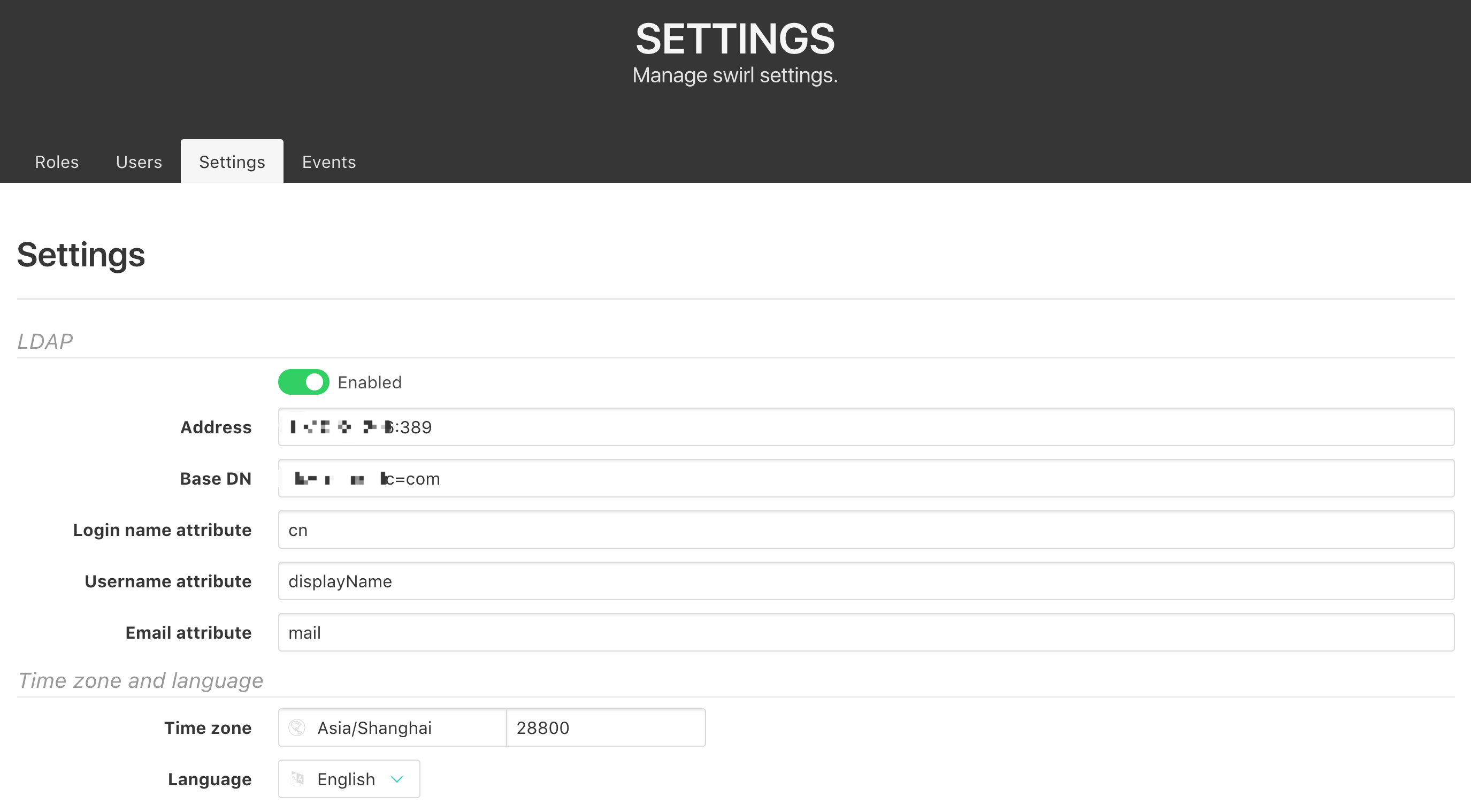mirror of
https://github.com/cuigh/swirl
synced 2025-06-26 18:16:50 +00:00
| assets | ||
| biz | ||
| config | ||
| controller | ||
| dao | ||
| docs/images | ||
| misc | ||
| model | ||
| security | ||
| views | ||
| .gitattributes | ||
| .gitignore | ||
| compose.yml | ||
| Dockerfile | ||
| Gopkg.lock | ||
| Gopkg.toml | ||
| LICENSE | ||
| main.go | ||
| README.md | ||
SWIRL
Swirl is a web management tool for Docker, focused on swarm cluster.
Features
- Swarm components management
- Image and container management
- Compose management with deployment support
- Service monitoring based on Prometheus
- LDAP authentication support
- Full permission control based on RBAC model
- Scale out as you want
- Multiple language support
- And more...
Snapshots
Dashboard
Service list
Compose list
Role editing
Settings
Configuration
With config file
All options can be set with config/app.yml.
name: swirl
banner: false
web:
address: ':8001'
authorize: '?'
swirl:
db_type: mongo
db_address: localhost:27017/swirl
# docker_endpoint: tcp://docker-proxy:2375
log:
loggers:
- level: info
writers: console
writers:
- name: console
type: console
layout: '[{L}]{T}: {M}{N}'
With environment variables
Only three main options can be set by environment variables for now.
| Name | Value |
|---|---|
| DB_TYPE | mongo |
| DB_ADDRESS | localhost:27017/swirl |
| DOCKER_ENDPOINT | tcp://docker-proxy:2375 |
With swarm config
Docker support mounting configuration file through swarm from v17.06, so you can store your config in swarm and mount it to your program.
Deployment
Stand alone
Just copy the swirl binary and config/assets/views directories to the host, and run it.
./swirl
Docker
docker run -d -p 8001:8001 \
--mount type=bind,src=/var/run/docker.sock,dst=/var/run/docker.sock \
-e DB_TYPE=mongo \
-e DB_ADDRESS=localhost:27017/swirl \
--name=swirl \
cuigh/swirl
Docker swarm
docker service create \
--name=swirl \
--publish=8001:8001/tcp \
--env DB_ADDRESS=localhost:27017/swirl \
--constraint=node.role==manager \
--mount=type=bind,src=/var/run/docker.sock,dst=/var/run/docker.sock \
cuigh/swirl
Docker compose
docker stack deploy -c compose.yml swirl
Build
Swirl use dep as dependency management tool. You can build Swirl
$ dep ensure
$ go build
License
This product is licensed to you under the MIT License. You may not use this product except in compliance with the License. See LICENSE and NOTICE for more information.