mirror of
https://github.com/antitree/private-tor-network
synced 2024-12-29 15:21:57 +00:00
162 lines
6.6 KiB
Markdown
162 lines
6.6 KiB
Markdown
## Private Tor Network on Docker
|
|
|
|
##### An isolated, private tor network running entirely in Docker containers
|
|
|
|
### Quickstart
|
|
|
|
The easiest way to get a tor network up and running is to use the docker-compose create and then scale function
|
|
|
|
```
|
|
docker-compose up
|
|
docker-compose scale relay=5 exit=3
|
|
```
|
|
|
|
This will create 3 directory authorities (DA's), 1 client listning on port 9050, 5 relays, and 3 exits. You can scale to whatever you want.
|
|
|
|
### Uses
|
|
|
|
If you're going "Why do I want this?" here's a few examples:
|
|
|
|
**tor research**: learn how tor interacts with nodes, make modifications to settings and see what happens, understand how the Tor Network operates without affecting real people. Originally this project was part of a class I wrote to teach about how tor works.
|
|
|
|
**tor development**: in the case you're working on a patch that is more complex and requires seeing what happens on the tor network, you can apply the patches to the containers.
|
|
|
|
**traffic analysis**: Test out the latest tor exploit and pretend to be a nation state adversary.
|
|
|
|
*If this needs to be said, this should never be used as a replacement for tor. This is for research purposes alone.*
|
|
|
|
### Network Settings
|
|
|
|
All of the required information that other nodes need to know about on the network are stored in a mapped volume: `./tor:/tor`. (I know you shouldn't do this but I needed it for a class) NOTE: This folder must exist on the host and allow the debian-tor user to create files in this directory.
|
|
|
|
### Running Individual Roles
|
|
|
|
You can manually build a tor network if you don't want to use docker-compose but you'll need to make sure you pass the correct DA fingerprints to each of the servers. (Don't for you automatically with docker-compose) For example, this would make the first directory authority (DA)
|
|
`docker run -e ROLE=DA antitree/private-tor`
|
|
|
|
Or setup a relay:
|
|
`docker run -e ROLE=RELAY antitree/private-tor`
|
|
|
|
Watching the logs on a relay
|
|
`docker logs -f {name of your container}`
|
|
|
|
Available roles right now are:
|
|
|
|
* DA - directory authority
|
|
* RELAY - non-exit relay
|
|
* EXIT - exit relay
|
|
* CLIENT - exposes the tor socks port on 9050 to the host
|
|
|
|
### Onion Services
|
|
|
|
If you'd like to run an onion service, you can use the `TOR_HS_PORT` and `TOR_HS_ADDRESS` environment variables. By default, there is a hidden service setup in the docker-compose.yml file.
|
|
|
|
Example configuration that will run an onion service named "hs" and a web server named "web". This will link the web service to the onion service so that "hs" will forward connections to "web" on port 80. This is done using the `links` configuration feature for docker-compose.
|
|
|
|
```
|
|
hs:
|
|
image: antitree/private-tor
|
|
expose:
|
|
- "80"
|
|
environment:
|
|
ROLE: HS
|
|
# This will create a hidden service that points to
|
|
# the service "web" which is runing nginx. You can
|
|
# change this to whatever ip or hostname you want
|
|
TOR_HS_PORT: "80"
|
|
TOR_HS_ADDR: "web"
|
|
volumes:
|
|
- ./tor:/tor
|
|
depends_on:
|
|
- da1
|
|
- da2
|
|
- da3
|
|
links:
|
|
- web
|
|
web:
|
|
image: nginx
|
|
expose:
|
|
- "80"
|
|
```
|
|
|
|
NOTE: By default, this just displays the nginx start page so you may want to replace the image with a more interesting one or configure the nginx container with some static HTML to host.
|
|
|
|
### Tor configuration
|
|
|
|
This configuration is based on the Tor documentation for how to run a private tor network. You should also check out [Chutney](https://gitweb.torproject.org/chutney.git/) which does something similar with separate processes instead of containers. If you need to make a modification (such as changing the timing of the DA's) edit the `config/torrc` and/or `config/torrc.da` files. You may need to modify the Dockerfile as well.
|
|
|
|
### Environment variables
|
|
|
|
The container is built off of [chriswayg/tor-server](https://github.com/chriswayg/tor-server) but has been heavily modified to support some other env variables that you can pass to it:
|
|
|
|
* TOR_ORPORT - default is 7000
|
|
* TOR_DIRPORT - default is 9030
|
|
* TOR_DIR - container path to mount a persistent tor material. default is /tor
|
|
* TOR_CONTROL_PWD - set the control port password to something besides "password"
|
|
* TOR_HS_PORT - port to listen for an onion service on
|
|
* TOR_HS_ADDR - IP or hostname of service you want to point an onion service to
|
|
|
|
### Things to try
|
|
|
|
The `/util/` directory contains a few scripts to play with one the host computer. Once you have a
|
|
private tor network up and running you can try out some of the tools in there.
|
|
|
|
**Using Arm**:
|
|
|
|
With the tor control port exposed to the host, you can use arm to monitor the client.
|
|
```
|
|
apt-get install tor-arm
|
|
arm
|
|
```
|
|
NOTE: There is a password to protect the control port right now. Enter "password" when prompted
|
|
|
|
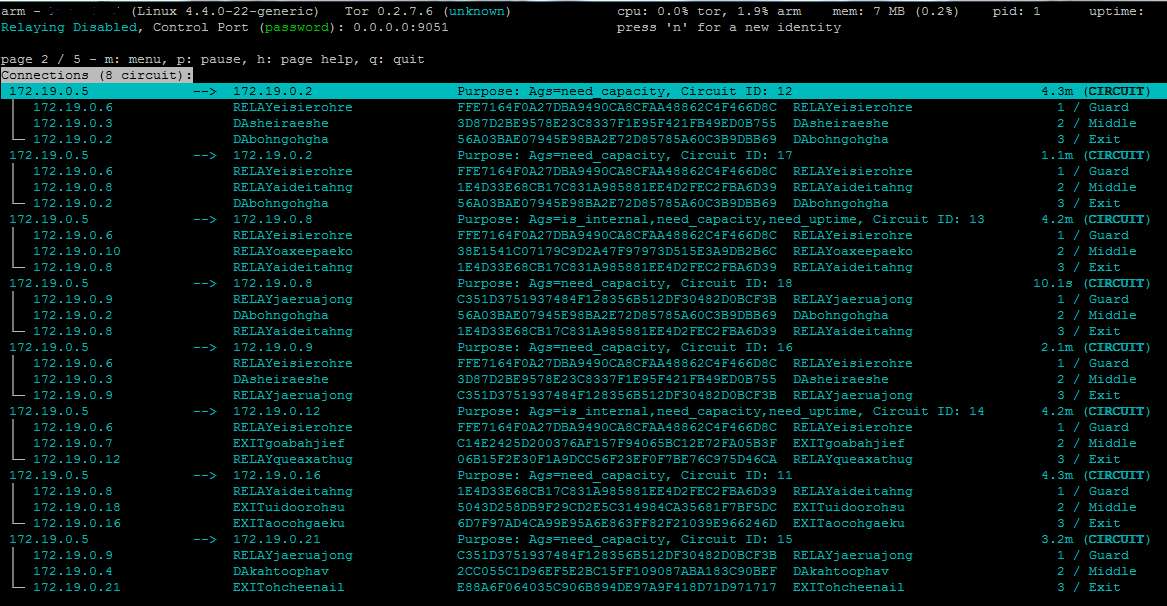
|
|
|
|
You can also connect arm to one of the containers if you know it's ip. You can find the IPs by running the
|
|
`get_consensus.py` script provided or however otherway you feel like.
|
|
|
|
```arm -i 172.19.0.3:9051```
|
|
|
|
**Get Consensus**:
|
|
|
|
```python util/get_consensus.py```
|
|
|
|
This will connect to the CLIENT docker container via the tor Control Port and download the consensus which
|
|
contains the nicknames and IPs of the relays on the network. (If this is blank, you may have to wait 30s
|
|
while they decided on a consensus.)
|
|
|
|
**Tor-prompt**:
|
|
|
|
If you've installed arm you will probably also have the `tor-prompt` command. You can use it to manually
|
|
gather information about some of the containers that have their Control Port exposed like so:
|
|
|
|
```
|
|
tor-prompt -i {ip_of_ontainer}:9051
|
|
Control Port password: password
|
|
```
|
|
|
|
|
|
### Debugging
|
|
|
|
Here are a few things to try if you're runing into issues:
|
|
|
|
* Check the tor logs sent to stdout `docker logs -f torserver_da_1`
|
|
* Check all the logs with `docker-compose logs`
|
|
* Enable verbose logging by changing the `./config/torrc`
|
|
* Check permissions for your ./tor folder
|
|
* Delete the files in your ./tor folder so you can start from scratch (or specifically the torrc.da file)
|
|
* To cleanup the environment and start over you can use `docker-compose kill` and `docker-compose rm -ra` to remove them all.
|
|
|
|
### TODO
|
|
|
|
* Wait for someone to yell at me about using scale like this and then move to the new networking
|
|
|
|
### Dislaimer
|
|
|
|
This project is in no way associated with the Tor Project or their developers. Like many people I'm a fan of Tor and recommend considering ways you can help the project. Consider running a relay, donating, or writing code.
|
|
|
|
### Resources
|
|
- https://github.com/andrewmichaelsmith/private-tor-network-kube Used some of this work to port to a kubernetes config
|
|
- https://github.com/chriswayg/tor-server
|
|
- https://www.torproject.org/docs/tor-relay-debian.html.en
|