mirror of
https://github.com/stefanpejcic/openpanel
synced 2025-06-26 18:28:26 +00:00
115 lines
4.9 KiB
Markdown
115 lines
4.9 KiB
Markdown
---
|
|
hide_table_of_contents: true
|
|
---
|
|
|
|
|
|
# 0.2.2
|
|
|
|
Released on July 16, 2024
|
|
|
|
|
|
### 🚀 New features
|
|
- **BETA** support for RockyLinux 9.4
|
|
- [DNSSEC for OpenPanel domains](https://dev.openpanel.co/cli/commands.html#DNSSEC)
|
|
- [Daily Usage Reports](#usage-reports)
|
|
- [Sentinel CLI](https://dev.openpanel.co/cli/commands.html#Sentinel)
|
|
- Google PageSpeed data for WordPress websites on [OpenPanel WPManager](/docs/panel/applications/wordpress/).
|
|
- Option to clear cached RAM from [OpenAdmin Dashboard](/docs/admin/dashboard/) page.
|
|
- [Shared phpMyAdmin for All OpenPanel users and their MySQL users](#phpmyadmin).
|
|
- Alerts for new SSH logins, checked agains the list of OpenAdmin logins.
|
|
|
|
|
|
### 🐛 Bug fixes
|
|
- Fixed bugs on *OpenAdmin > Users > Profile* and *OpenPanel > Dashboard* with disk usage information not displayed when overlay2 storage driver is used.
|
|
- Fixed bug with File Watcher service causing infinite OpenAdmin service restart on Ubuntu24.
|
|
- Fixed bug with File Watcher service failing to generate SSL for new nginx conf files.
|
|
- Fixed bug with OpenAdmin > Firewall > Blacklists (IPsets) causing `ufw reload` command to fail - reported by [@f1lk3](https://github.com/f1lk3).
|
|
- Fixed bug with `opencli config update` command not restarting OpenPanel docker container *(introduced in OpenPanel 0.2.1).
|
|
- Fixed bug with redis installation failing due to "noble" lsb_release added in [Redis Stack](https://redis.io/docs/latest/operate/oss_and_stack/install/install-stack/linux/).
|
|
- Fixed error 'Error stoping service panel: Failed to stop panel.service: Unit panel.service not loaded.' when managing panel service from OpenAdmin > Dashboard page.
|
|
- Fixed bug with `opencli admin notifications` not saving resource usage tresholds.
|
|
|
|
### 💅 Polish
|
|
|
|
- OpenPanel > WPManager > Install WordPress form now has prefilled email address.
|
|
- All modals on OpenPanel > File Manager now autofocus the input buttons.
|
|
- When new domain is added, OpenPanel will automatically check SSL for all other doamins owned by the user and regenerate the ssl information for OpenPanel > SSL page.
|
|
- [OpenCLI improvements, history and logging](#opencli-help)
|
|
- Widgets on [OpenAdmin Dashboard](/docs/admin/dashboard/): *Usage*, *Quick Start*, *Latest News* and *CPU* can now be dismissed.
|
|
|
|
|
|
### Mautic Autoinstaller
|
|
|
|
| Mautic Manager | Mautic Auto-installer |
|
|
|----------------|----------------|
|
|
| [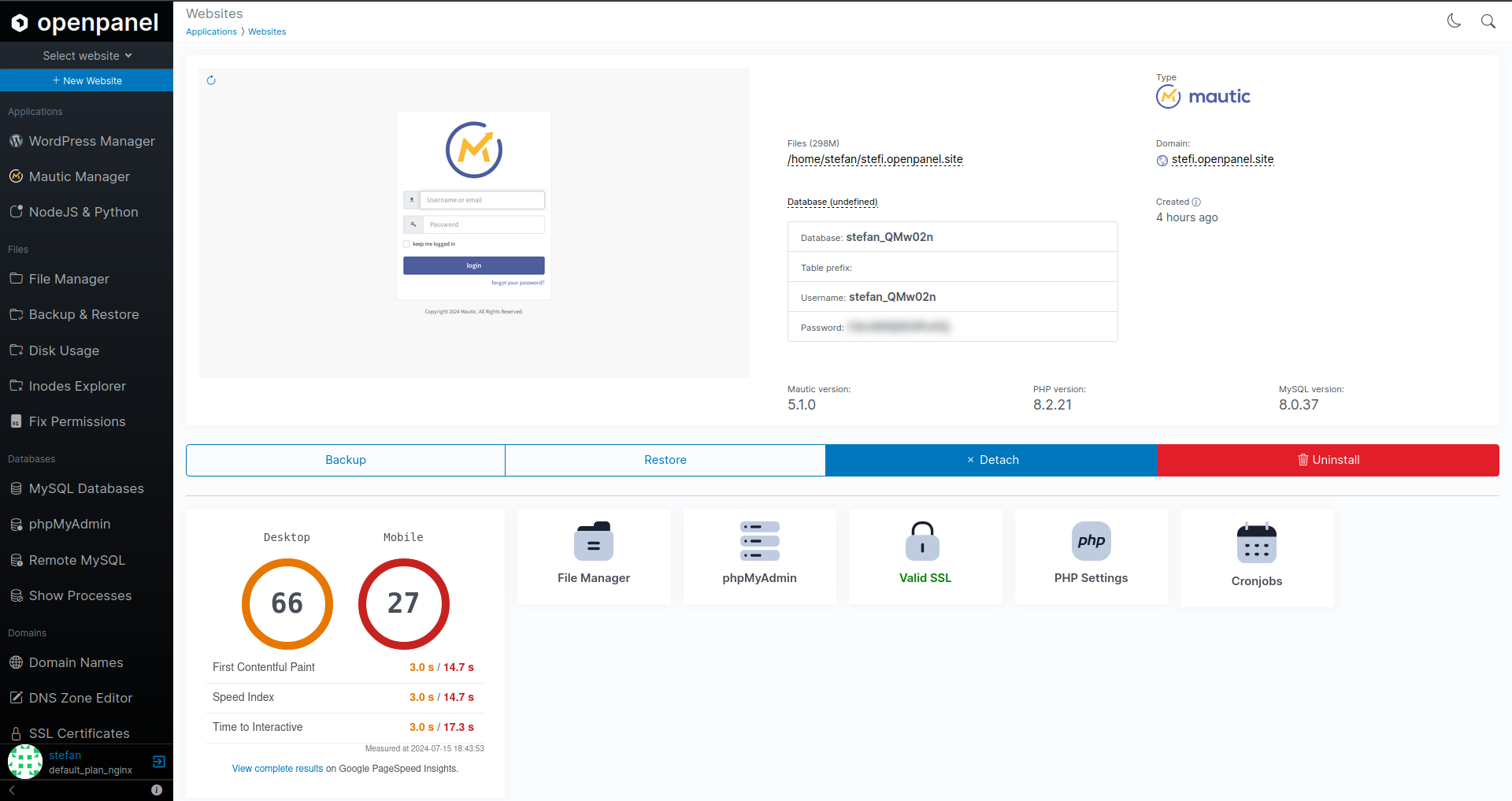](https://i.postimg.cc/jxrps7Vc/image.png) | [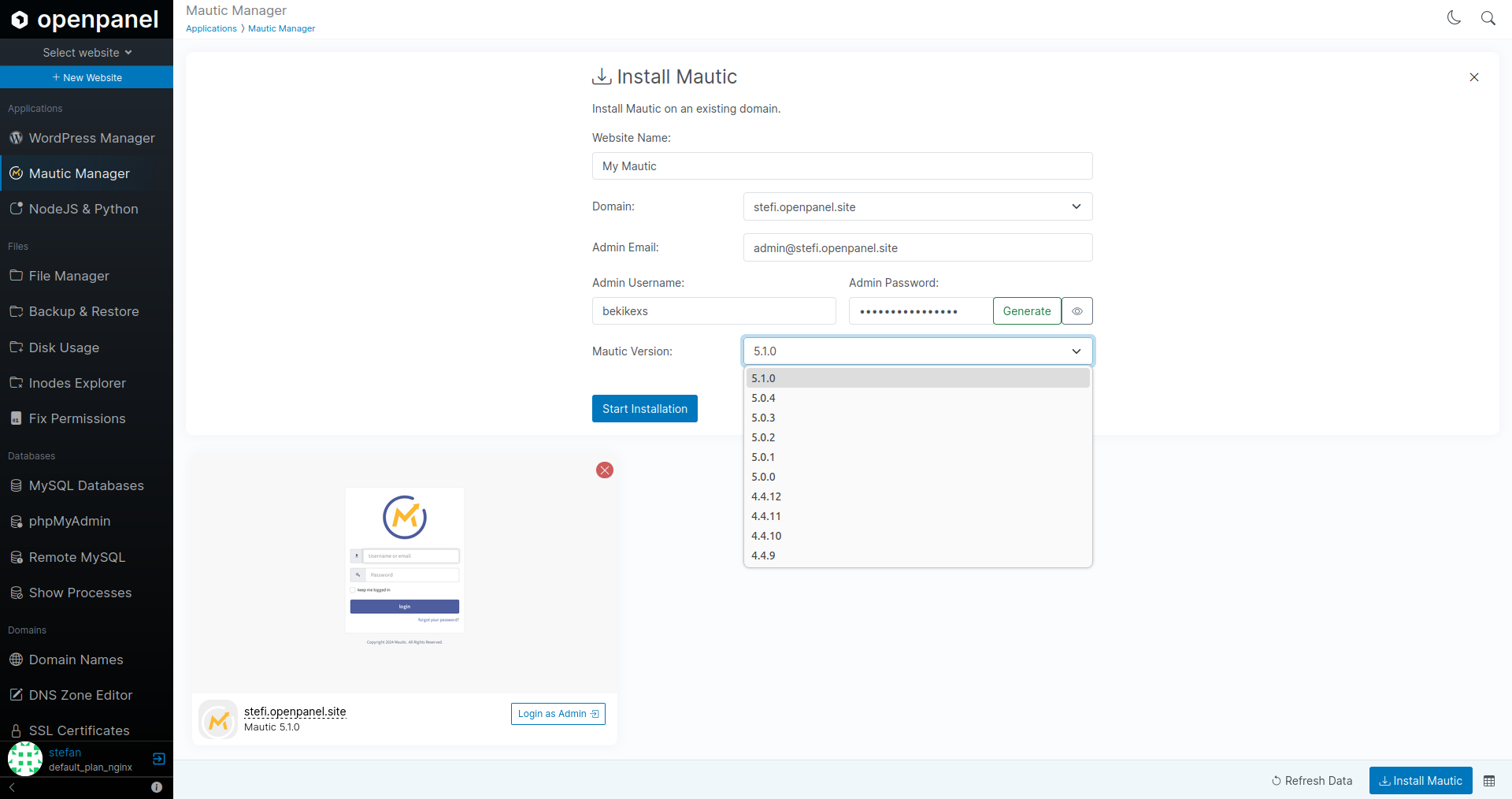](https://i.postimg.cc/sj9t1gsr/image.png) |
|
|
|
|
The Mautic autoinstaller is now available, offering the following features:
|
|
|
|
- Install the latest 10 versions of Mautic
|
|
- Automatically create and remove cron jobs
|
|
- Backup files and/or database
|
|
- Restore files and/or database
|
|
- Check Mautic, PHP, and MySQL versions
|
|
- Display file sizes
|
|
- Generate daily PageSpeed reports
|
|
- View database login information
|
|
- Remove Mautic from the manager
|
|
- Uninstall Mautic
|
|
|
|
Note: Auto-login is not currently supported. According to [Mautic documentation](https://docs.mautic.org/en/5.x/authentication/authentication.html), you need to manually enable HTTP authentication or set up OAuth first.
|
|
|
|
Upcoming features on the to-do list include:
|
|
|
|
- Viewing email statistics from Mautic
|
|
- Checking for and running updates
|
|
- Viewing and editing settings for outgoing emails
|
|
- Clear cache
|
|
|
|
Mautic Manager is disabled by default. To enable it, navigate to **OpenAdmin > OpenPanel Settings**.
|
|
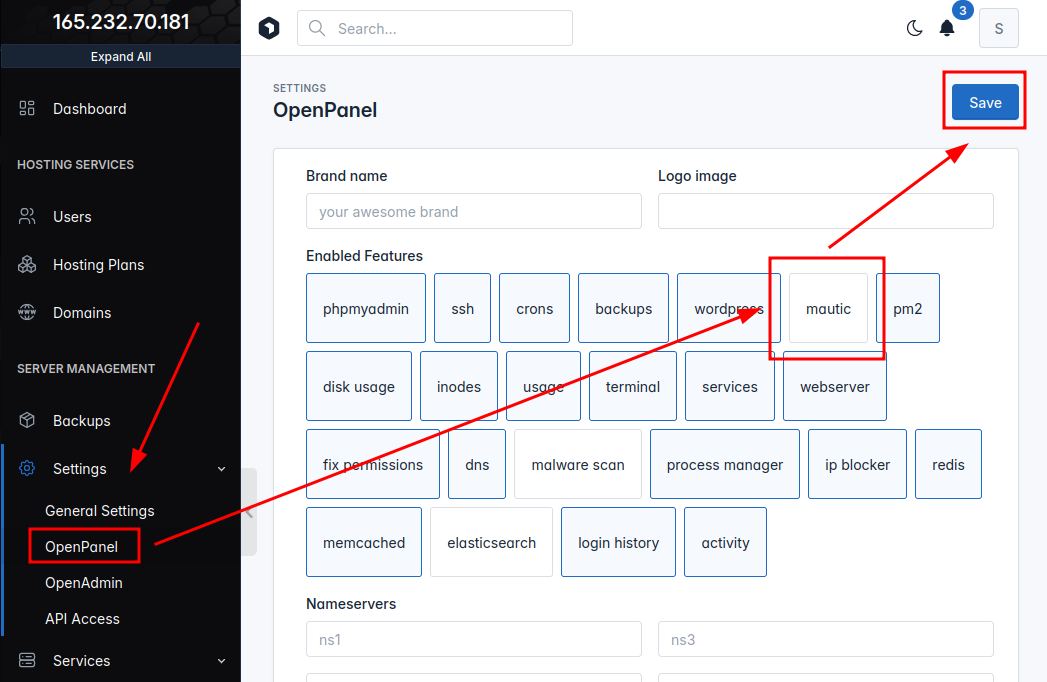
|
|
|
|
|
|
### Usage Reports
|
|
|
|
If email alerts are enabled, daily usage reports are generated:
|
|
|
|
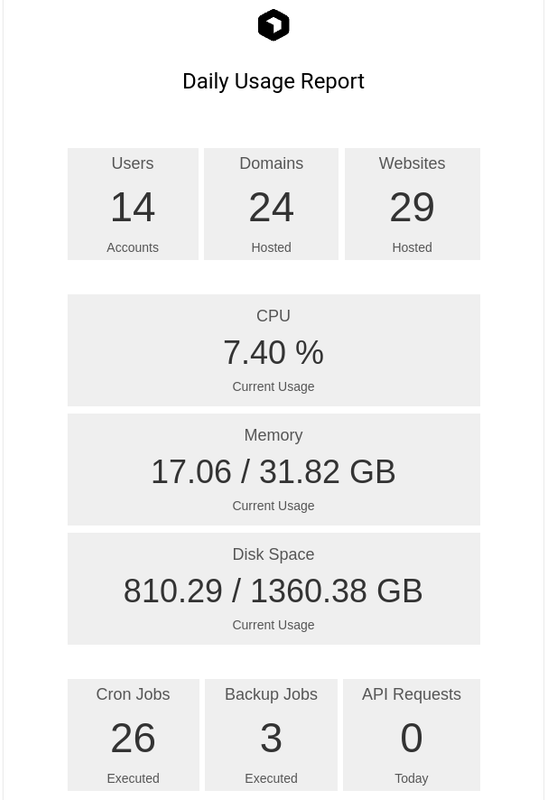
|
|
|
|
|
|
### phpMyAdmin
|
|
|
|
Added an option to run a shared phpMyAdmin service accessible on a custom domain, allowing login for all MySQL users of OpenPanel. This service contradicts OpenPanel's usual setup where each user has independent services, but it was requested by a few users, so we decided to implement it. It remains disabled by default.
|
|
|
|
To enable the shared phpMyAdmin service, first set the URL where it will be accessible. For example:
|
|
|
|
```bash
|
|
opencli config update pma_url https://phpmyadmin.pejcic.rs
|
|
```
|
|
|
|
Then enable the phpMyAdmin service for all users:
|
|
|
|
```bash
|
|
opencli phpmyadmin --enable
|
|
```
|
|
|
|
This will start the phpMyAdmin service, configure an nginx reverse proxy for the domain, and generate an SSL certificate if using HTTPS.
|
|
|
|
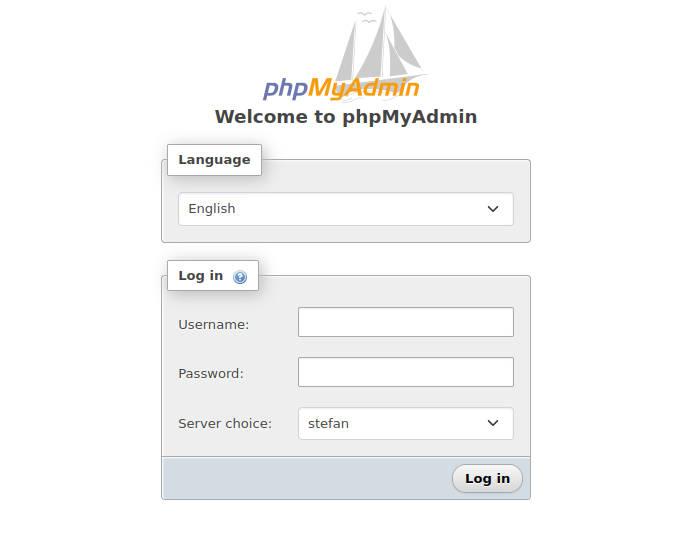
|
|
|
|
|
|
|
|
|
|
To disable the service:
|
|
|
|
```bash
|
|
opencli phpmyadmin --disable
|
|
```
|
|
|
|
If enabled, the auto-login option from OpenPanel will no longer work. Instead, each user must use a username and password to log in to phpMyAdmin.
|
|
|
|
NOTE: OpenPanel user must enable RemoteMySQL for his mysql users to be able to use the phpMyAdmin service.
|
|
|
|
|
|
If this shared service is enabled, we recommend removing phpmyadmin from the Dockerfiles and rebuilding the images. This will save you up to 250MB per OpenPanel user.
|