mirror of
https://github.com/stefanpejcic/openpanel
synced 2025-06-26 18:28:26 +00:00
48 lines
1.5 KiB
Markdown
48 lines
1.5 KiB
Markdown
# After restarting server, Nginx cannot automatically start
|
|
|
|
### Symptoms
|
|
After restarting the server, Nginx cannot automatically start
|
|
|
|
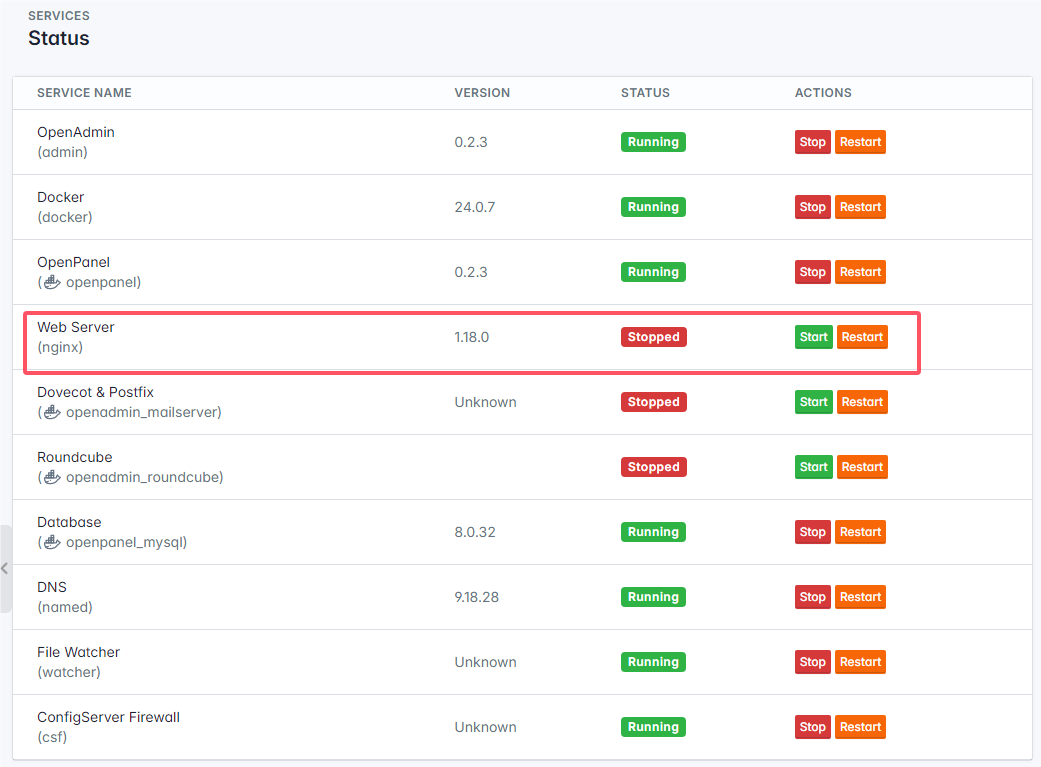
|
|
|
|
---
|
|
|
|
### Description
|
|
|
|
Whhen clicking the 'Restart' or 'Start' buttons, it displays error:
|
|
|
|
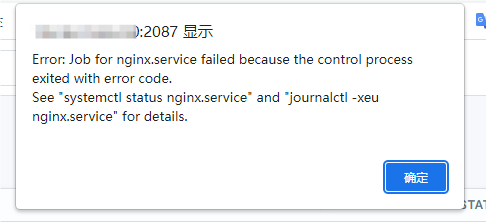
|
|
|
|
`systemctl status nginx.service` displays:
|
|
```
|
|
Jul 29 16:32:12 ubuntu-s-2vcpu-4gb-120gb-intel-sgp1-01 nginx[933]: nginx: configuration file /etc/nginx/nginx.conf test failed
|
|
Jul 29 16:32:12 ubuntu-s-2vcpu-4gb-120gb-intel-sgp1-01 systemd[1]: nginx.service: Control process exited, code=exited, status=1/FAILURE
|
|
Jul 29 16:32:12 ubuntu-s-2vcpu-4gb-120gb-intel-sgp1-01 systemd[1]: nginx.service: Failed with result 'exit-code'.
|
|
Jul 29 16:32:12 ubuntu-s-2vcpu-4gb-120gb-intel-sgp1-01 systemd[1]: Failed to start A high performance web server and a reverse proxy server.
|
|
Jul 29 16:32:12 ubuntu-s-2vcpu-4gb-120gb-intel-sgp1-01 systemd[1]: nginx.service: Unit cannot be reloaded because it is inactive.
|
|
```
|
|
|
|
---
|
|
|
|
### Solution
|
|
|
|
There are errors in configuration files of one or more domains, and now after the reboot, nginx refuses to start.
|
|
|
|
Run this command to dispaly the exact error, file and even line number that causes problem:
|
|
```
|
|
nginx -t
|
|
```
|
|
|
|
You need to edit the specified lines in files, example with nano editor:
|
|
|
|
```
|
|
nano /etc/nginx/sites-enabled/DOMAIN_NAME.conf
|
|
```
|
|
|
|
then again validate nginx configuration and restart it:
|
|
|
|
```
|
|
nginx -t && service nginx restart
|
|
```
|
|
|