mirror of
https://github.com/stefanpejcic/openpanel
synced 2025-06-26 18:28:26 +00:00
22 lines
403 B
Markdown
22 lines
403 B
Markdown
# How to find OpenPanel version
|
||
|
||
You can do it the following ways:
|
||
|
||
in the panel interface – in the lower left corner;
|
||
|
||
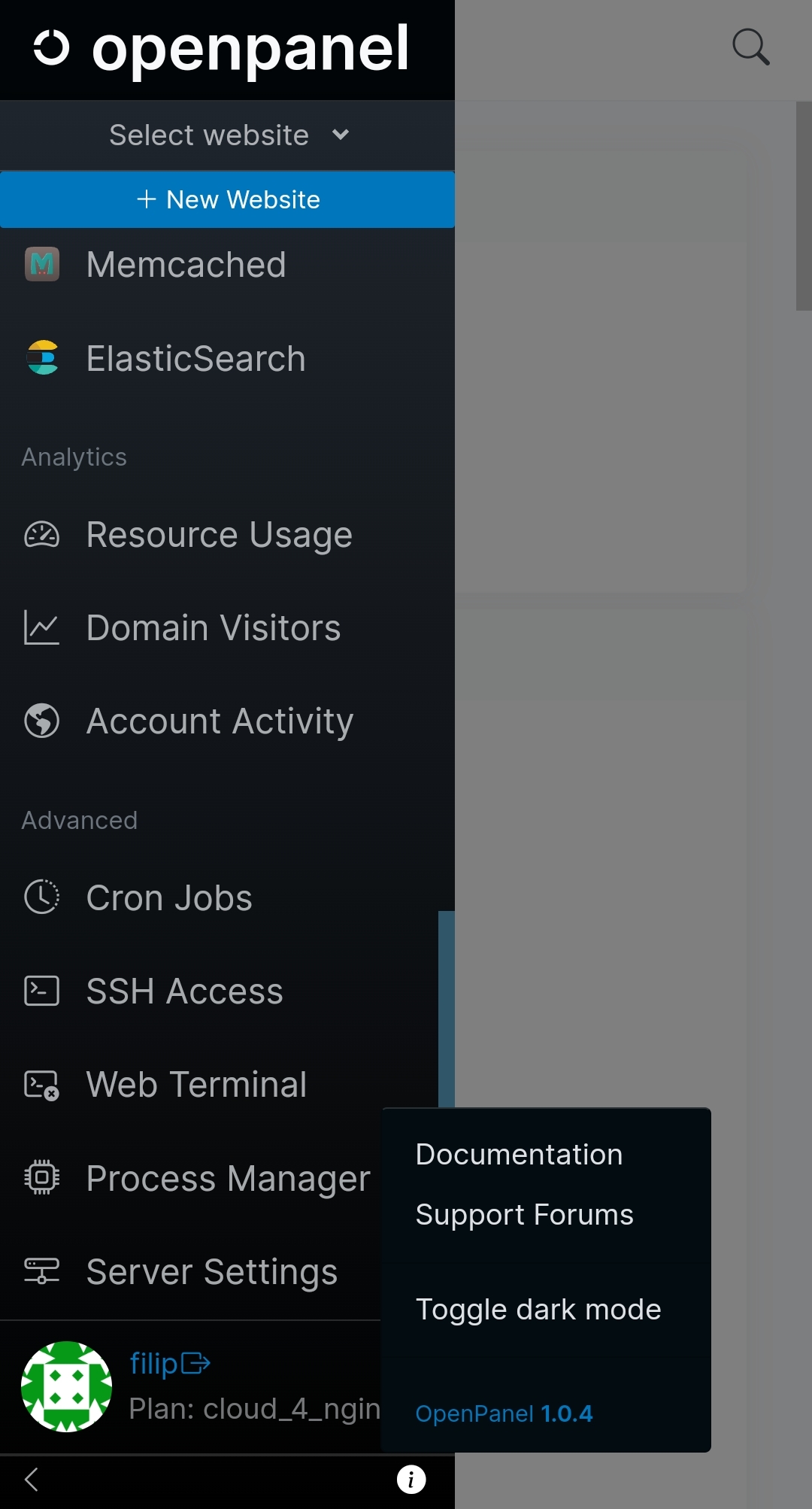
|
||
|
||
In the server terminal, using the `opencli --version` command.
|
||
|
||
```bash
|
||
opencli --version
|
||
```
|
||
|
||
Example output:
|
||
|
||
```bash
|
||
root@server:~# opencli --version
|
||
|
||
1.0.4
|
||
```
|