mirror of
https://github.com/stefanpejcic/openpanel
synced 2025-06-26 18:28:26 +00:00
19 lines
613 B
Markdown
19 lines
613 B
Markdown
# Import cPanel backup
|
|
|
|
Import cPanel accounts from backup.
|
|
|
|
Step 1. Create a cPanel account backup
|
|

|
|
|
|
Step 2. Transfer the generated backup to your server
|
|
|
|
Step 3. Start import from OpenPanel
|
|
|
|
Navigate to OpenAdmin > Users and click on 'Import User' tab.
|
|
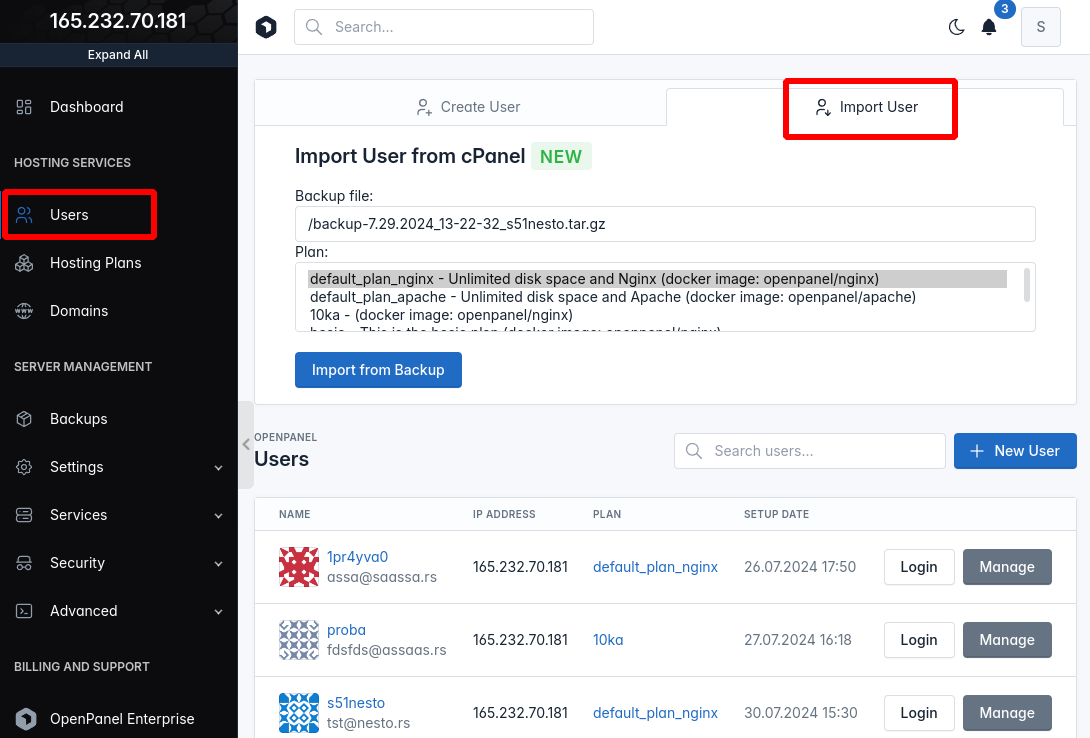
|
|
|
|
Insert full path to the cp backup archive, select a plan to use for that user and click on 'Import from Backup'.
|
|
|
|
Step 4. Import is running in background
|
|

|