mirror of
https://github.com/stefanpejcic/openpanel
synced 2025-06-26 18:28:26 +00:00
49 lines
2.3 KiB
Markdown
49 lines
2.3 KiB
Markdown
Released on April 05, 2025
|
|
|
|
### 💅 Polish
|
|
- added php-fpm auto-tuning on startup to all php containers.
|
|
- added [varnish](#varnish) module.
|
|
- added [my.cnf](https://github.com/stefanpejcic/openpanel-configuration/blob/main/mysql/user.cnf) template for new users.
|
|
- *MySQL Configuration* page is moved to separate module so it can be disabled from *OpenAdmin > Features*.
|
|
- added *redirect* option for Services in OpenAdmin, if provided, user will be redirected after action.
|
|
- rewritten *OpenAdmin > Emails > Settings* page.
|
|
- *Languages* page is moved to separate module so it can be disabled from *OpenAdmin > Features*.
|
|
- Optimized database queries on all OpenPanel UI pages.
|
|
- OpenPanel UI template redesign.
|
|
- added caching for *OpenPanel > Dashboard* page.
|
|
- titles and links changed for pages in UI.
|
|
|
|
### 🐛 Bug Fixes
|
|
- Fixed a bug in `opencli sentinel` where it incorrectly checked `ns2` twice instead of `ns2` and `ns1`.
|
|
- Fixed a bug in `opencli plan-create` setting 250k inodes limit when *0* is provided.
|
|
- Fixed bug in *OpenPanel > Dashboard > Statistics widget* when disk usage is unlimited.
|
|
- [Error changing permisisons on WordPress autoinstall #378](https://github.com/stefanpejcic/OpenPanel/issues/378)
|
|
- Fixed bug saving nginx/httpd configuration via *OpenPanel > WebServer Settings*.
|
|
- Fixed css bug in *OpenPanel > Domains > Edit DNS Zone* with comments.
|
|
- [MySQL Processes dont see Mariadb Processes #398](https://github.com/stefanpejcic/OpenPanel/issues/398)
|
|
- [MySQL Configuration do not sync. #401](https://github.com/stefanpejcic/OpenPanel/issues/401)
|
|
- [Switch from mariadb to mysql dont work #400](https://github.com/stefanpejcic/OpenPanel/issues/400)
|
|
- fixed typo on Memcached settings page.
|
|
- Fixed css bug in *OpenPanel > Domains > Edit DNS Zone*.
|
|
|
|
|
|
|
|
#### Varnish
|
|
|
|
Once `varnish` module is enabled by Administrator, the *OpenPanel > Cache > Varnish* settings page will be available to users.
|
|
|
|
[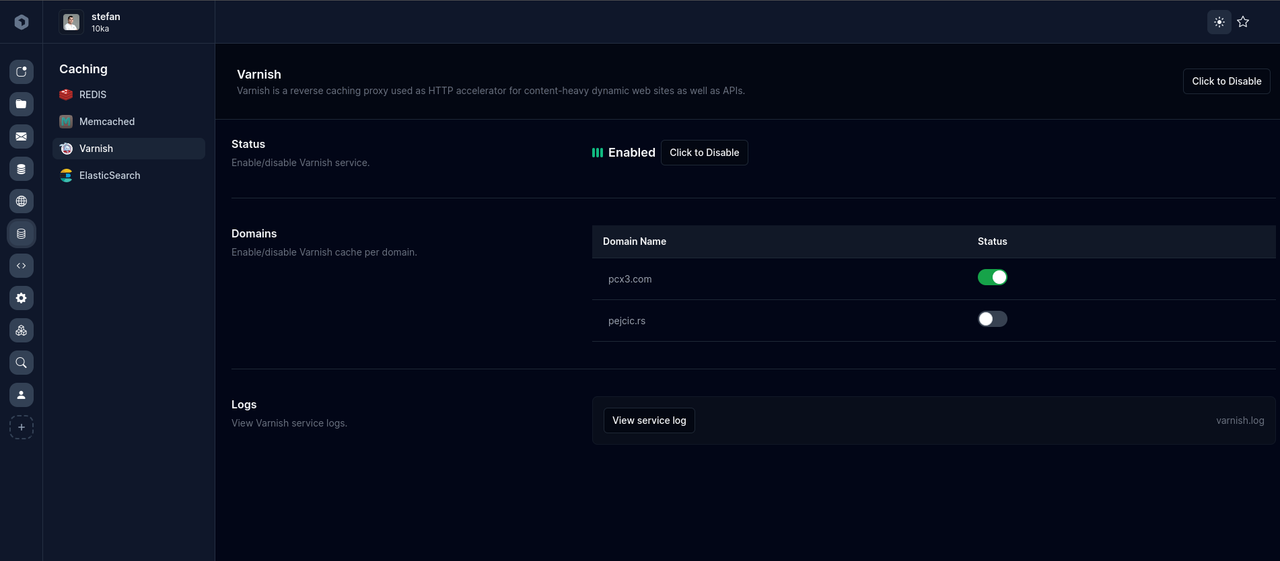](https://postimg.cc/FYbrWqHF)
|
|
|
|
Available actions:
|
|
|
|
- view current setting
|
|
- enable/disable Varnish cache
|
|
- toggle on/off per domain name
|
|
- view varnish service logs
|
|
|
|
To purge cache, simply stop and start service from *Containers* page.
|
|
|
|
- `opencli user-varnish` command can be used to enable/disable Varnish per user.
|
|
- `opencli domains-varnish` command can be used to enable/disable Varnish per domain.
|
|
|