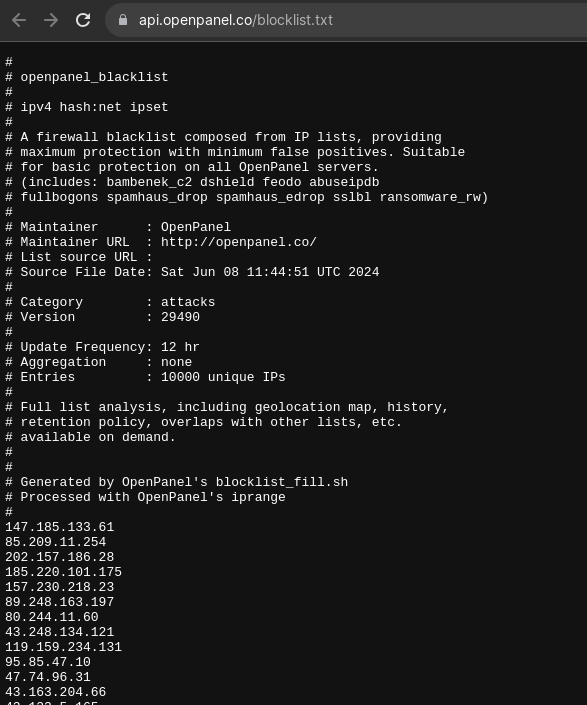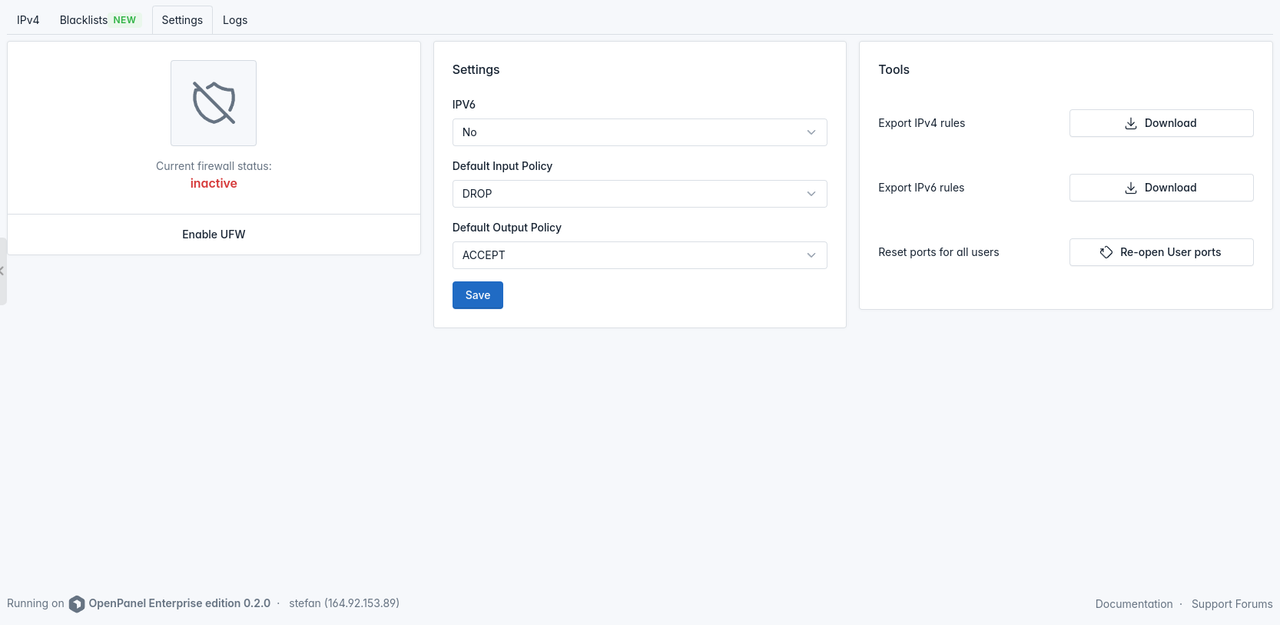3.7 KiB
| hide_table_of_contents |
|---|
| true |
0.2.1
Not yet released.
🚀 New features
- OpenPanel Enterprise Edition
- OpenAdmin > Templates
- Internal OpenPanel blacklist
- FOSSBilling Module BETA
- OpenAdmin > Firewall > Settings
🐛 Bug fixes
- Excluded
/send_emailroute on OpenAdmin from terms check. - Fixed bug with
server_config.ymlfile missing for new accounts. - Fixed bug with OpenPanel > WPManager not displaying screenshots from remote api due to CSP setting.
- Fixed bug with mysql port exposed after reboot due to failed checks in bash script.
💅 Polish
opencli license
opencli license is a new command dedicated to Enterprise users. It allows you to set a license key, verify it, display information and delete the key to downgrade to Community edition.
View available options:
opencli license
Adding a license key:
opencli license <KEY>
View license key:
opencli license key
View license information:
opencli license info
Delete license key:
opencli license delete
OpenPanel Blacklist
OpenPanel Blacklist shows top 10000 IP addresses that are currently involved *(in last 12hr) with attacks to OpenPanel servers.
The list is auto-generated from the data collected by Sentinel service. Data is checked against other blacklists in order to avoid any false-positives and provide always up-to-date information.
URL: https://api.openpanel.co/blocklist.txt
Starting OpenPanel 0.2.1 this blacklist will be enabled by default in IPset Blacklists.
PHP extensions
Additional php extensions are now installed for every PHP version.
New extensions:
- xdebug
- apcu
- imap
- pgsql
- odbc
- dba
- enchant
- gmp
- snmp
- soap
- pspell
- recode
- gettext
- sybase
- shmop
- sysvmsg
- sysvsem
- sysvshm
- tokenizer
- wddx
- xsl
- interbase
- mcrypt
- mysqli
- pdo
- pdo_dblib
- pdo_firebird
- pdo_mysql
- pdo_odbc
- pdo_pgsql
- pdo_sqlite
- phalcon
- radius
- readline
- reflection
- session
- simplexml
- sodium
- solr
- sqlite3
- stomp
- sysvshm
- tcpdf
- tidy
- uploadprogress
- uuid
- wddx
- xcache
- xdebug
- xmlreader
- xmlwriter
- yaml
- zip
- zlib
Due to the higher number of extensions, we are also changing the install method to run in parallel. This may result in incosistent logs for php version install, but will speed up the install up to 4x.
Firewall Settings
OpenAdmin > Frewall > Settings page displays current firewall status, allows you to enable/disable firewall, edit settings, export existing rules or reset rules for all users.
- IPv6 options allows you to enable or disable IPv6 rules. When disabled, the IPv6 ports tab is hidden.
- Default Input Policy allows you to set DROP or ACCEPT incoming connections to ports that are not specified in the rules.
- Default Output Policy allows you to set DROP or ACCEPT outgoing connections from ports that are not specified in the rules.
- Export IPv4 rules will download in txt file all existing ipv4 rules.
- Export IPv6 rules will download in txt file all existing ipv6 rules.
- Reset ports for all users will delete opened ports for all users and open the current ports for all active users.