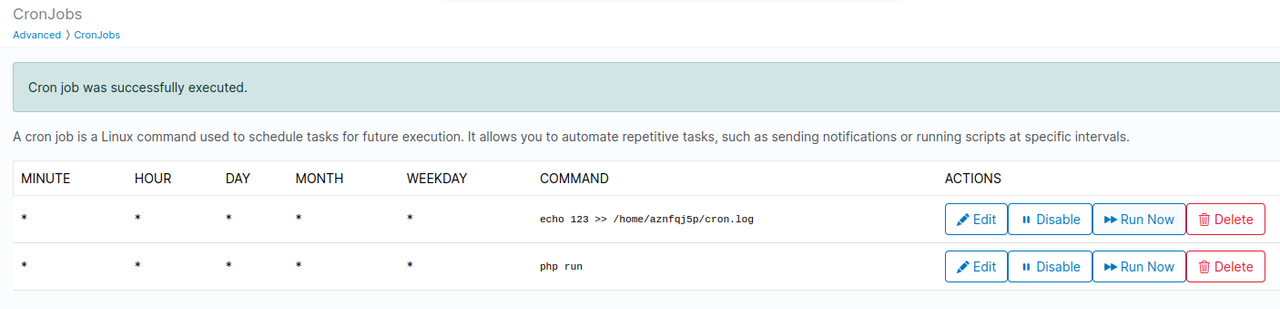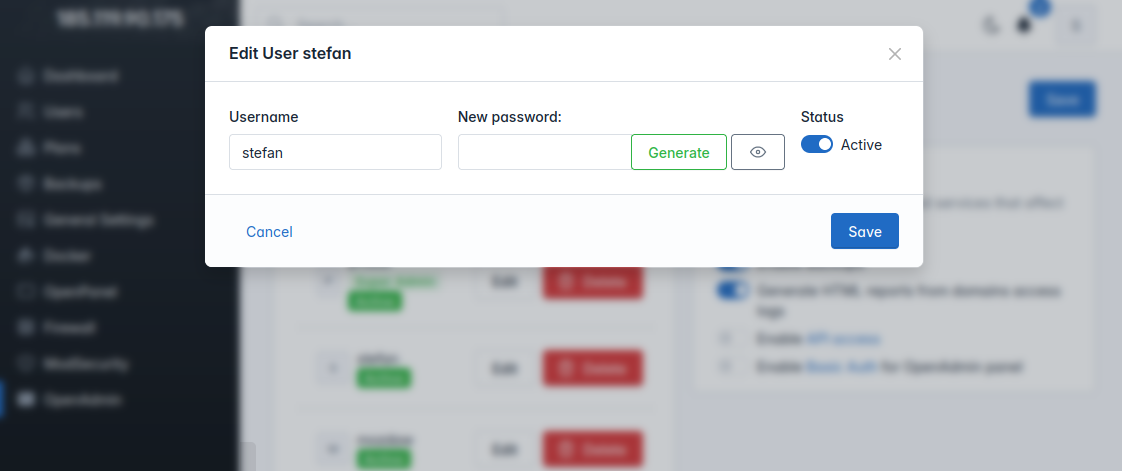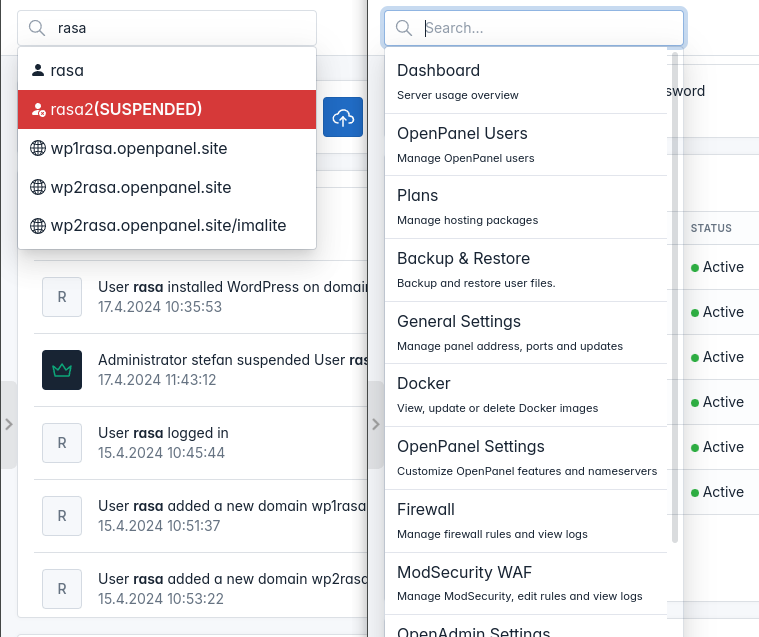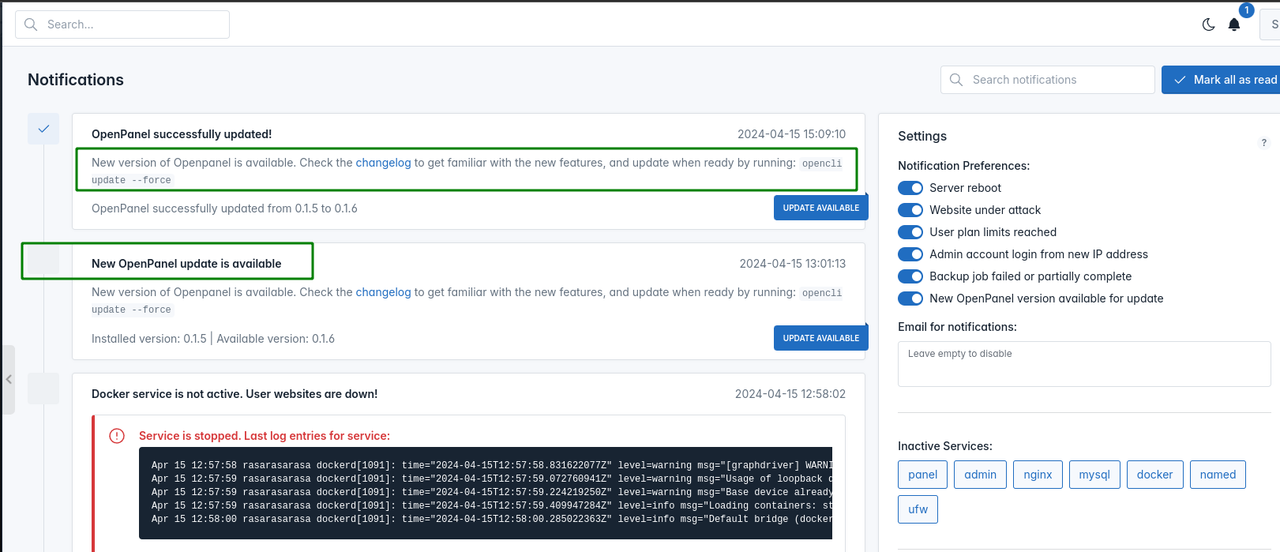3.9 KiB
| hide_table_of_contents |
|---|
| true |
0.1.7
Not yet released.
🚀 New features
- Cronjobs can now be enabled/disabled and run on demand
- Admin users can now be edited: rename, change password, suspend/unsuspend from OpenAdmin interface
- OpenAdmin search for users, websites and options
🐛 Bug fixes
- Fixed bug with successful update message in notification center
- Fixed bug with email alerts not being sent if server does not have a valid ssl
- Fixed js error when there are no docker images on OpenAdmin > Docker Settings
- Fixed bug where the system erroneously flagged initial admin login as a new admin login.
- Fixed bug in the update script where failed updates were being retried.
- Fixed bug with leftover DNS zones from domains removed while the Named service is down
- Fixed multiple bugs with the install script
💅 Polish
- SSH service status is now restored after reboot
- Generate password button on OpenAdmin > Users now toggles the password field visible.
- Sidebar toggle images are now hosted locally.
Improved install
gitis now removed from the install script- Added checks for failed wget (reported by germangc125)
Cron disable
Users can now enable/disable cronjobs and execute them out of schedule.
Edit Admin Users
Admin users can now be edited: rename, change password, suspend/unsuspend from OpenAdmin interface.
Note: Super admin role can not be suspended or deleted.
Admin search
OpenAdmin has been enhanced with a search feature, enabling Administrators to swiftly navigate the OpenAdmin interface and locate various items. This search functionality covers:
- Users
- Websites
- OpenAdmin pages
Success message
Fixed bug with success message "OpenPanel successfully updated!" not dismissing the "New OpenPanel update is available" message.
Fixed bug with wrong description added for successfull update.
Skip version
Administrators now have the ability to specify which OpenPanel versions to skip during updates by modifying the /etc/openpanel/upgrade/skip_versions file.
This feature proves handy when manually updating from an older version and wishing to skip certain intermediate versions.
For instance, if a user is updating from OpenPanel 0.1.3 with autopatches disabled, the update process would typically progress from 0.1.4 to 0.1.5, then to 0.1.6, and finally to the latest version, 0.1.7.
However, if there are minimal differences between versions 0.1.4 and 0.1.5, an admin can opt to skip version 0.1.4 by appending it to the /etc/openpanel/upgrade/skip_versions file:
echo 0.1.4 >> /etc/openpanel/upgrade/skip_versions
Consequently, during the update procedure, specified version 0.1.4 will be skipped.
It's worth noting that while skipping versions is possible, it's generally not recommended since each update typically takes around 30 seconds.
In the event of a failed update to a particular version, the opencli update scripts will automatically add that version to the /etc/openpanel/upgrade/skip_versions file to prevent future attempts at updating to it.
SSH after reboot
SSH service inside users docker containers is disabled by defult when account is created, and in OpenPanel < 0.1.6 was also disabled by defualt when server is rebooted.
We now store the ssh service status for each user and if enabled, after reboot will be re-enabled. note: ssh service for users uses a random port, so after reboot the port is changed.