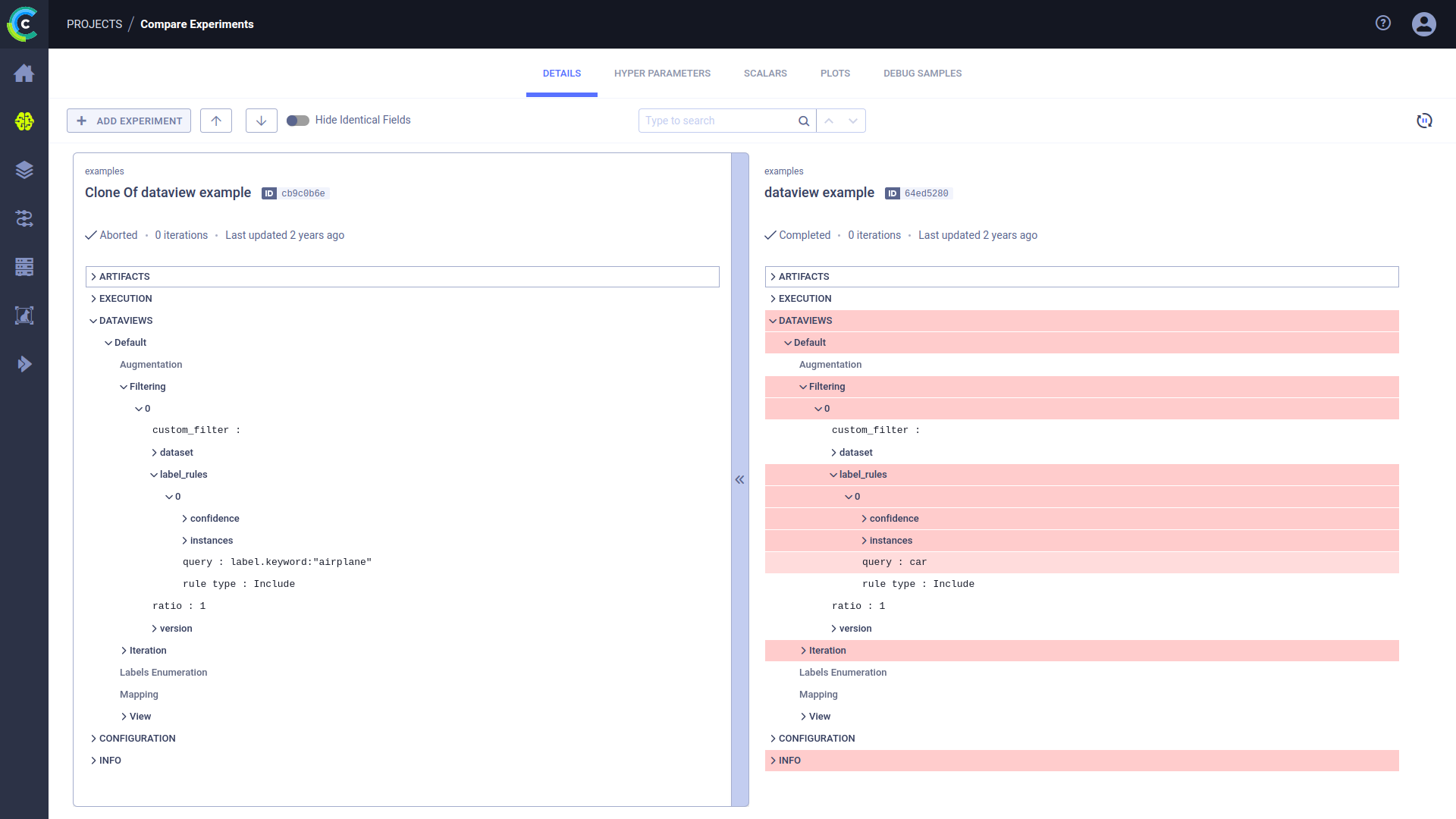mirror of
https://github.com/clearml/clearml-docs
synced 2025-02-07 21:24:49 +00:00
1.7 KiB
1.7 KiB
| title |
|---|
| Comparing Dataviews |
In addition to ClearML's comparison features, the ClearML Enterprise WebApp supports comparing input data selection criteria of experiment Dataviews, enabling to easily locate, visualize, and analyze differences.
Selecting Experiments
To select experiments to compare:
- Go to an experiments table that includes the experiments to be compared.
- Select the experiments to compare. Once multiple experiments are selected, the batch action bar appears.
- In the batch action bar, click COMPARE.
The comparison page opens in the DETAILS tab, showing a column for each experiment. The experiment on the left is used as the base experiment, to which the other experiments are compared.
Dataviews (Input Data)
To locate the input data differences:
-
Click the DETAILS tab > Expand the DATAVIEWS section, or, in the header, click
(Previous diff) or
(Next diff).
-
Expand any of the following sections:
- Augmentation - On-the-fly data augmentation.
- Filtering
- Frame inclusion and exclusion rules based on ROI labels
- Frame metadata
- Frame sources
- Number of instances of a rule matching ROIs in each frame
- Confidence levels.
- Iteration - Iteration controls.
- Labels Enumeration - Class label enumeration.
- Mapping - ROI label translation.
- View