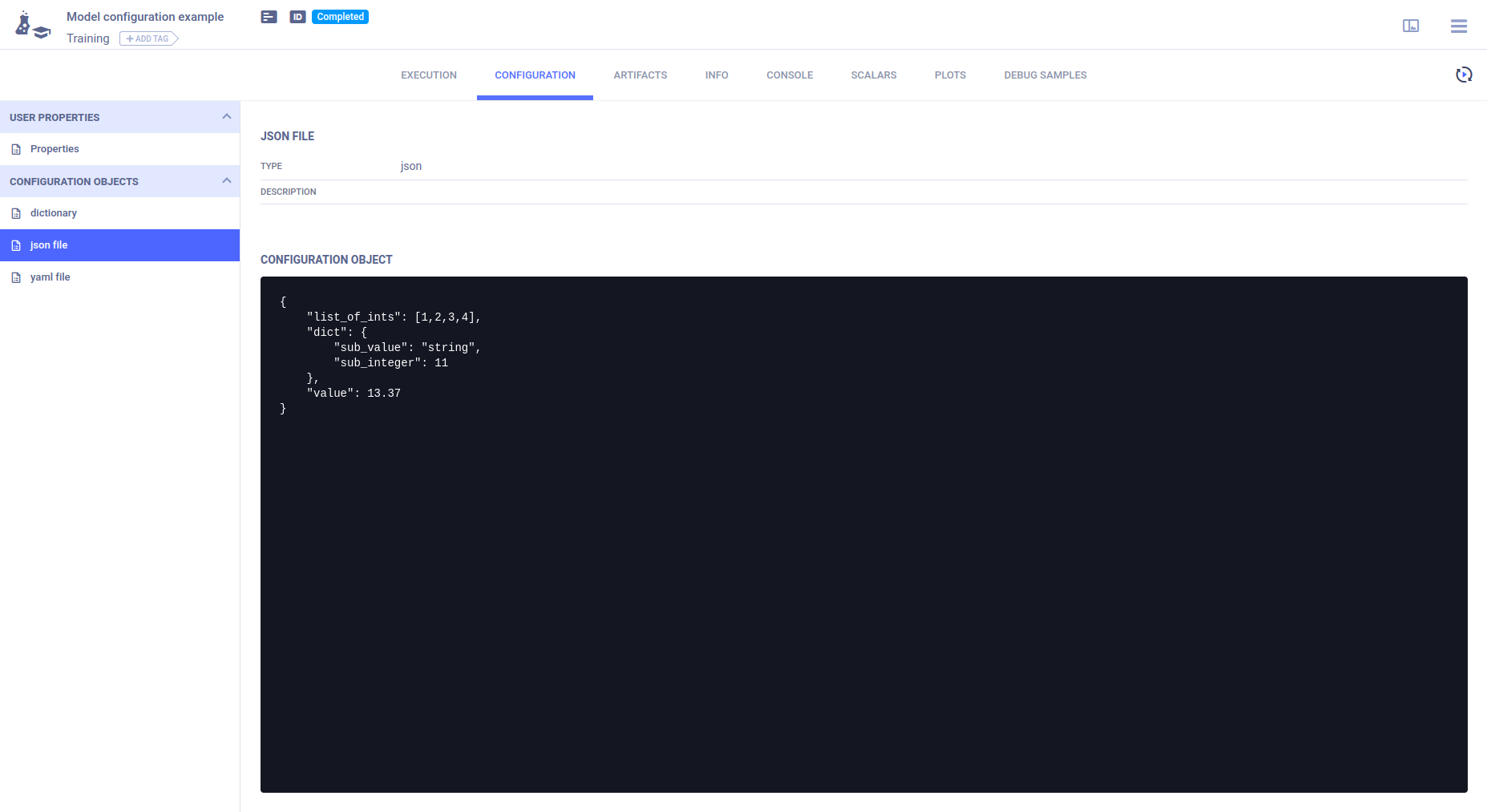3.3 KiB
| title |
|---|
| Configuring Models |
The model_config.py example demonstrates configuring a model and defining label enumeration. Connect the configuration and label enumeration to a Task and, once connected, ClearML tracks any changes to them. When ClearML stores a model in any framework, ClearML stores the configuration and label enumeration with it.
When the script runs, it creates an experiment named Model configuration example, which is associated with the examples project.
Configuring Models
Using a Configuration File
Connect a configuration file to a Task by calling the Task.connect_configuration method with the file location and the configuration object's name as arguments. In this example, we connect a JSON file and a YAML file to a Task.
config_file_json = 'data_samples/sample.json'
task.connect_configuration(name="json file", configuration=config_file_json)
config_file_yaml = 'data_samples/config_yaml.yaml'
task.connect_configuration(configuration=config_file_yaml, name="yaml file")
The configuration is logged to the ClearML Task and can be viewed in the ClearML Web UI experiment details > CONFIGURATION tab > CONFIGURATION OBJECTS
section. The contents of the JSON file will appear in the json file object, and the contents of the YAML file will appear
in the yaml file object, as specified in the name parameter of the connect_configuration method.
Configuration Dictionary
Connect a configuration dictionary to a Task by creating a dictionary, and then calling the Task.connect_configuration method with the dictionary and the object name as arguments. After the configuration is connected, ClearML tracks changes to it.
model_config_dict = {
'CHANGE ME': 13.37,
'dict': {'sub_value': 'string', 'sub_integer': 11},
'list_of_ints': [1, 2, 3, 4],
}
model_config_dict = task.connect_configuration(
name='dictionary',
configuration=model_config_dict
)
# Update the dictionary after connecting it, and the changes will be tracked as well.
model_config_dict['new value'] = 10
model_config_dict['CHANGE ME'] *= model_config_dict['new value']
The configurations are connected to the ClearML Task and can be viewed in the ClearML Web UI > experiment details > CONFIGURATION tab > CONFIGURATION OBJECTS area > dictionary object.
Label Enumeration
Connect a label enumeration dictionary by creating the dictionary, and then calling the Task.connect_label_enumeration method with the dictionary as an argument.
# store the label enumeration of the training model
labels = {'background': 0, 'cat': 1, 'dog': 2}
task.connect_label_enumeration(labels)
Log a local model file.
OutputModel().update_weights('my_best_model.bin')
The model which is stored contains the model configuration and the label enumeration.