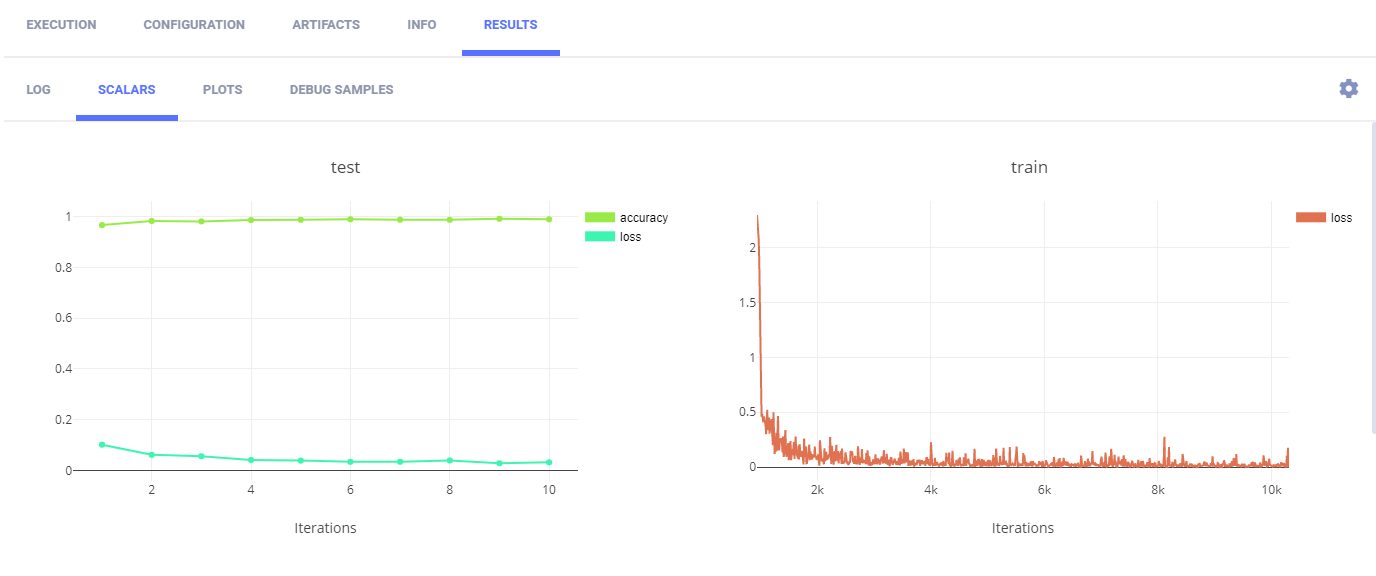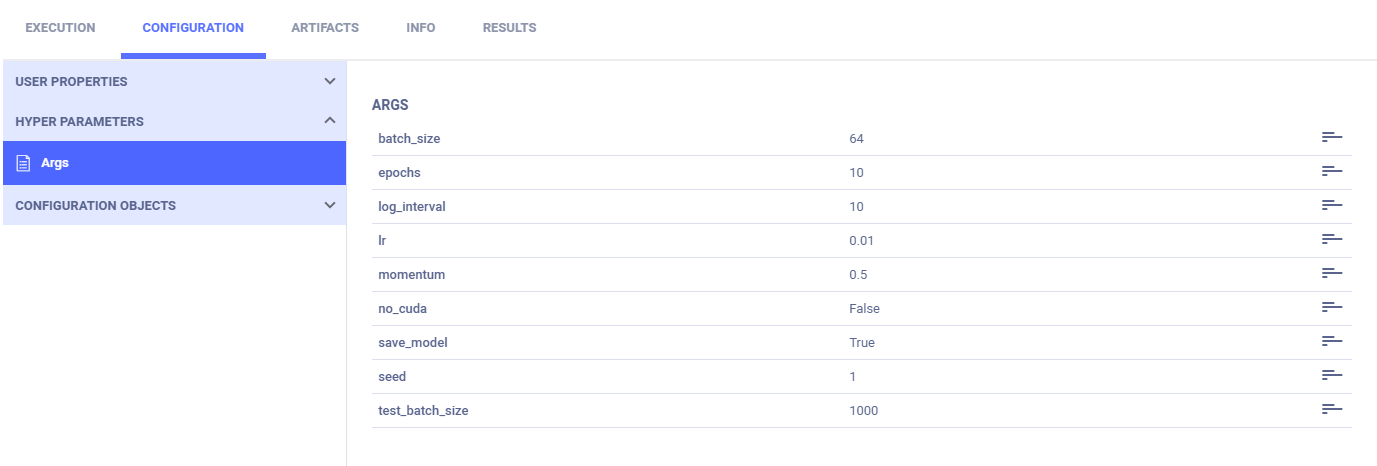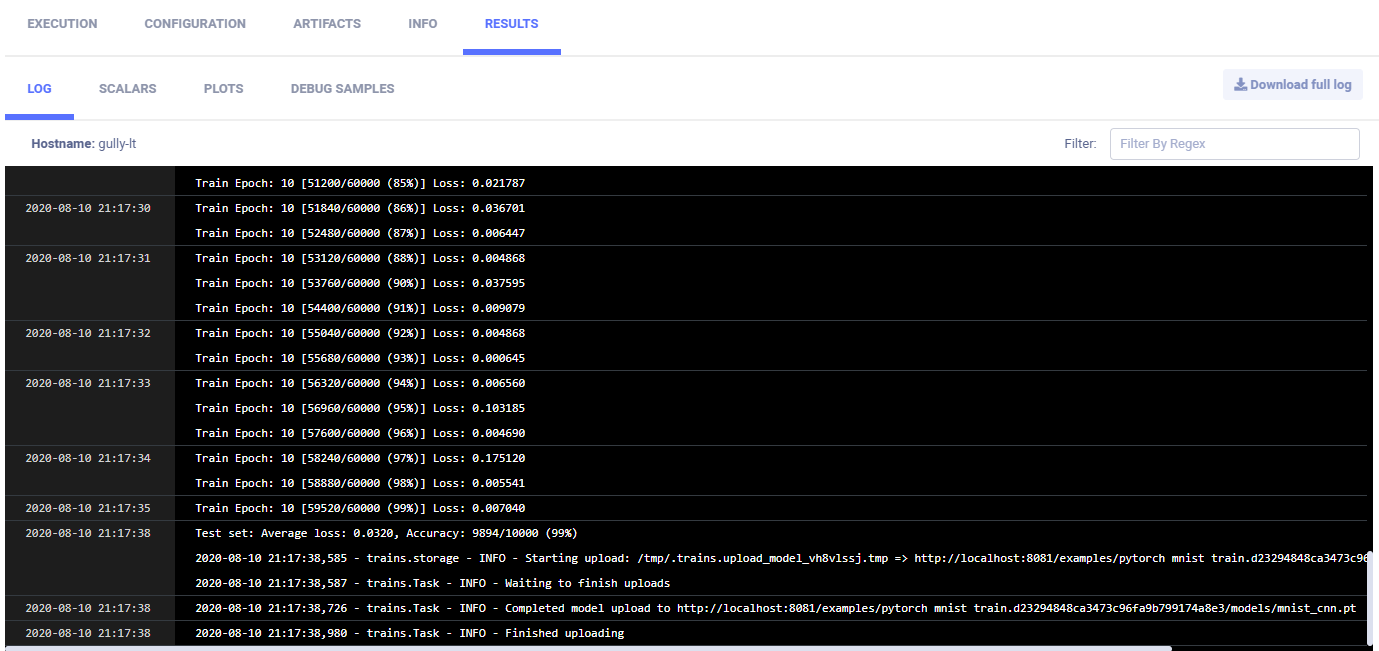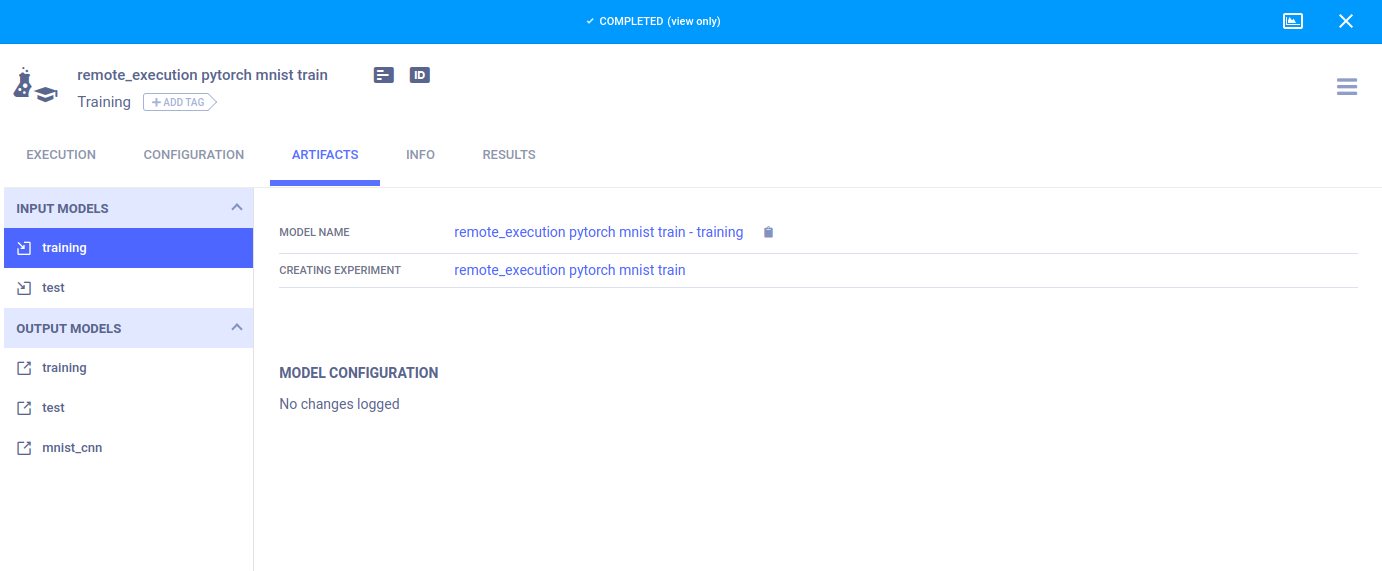2.9 KiB
| title |
|---|
| Remote Execution |
The execute_remotely_example
script demonstrates the use of the Task.execute_remotely method.
:::note
Make sure to have at least one ClearML Agent running and assigned to listen to the default queue
clearml-agent daemon --queue default
:::
Execution Flow
The script trains a simple deep neural network on the PyTorch built-in MNIST dataset. The following describes the code's execution flow:
- The training runs for one epoch.
- The code passes the
execute_remotelymethod which terminates the local execution of the code and enqueues the task to thedefaultqueue, as specified in thequeue_nameparameter. - An agent listening to the queue fetches the task and restarts task execution remotely. When the agent executes the task,
the
execute_remotelyis considered no-op.
An execution flow that uses execute_remotely method is especially helpful when running code on a development machine for a few iterations
to debug and to make sure the code doesn't crash, or to set up an environment. After that, the training can be
moved to be executed by a stronger machine.
During the execution of the example script, the code does the following:
- Uses ClearML's automatic and explicit logging.
- Creates an experiment named
remote_execution pytorch mnist train, which is associated with theexamplesproject.
Scalars
In the example script's train function, the following code explicitly reports scalars to ClearML:
Logger.current_logger().report_scalar(
"train", "loss", iteration=(epoch * len(train_loader) + batch_idx), value=loss.item())
In the test method, the code explicitly reports loss and accuracy scalars.
Logger.current_logger().report_scalar(
"test", "loss", iteration=epoch, value=test_loss)
Logger.current_logger().report_scalar(
"test", "accuracy", iteration=epoch, value=(correct / len(test_loader.dataset)))
These scalars can be visualized in plots, which appear in the ClearML web UI, in the experiment's page > RESULTS > SCALARS.
Hyperparameters
ClearML automatically logs command line options defined with argparse. They appear in CONFIGURATIONS > HYPER PARAMETERS > Args.
Console
Text printed to the console for training progress, as well as all other console output, appear in RESULTS > CONSOLE.
Artifacts
Model artifacts associated with the experiment appear in the info panel of the EXPERIMENTS tab and in the info panel of the MODELS tab.