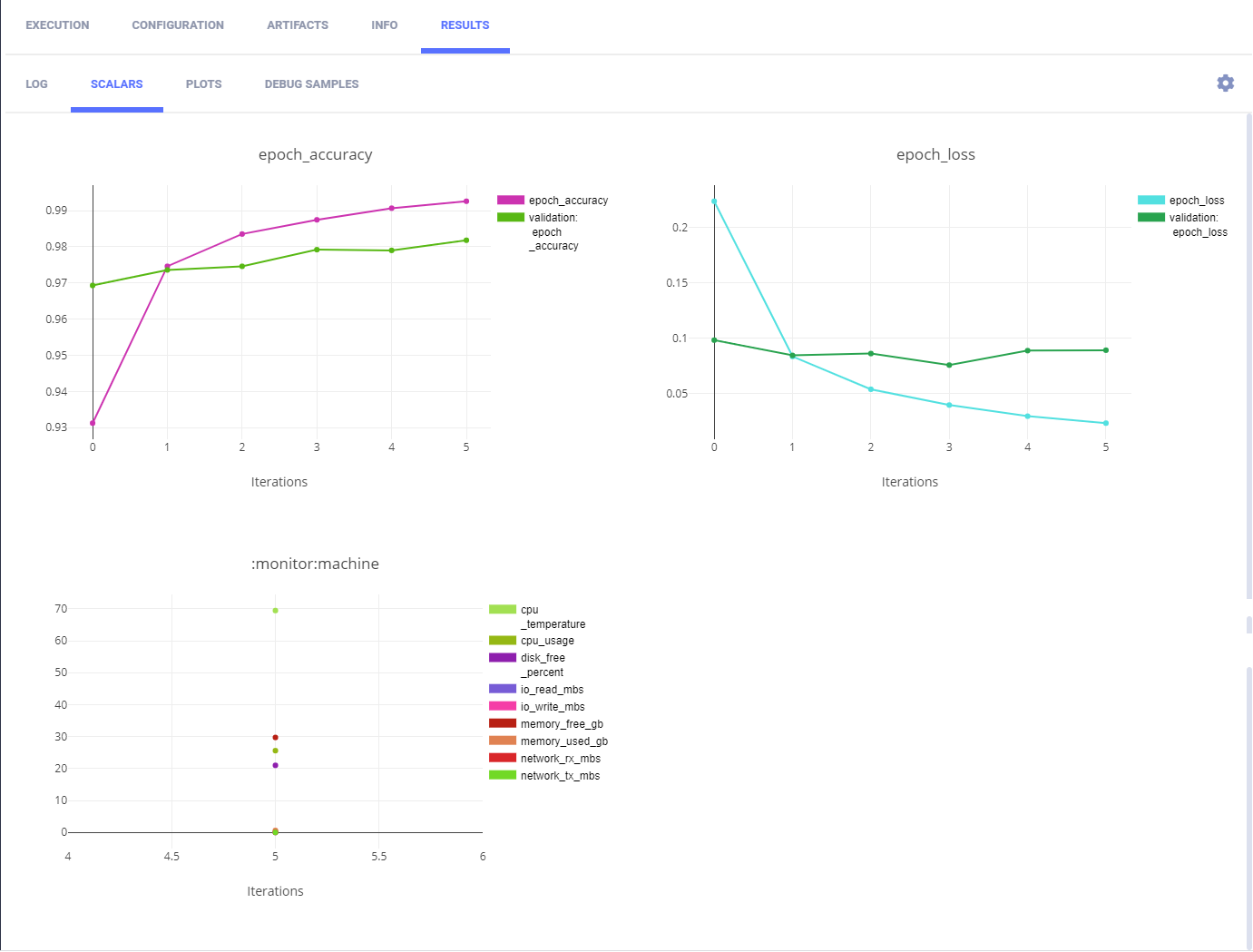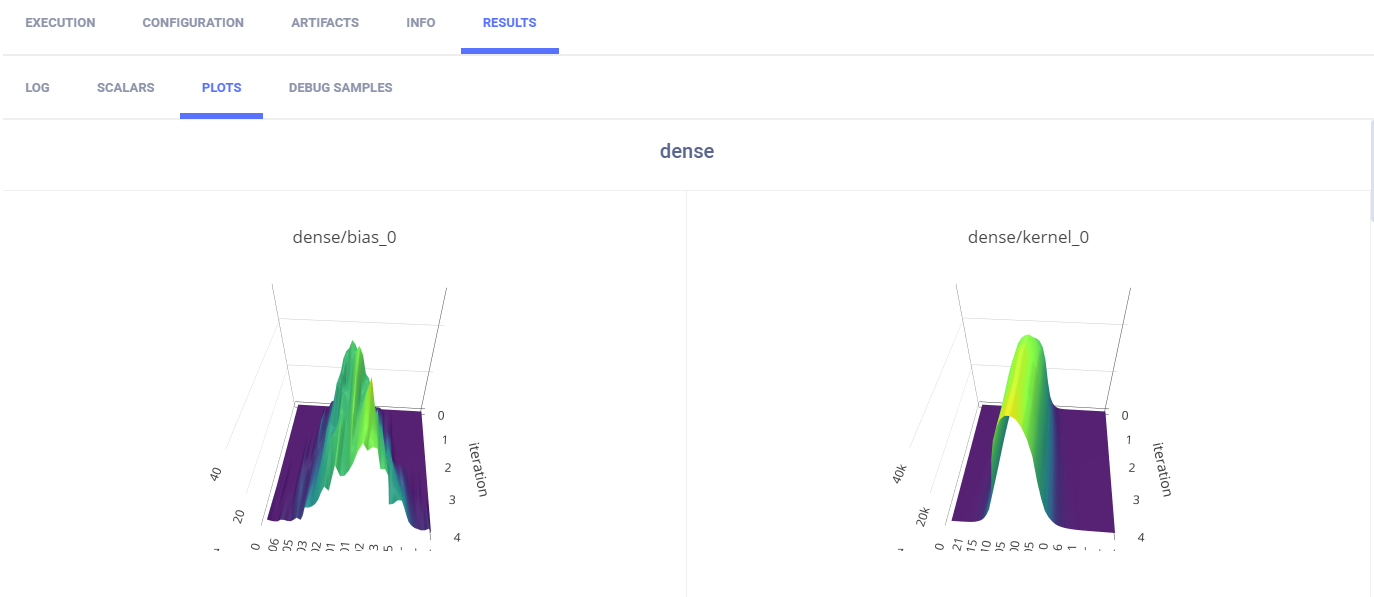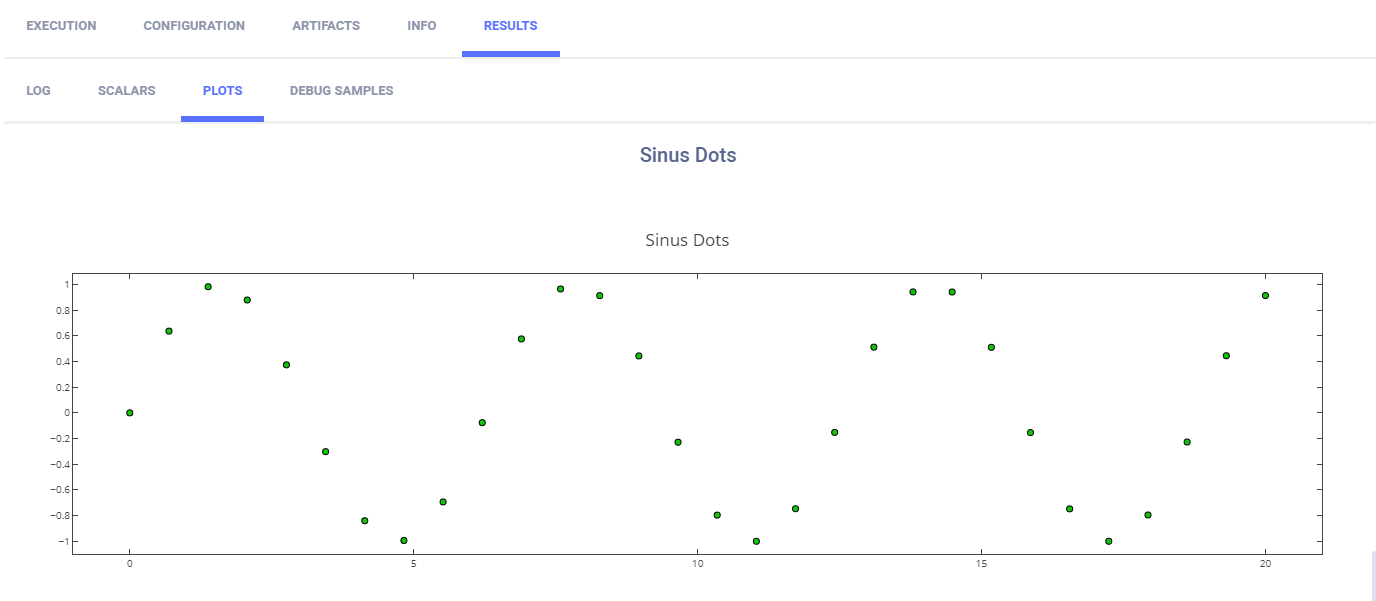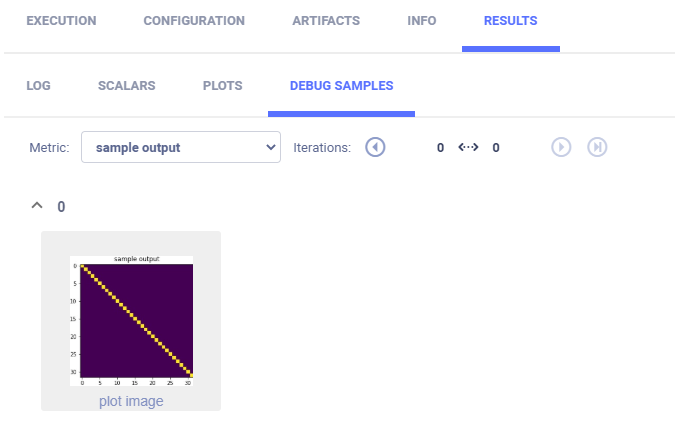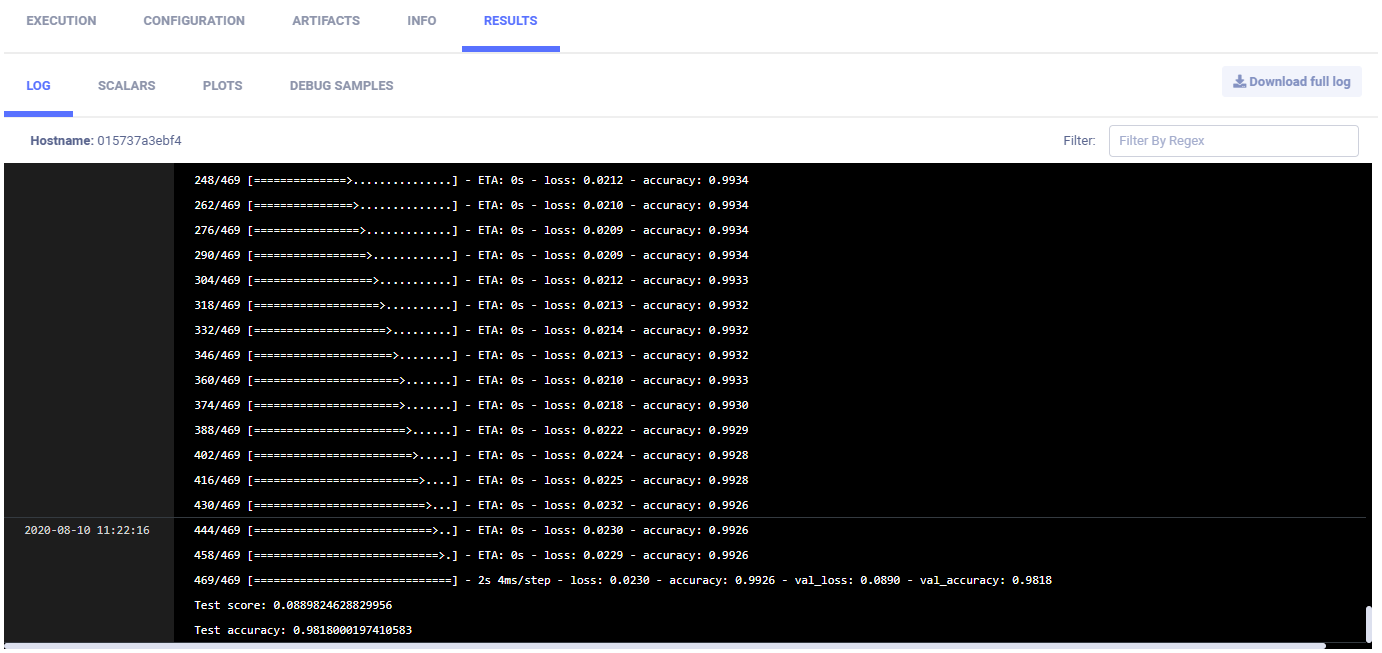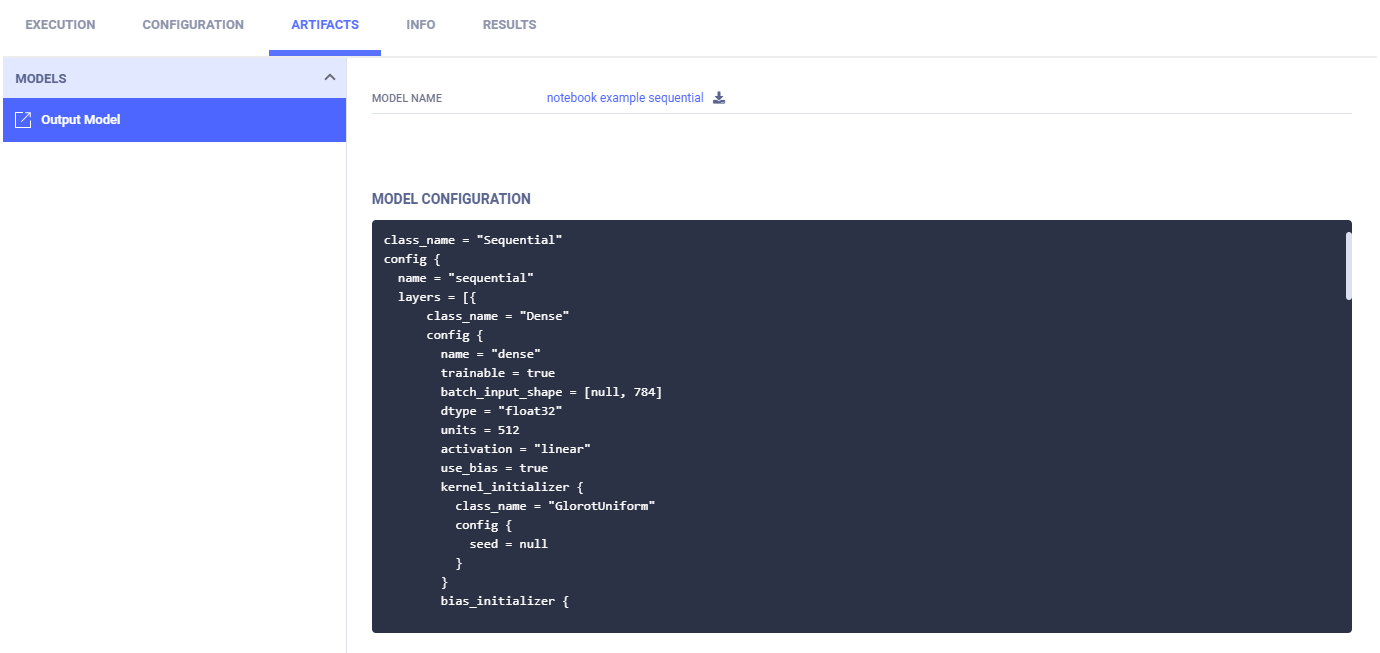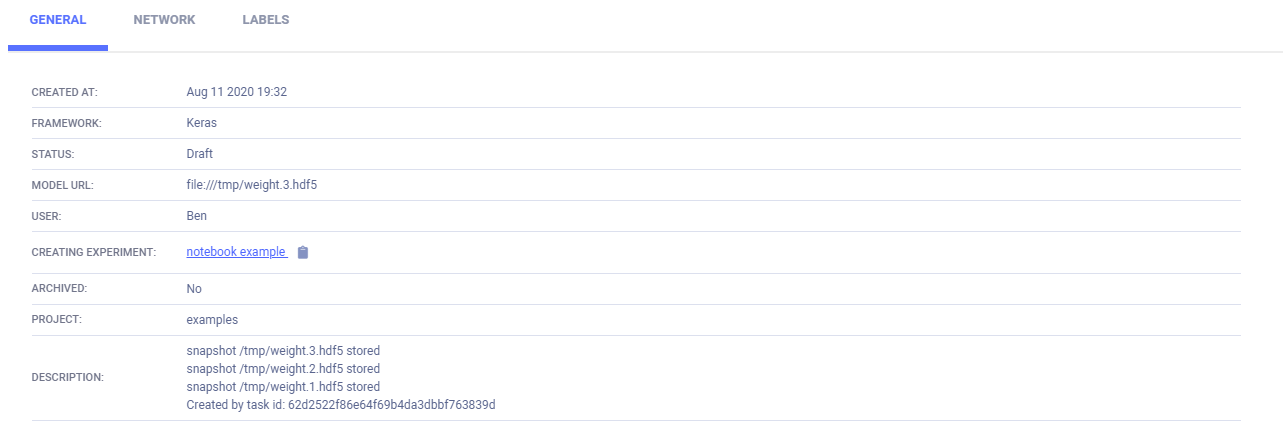3.0 KiB
| title |
|---|
| Keras with Matplotlib - Jupyter Notebook |
The jupyter.ipynb example demonstrates ClearML's automatic logging of code running in a Jupyter Notebook that uses Keras and Matplotlib.
The example does the following:
-
Trains a simple deep neural network on the Keras built-in MNIST dataset.
-
Builds a sequential model using a categorical crossentropy loss objective function.
-
Specifies accuracy as the metric, and uses two callbacks: a TensorBoard callback and a model checkpoint callback.
-
During script execution, creates an experiment named
notebook examplewhich is associated with theexamplesproject.
Scalars
The loss and accuracy metric scalar plots appear in RESULTS > SCALARS, along with the resource utilization plots, which are titled :monitor: machine.
Plots
The example calls Matplotlib methods to create several sample plots, and TensorBoard methods to plot histograms for layer density. They appear in RESULTS > PLOTS.
Debug samples
The example calls Matplotlib methods to log debug sample images. They appear in RESULTS > DEBUG SAMPLES.
Hyperparameters
ClearML automatically logs TensorFlow Definitions. A parameter dictionary is logged by connecting it to the Task, by calling the Task.connect method.
task_params = {'num_scatter_samples': 60, 'sin_max_value': 20, 'sin_steps': 30}
task_params = task.connect(task_params)
Later in the Jupyter Notebook, more parameters are added to the dictionary.
task_params['batch_size'] = 128
task_params['nb_classes'] = 10
task_params['nb_epoch'] = 6
task_params['hidden_dim'] = 512
Parameter dictionaries appear in CONFIGURATIONS > HYPER PARAMETERS > General.
The TensorFlow Definitions appear in the TF_DEFINE subsection.
Log
Text printed to the console for training appears in RESULTS > LOG.
Artifacts
Model artifacts associated with the experiment appear in the experiment info panel (in the EXPERIMENTS tab), and in the model info panel (in the MODELS tab).
The experiment info panel shows model tracking, including the model name and design in ARTIFACTS > Output Model.
The model info panel contains the model details, including the model URL, framework, and snapshot locations.