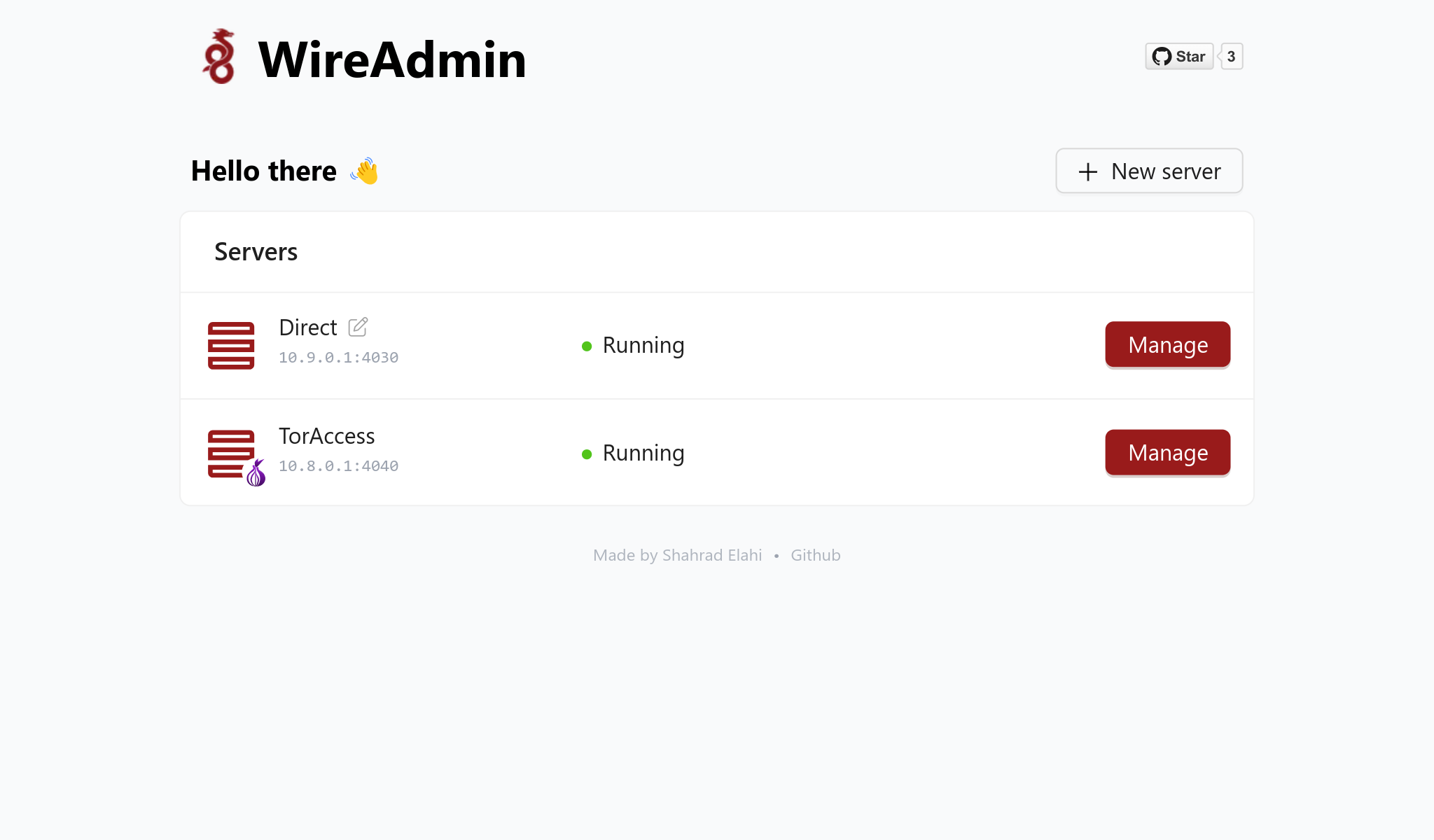| .github/workflows | ||
| assets | ||
| config | ||
| web | ||
| .dockerignore | ||
| .gitignore | ||
| docker-compose.dev.yml | ||
| docker-compose.yml | ||
| docker-entrypoint.sh | ||
| Dockerfile | ||
| Dockerfile-Dev | ||
| LICENSE | ||
| package.json | ||
| pnpm-lock.yaml | ||
| README.md | ||
WireGuard GUI (Easy Admin UI)
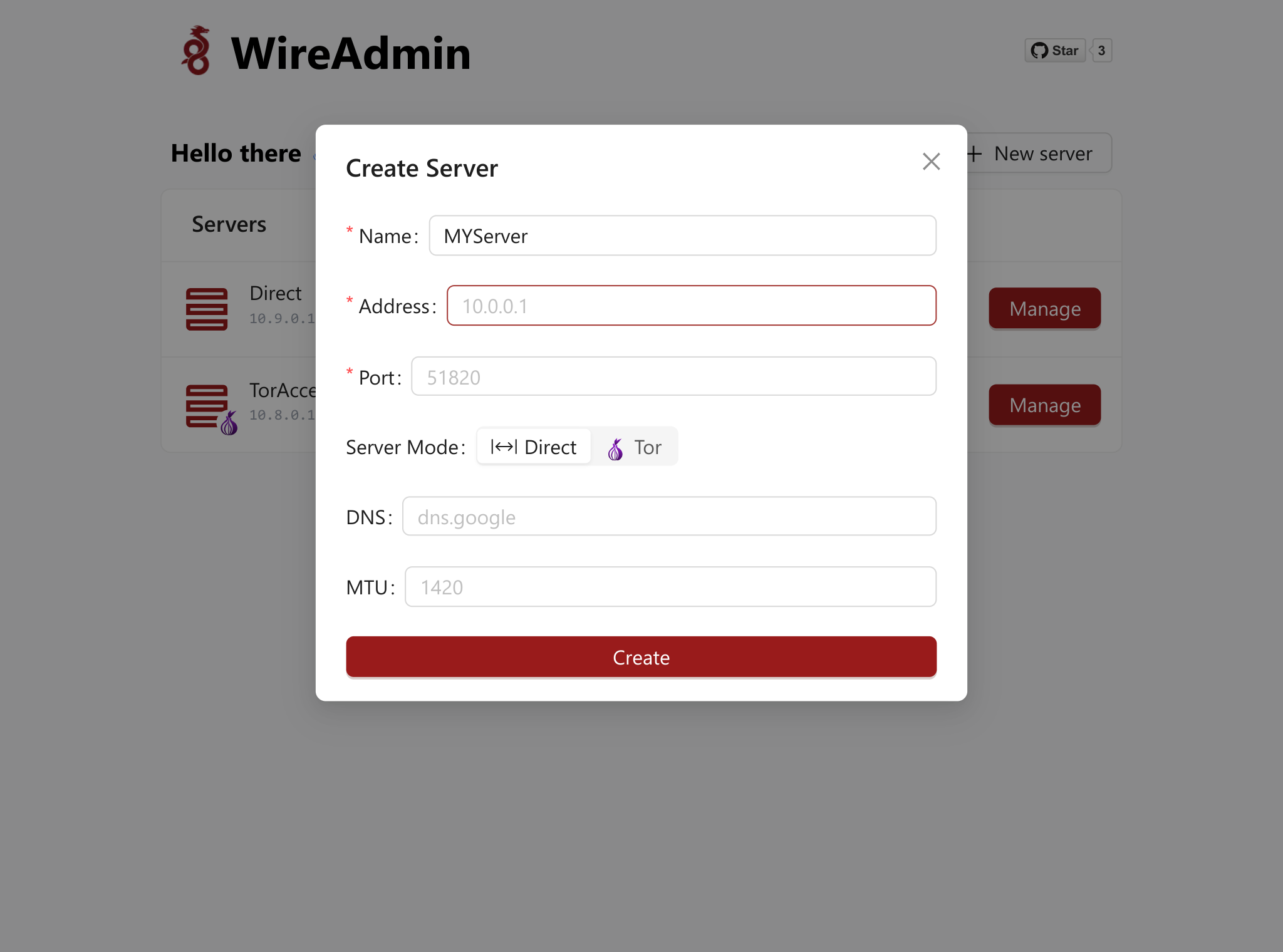 |
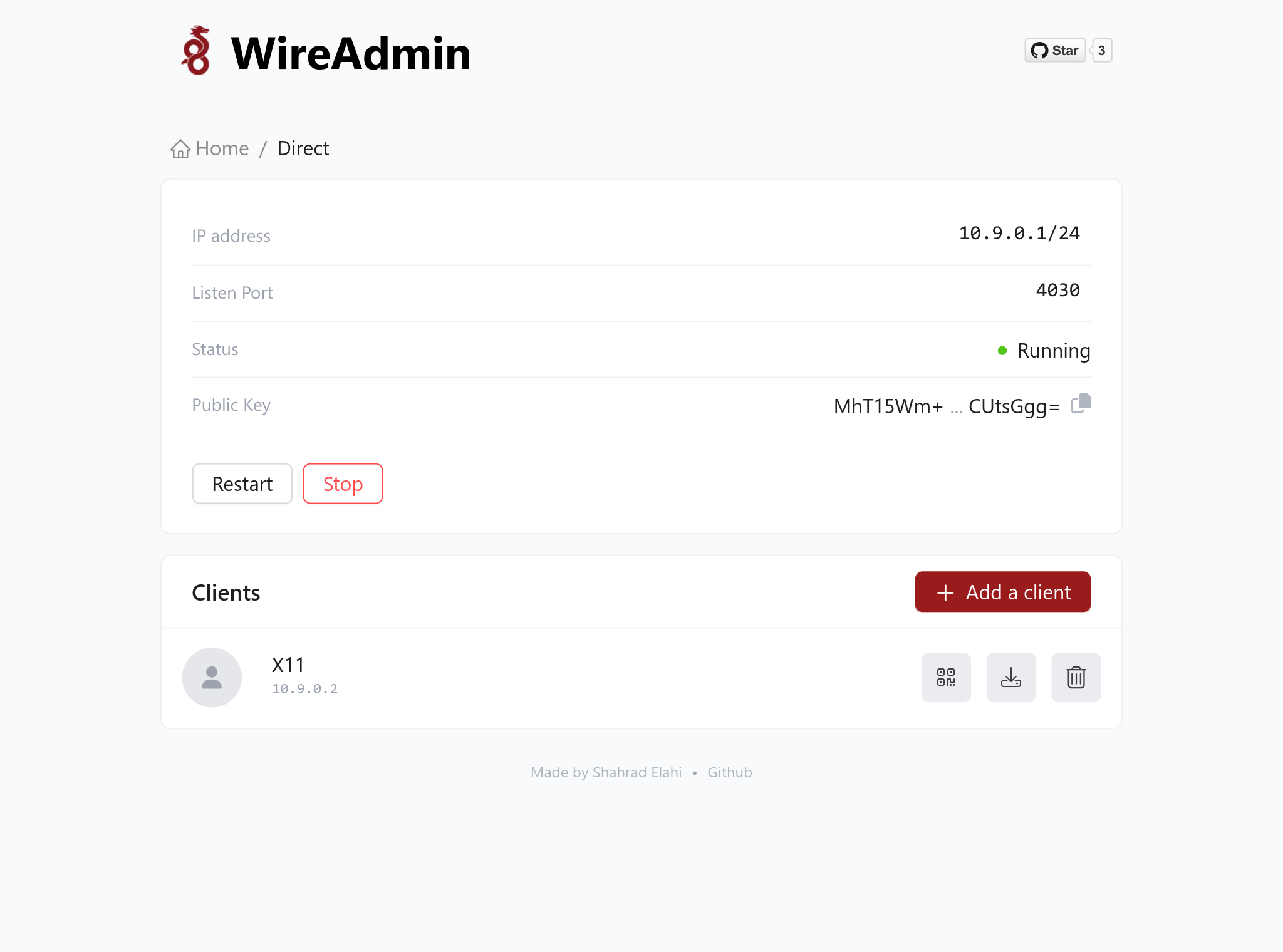 |
Features
- Easy-to-use web-based admin UI
- Support for multiple users and servers
- Support for Tor to anonymize connections
- List, create, delete, or modify any server or user
- Scan QR codes or easily download the client configurations.
Requirements
- A host with a kernel that supports WireGuard.
- A host with Docker installed.
Installation
1. Install Docker
To install Docker, go to the official documentation and install a version that meets your environment's requirements.
2. Run WireAdmin
Install WireAdmin using the command line:
docker run -d \
--name wireadmin \
--restart unless-stopped \
-e WG_HOST="🚨YOUR_SERVER_IP" \
-e UI_PASSWORD="🔐OPTIONAL_ADMIN_PASSWORD" \
-p "3000:3000/tcp" \
-p "51820:51820/udp" \
-v "~/wireadmin-data:/data" \
--cap-add=NET_ADMIN \
--cap-add=SYS_MODULE \
--sysctl="net.ipv4.conf.all.src_valid_mark=1" \
--sysctl="net.ipv4.ip_forward=1" \
ghcr.io/shahradelahi/wireadmin:latest
Please note that the port 3000 is for the UI and it is up to you to remove it after configuring the Servers/Peers.
IMPORTANT: When creating each server, ensure that you add the port exposure through Docker. (The port
51820is added as an example.)
3. Enjoy
Please feel free to open an issue if you have any questions or suggestions.
Environment Options
These options can be configured by setting environment variables using -e KEY="VALUE" in the docker run command.
| Option | Description | Default | Optional |
|---|---|---|---|
WG_HOST |
The public IP address of the WireGuard server. | "" |
|
UI_PASSWORD |
The password for the admin UI. | "" |
✔️ |
TOR_USE_BRIDGES |
Set this to true for quick setup of obfs4 Tor bridges. You have to mount the bridges file at /etc/tor/bridges. |
"" |
✔️ |
TOR_* |
The Torrc proxy configuration. (e.g. SocksPort as TOR_SOCKSPORT="9050") |
"" |
✔️ |
Support the Project
Seriously, this project is free and open-source, and all I ask for as support is for you to give a star to the repository.
License
This project is licensed under the GPL-3.0 license. See the LICENSE file for more info.