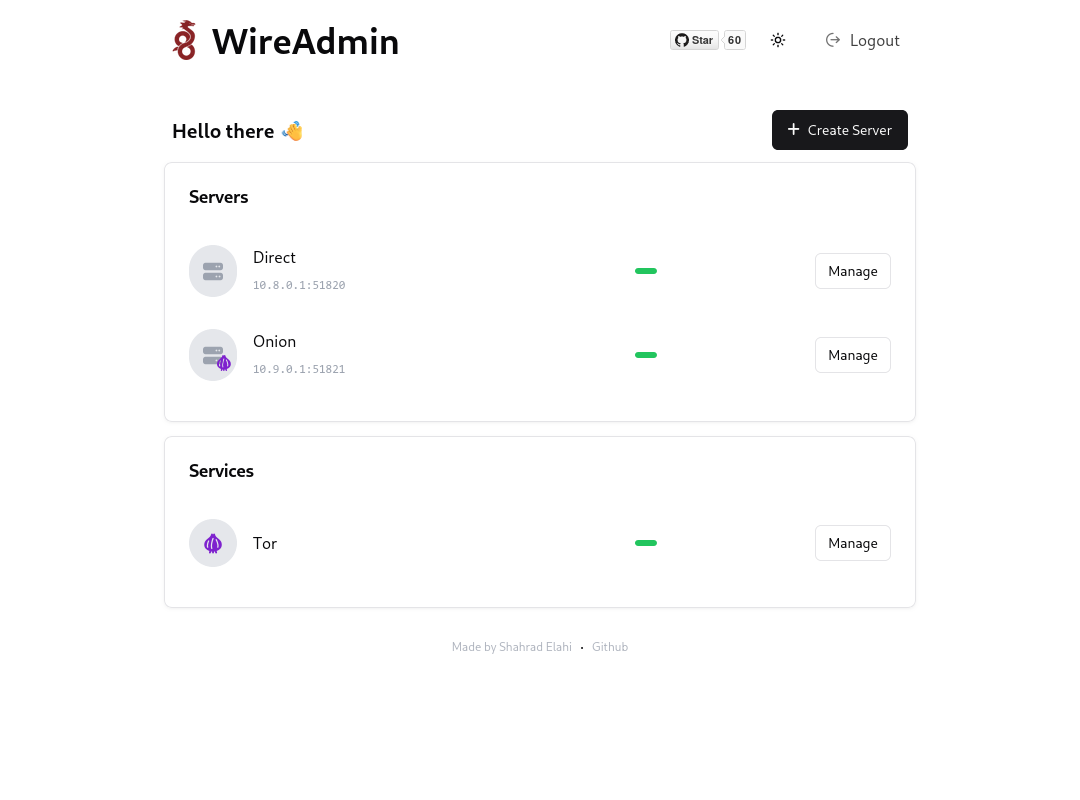WireGuard (Easy Admin UI)
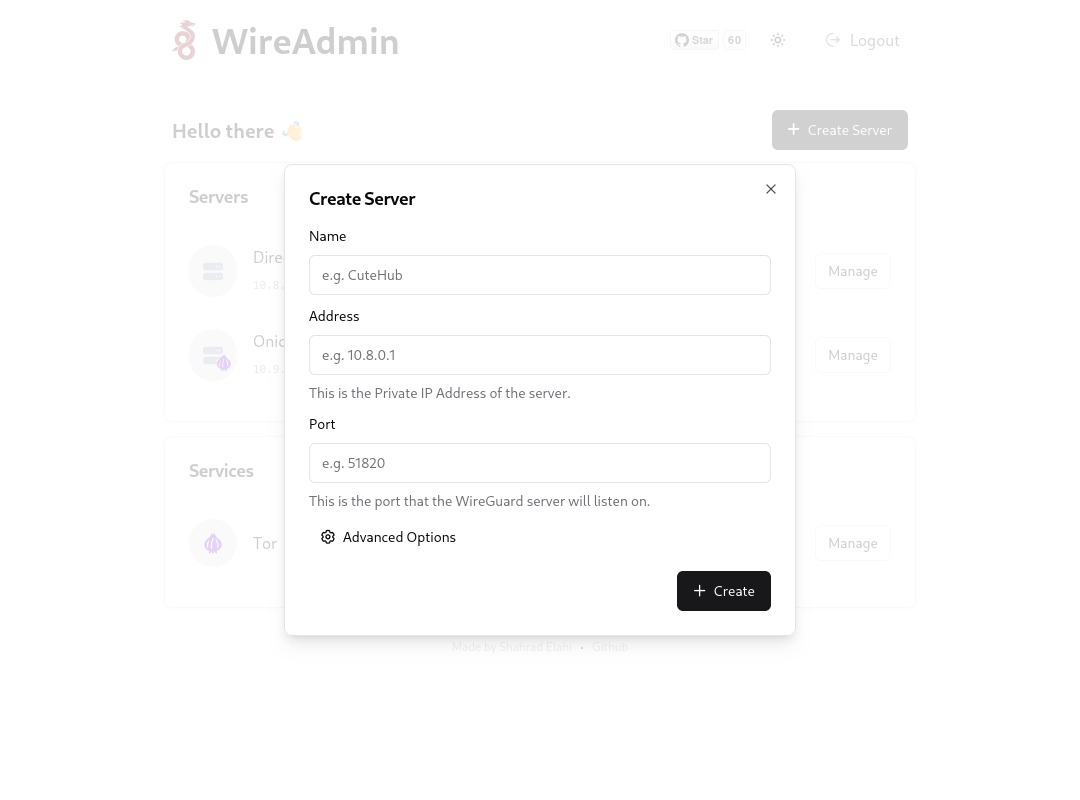 |
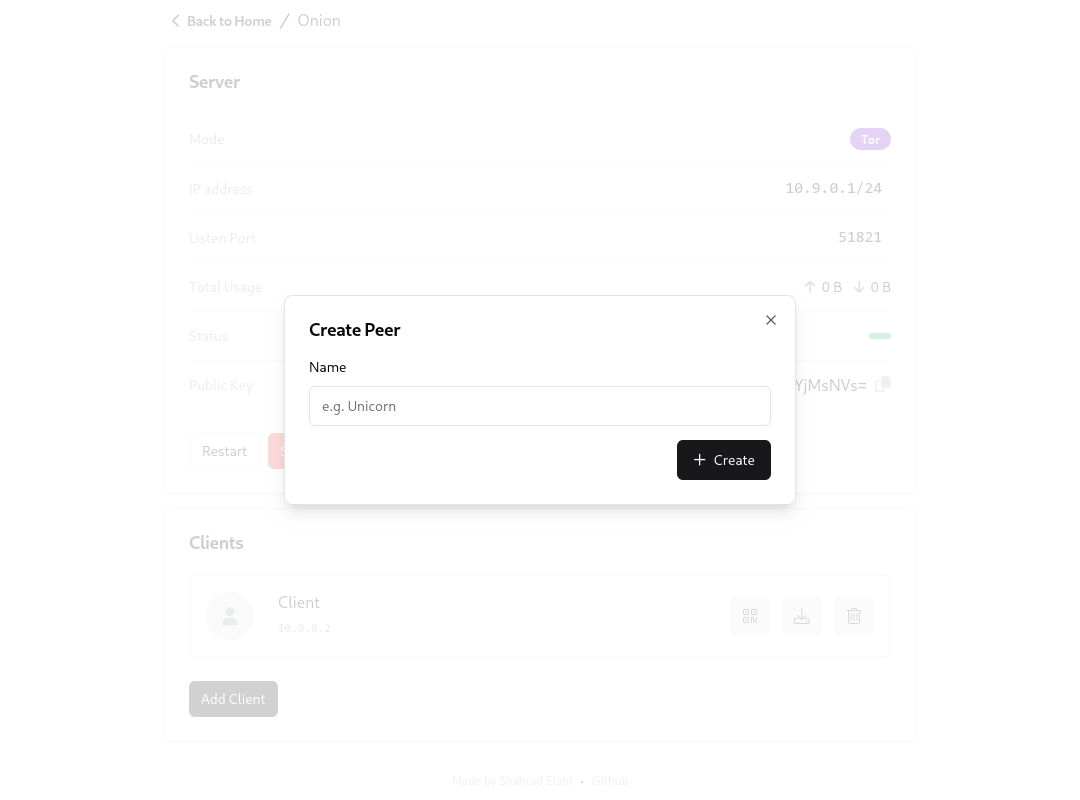 |
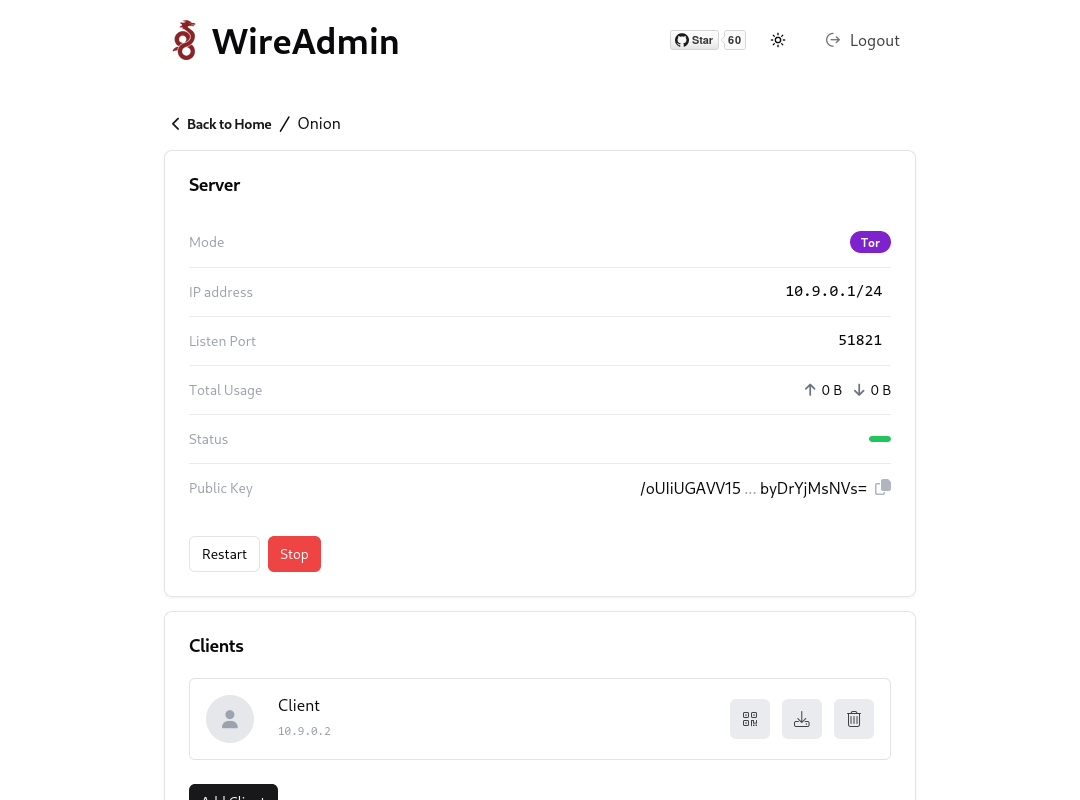 |
Features
- Simple and friendly UI
- Support for multiple users and servers
- Support for Tor for anonymized connections
- Server connection statistics
- List, create, delete, or modify any server or user
- Create QR codes
- Easily download the client configurations.
- Automatic Light/Dark Mode
Installation
1. Prerequisites
2. Docker Image
Build from source (recommended)
git clone https://github.com/shahradelahi/wireadmin
docker buildx build --tag litehex/wireadmin ./wireadmin
Pull from Docker Hub
docker pull litehex/wireadmin # OR ghcr.io/shahradelahi/wireadmin
3. Persistent Data
WireAdmin store configurations at /data. It's important to mount a volume at this location to ensure that
your data is not lost during container restarts or updates.
Create a docker volume
docker volume create wireadmin-data --driver local
4. Run WireAdmin
When creating each server, ensure that you add the port exposure through Docker. In the below command, the port 51820
is added for the WireGuard server.
💡 The port
3000is for the WebUI, and can be changed withPORTenvironment variable, but for security reasons, it's recommended to NOT expose any kind of WebUI to the public. It's up to you to remove it after configuring the Servers/Peers.
docker run --detach \
--name wireadmin \
-e WG_HOST=<YOUR_SERVER_IP> \
-e UI_PASSWORD=<ADMIN_PASSWORD> \
-p "3000:3000/tcp" \
-p "51820:51820/udp" \
-v "wireadmin-data:/data" \
--cap-add=NET_ADMIN \
--cap-add=SYS_MODULE \
--sysctl="net.ipv4.conf.all.src_valid_mark=1" \
--sysctl="net.ipv4.ip_forward=1" \
litehex/wireadmin
💡 Replace
<YOUR_SERVER_IP>with the IP address of your server.
💡 Replace
<ADMIN_PASSWORD>with the password for the admin UI.
The Web UI will now be available on http://0.0.0.0:3000.
Options
These options can be configured by setting environment variables using -e KEY="VALUE" in the docker run command.
| Option | Description | Default | Optional |
|---|---|---|---|
WG_HOST |
The public IP address of the WireGuard server. | - | |
UI_PASSWORD |
The password for the admin UI. | insecure-password |
|
HOST |
The hostname for the WebUI. | 127.0.0.1 |
✔️ |
PORT |
The port for the WebUI. | 3000 |
✔️ |
TOR_USE_BRIDGES |
Set this to 1 and then mount the bridges file at /etc/torrc.d/bridges.conf. |
- | ✔️ |
TOR_* |
The Torrc proxy configuration. (e.g. SocksPort as TOR_SOCKS_PORT="9050") |
- | ✔️ |
Reporting
For bug reports, and feature requests, please create an issue on GitHub.