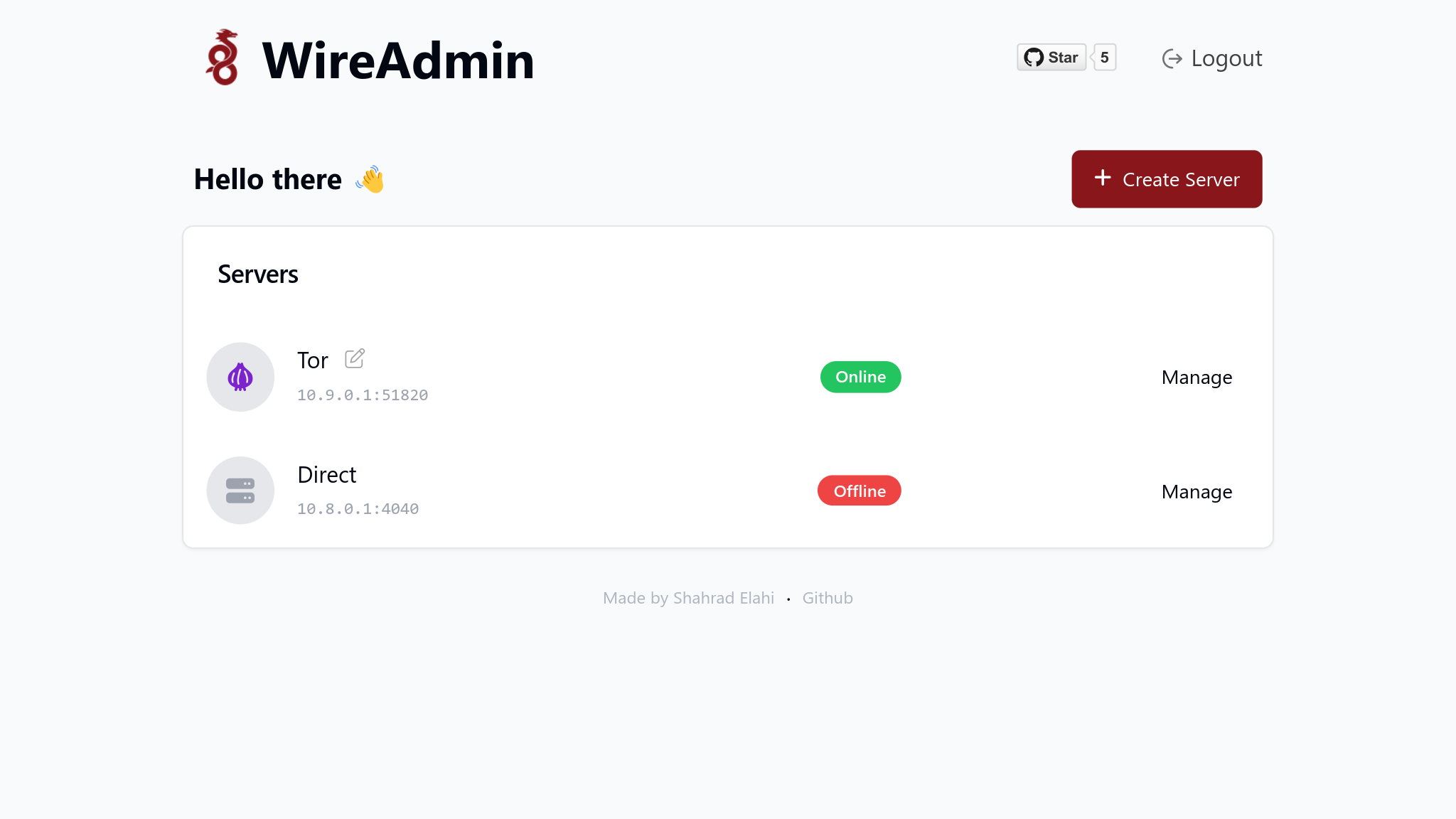| .github/workflows | ||
| assets | ||
| config | ||
| web | ||
| .dockerignore | ||
| .gitignore | ||
| docker-compose.dev.yml | ||
| docker-compose.yml | ||
| docker-entrypoint.sh | ||
| Dockerfile | ||
| Dockerfile-Dev | ||
| LICENSE | ||
| package.json | ||
| pnpm-lock.yaml | ||
| README.md | ||
WireGuard GUI (Easy Admin UI)
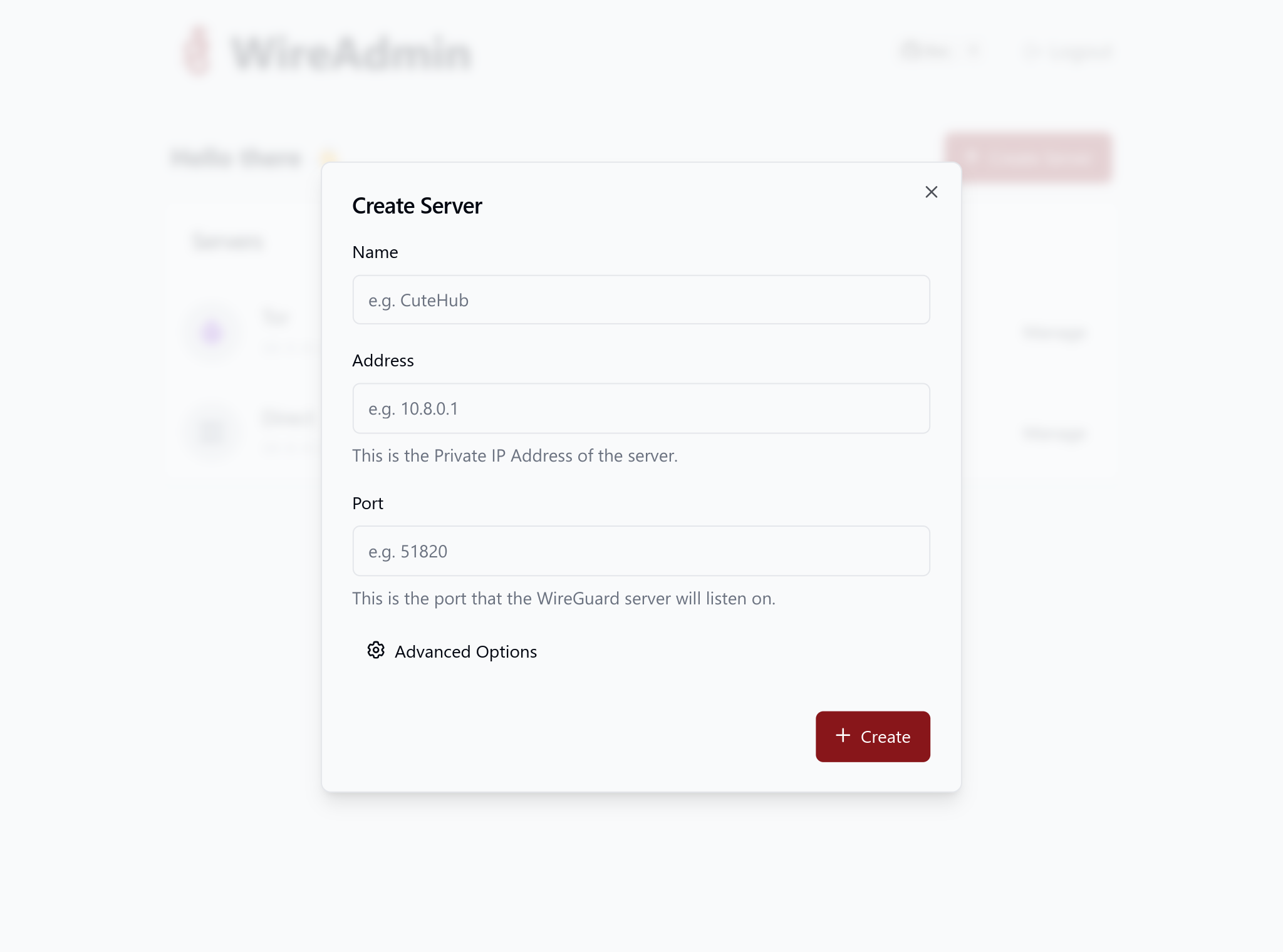 |
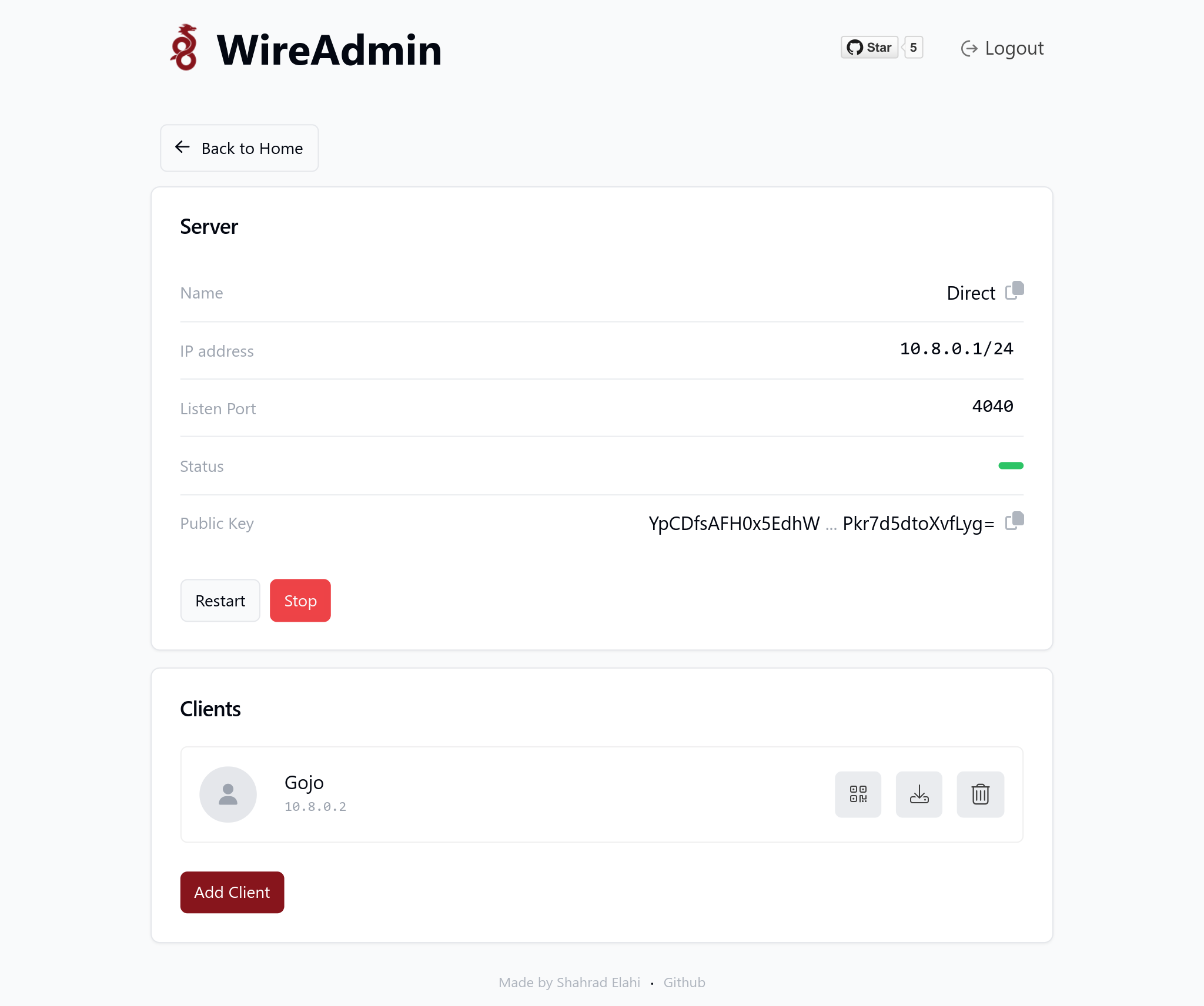 |
Features
- Easy-to-use web-based admin UI
- Support for multiple users and servers
- Support for Tor to anonymize connections
- List, create, delete, or modify any server or user
- Scan QR codes or easily download the client configurations.
Requirements
- A host with a kernel that supports WireGuard.
- A host with Docker installed.
Installation
1. Install Docker
To install Docker, go to the official documentation and install a version that meets your environment's requirements.
2. Persistent Data
WireAdmin uses redis to store the WireGuard configurations and their data at /data. It's important to mount a volume
at this location to ensure that your data is not lost during container restarts or updates.
Create a docker volume
docker volume create wireadmin-data --driver local
3. Run WireAdmin
Install WireAdmin using the command line:
docker run -d \
--name wireadmin \
--restart unless-stopped \
-e WG_HOST="🚨YOUR_SERVER_IP" \
-e UI_PASSWORD="🔐OPTIONAL_ADMIN_PASSWORD" \
-p "3000:3000/tcp" \
-p "51820:51820/udp" \
-v "wireadmin-data:/data" \
--cap-add=NET_ADMIN \
--cap-add=SYS_MODULE \
--sysctl="net.ipv4.conf.all.src_valid_mark=1" \
--sysctl="net.ipv4.ip_forward=1" \
ghcr.io/shahradelahi/wireadmin:latest
Please note that the port 3000 is for the UI and it is up to you to remove it after configuring the Servers/Peers.
IMPORTANT: When creating each server, ensure that you add the port exposure through Docker. (The port
51820is added as an example.)
4. Enjoy 🎉
Please feel free to open an issue if you have any questions or suggestions.
Environment Options
These options can be configured by setting environment variables using -e KEY="VALUE" in the docker run command.
| Option | Description | Default | Optional |
|---|---|---|---|
WG_HOST |
The public IP address of the WireGuard server. | "" |
|
UI_PASSWORD |
The password for the admin UI. | "" |
✔️ |
ORIGIN |
In case you want to access the web-admin remotely, you must set this to the host you are using, for example, http://hostname:port. |
"" |
✔️ |
TOR_USE_BRIDGES |
Set this to true for quick setup of obfs4 Tor bridges. You have to mount the bridges file at /etc/tor/bridges. |
"" |
✔️ |
TOR_* |
The Torrc proxy configuration. (e.g. SocksPort as TOR_SOCKSPORT="9050") |
"" |
✔️ |
Support the Project
Seriously, this project is free and open-source, and all I ask for as support is for you to give a star to the repository.
License
This project is licensed under the GPL-3.0 license. See the LICENSE file for more info.