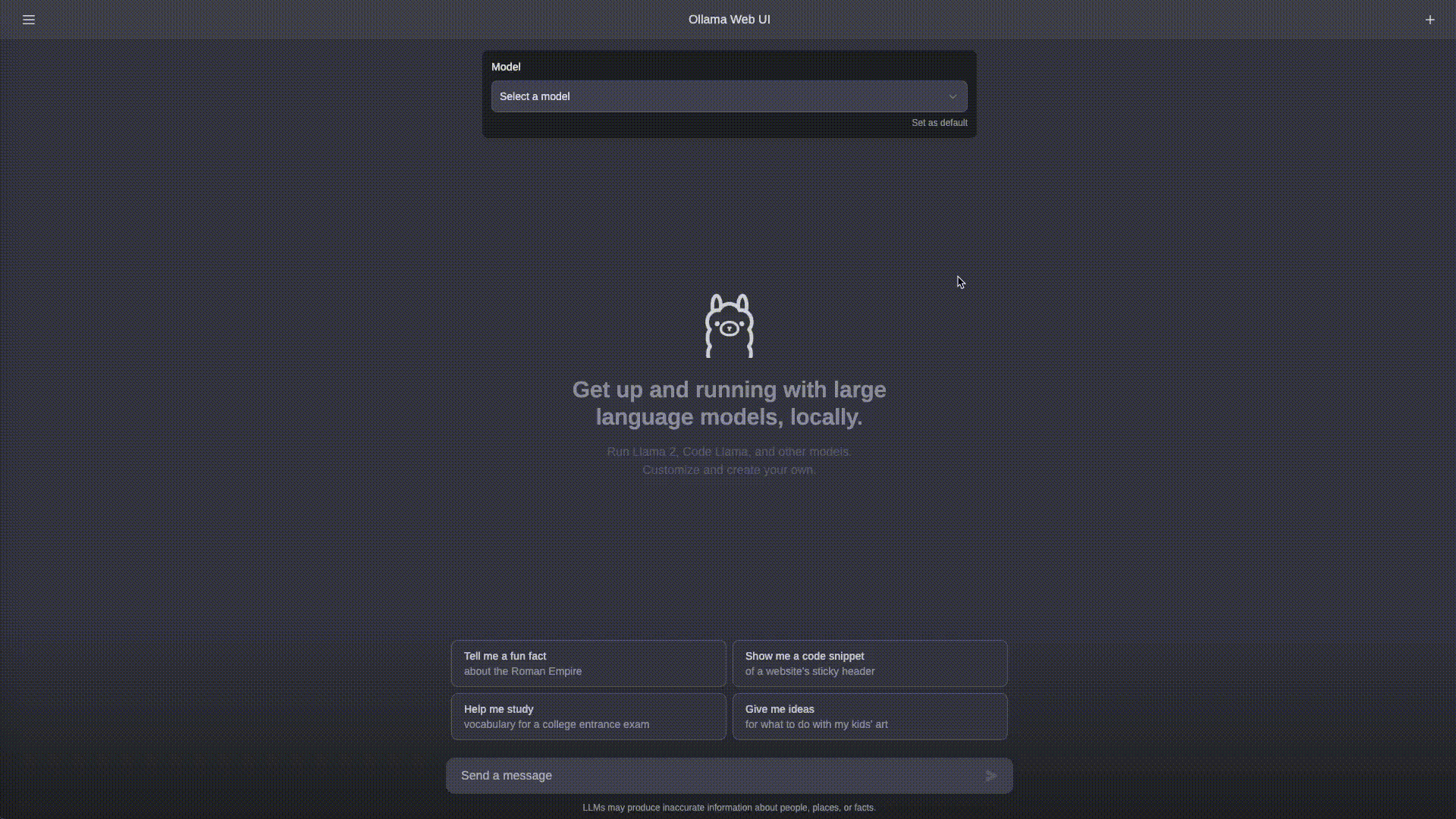| src | ||
| static | ||
| .eslintignore | ||
| .eslintrc.cjs | ||
| .gitignore | ||
| .npmrc | ||
| .prettierignore | ||
| .prettierrc | ||
| demo.gif | ||
| Dockerfile | ||
| LICENSE | ||
| package-lock.json | ||
| package.json | ||
| postcss.config.js | ||
| README.md | ||
| run.sh | ||
| svelte.config.js | ||
| tailwind.config.js | ||
| tsconfig.json | ||
| vite.config.ts | ||
Ollama Web UI 👋
ChatGPT-Style Web Interface for Ollama 🦙
Features ⭐
- 🖥️ Intuitive Interface: Our chat interface takes inspiration from ChatGPT, ensuring a user-friendly experience.
- 📱 Responsive Design: Enjoy a seamless experience on both desktop and mobile devices.
- ⚡ Swift Responsiveness: Enjoy fast and responsive performance.
- 🚀 Effortless Setup: Install seamlessly using Docker for a hassle-free experience.
- 🤖 Multiple Model Support: Seamlessly switch between different chat models for diverse interactions.
- 📜 Chat History: Effortlessly access and manage your conversation history.
- 💻 Code Syntax Highlighting: Enjoy enhanced code readability with our syntax highlighting feature.
- 🌟 Continuous Updates: We are committed to improving Ollama Web UI with regular updates and new features.
How to Install 🚀
Prerequisites
Make sure you have the latest version of Ollama installed before proceeding with the installation. You can find the latest version of Ollama at https://ollama.ai/.
Checking Ollama
After installing, verify that Ollama is running by accessing the following link in your web browser: http://127.0.0.1:11434/. Note that the port number may differ based on your system configuration.
Accessing Ollama Web Interface over LAN
If you want to access the Ollama web interface over LAN, for example, from your phone, run Ollama using the following command:
OLLAMA_HOST=0.0.0.0 OLLAMA_ORIGINS=* ollama serve
Using Docker 🐳
docker build -t ollama-webui .
docker run -d -p 3000:3000 --name ollama-webui --restart always ollama-webui --add-host=host.docker.internal:host-gateway
Your Ollama Web UI should now be hosted at http://localhost:3000. Enjoy! 😄
What's Next? 🚀
To-Do List 📝
Here are some exciting tasks on our to-do list:
- 📤📥 Import/Export Chat History: Seamlessly move your chat data in and out of the platform.
- 🌐 Web Browser Extension: Seamlessly integrate our services into your browsing experience with our convenient browser extension.
- 🚀 Integration with Messaging Platforms: Explore possibilities for integrating with popular messaging platforms like Slack and Discord.
- 🎨 Customization: Tailor your chat environment with personalized themes and styles.
- 📥🗑️ Download/Delete Models: Easily acquire or remove models directly from the web UI.
- ⚙️ Advanced Parameters Support: Harness the power of advanced settings for fine-tuned control.
- 📚 Enhanced Documentation: Elevate your setup and customization experience with improved, comprehensive documentation.
- 🌟 User Interface Enhancement: Elevate the user interface to deliver a smoother, more enjoyable interaction.
- 🧐 User Testing and Feedback Gathering: Conduct thorough user testing to gather insights and refine our offerings based on valuable user feedback.
Feel free to contribute and help us make Ollama Web UI even better! 🙌
Contributors ✨
A big shoutout to our amazing contributors who have helped make this project possible! 🙏
License 📜
This project is licensed under the MIT License - see the LICENSE file for details. 📄
Support 💬
If you have any questions, suggestions, or need assistance, please open an issue or join our Discord community to connect with us! 🤝
Let's make Ollama Web UI even more amazing together! 💪