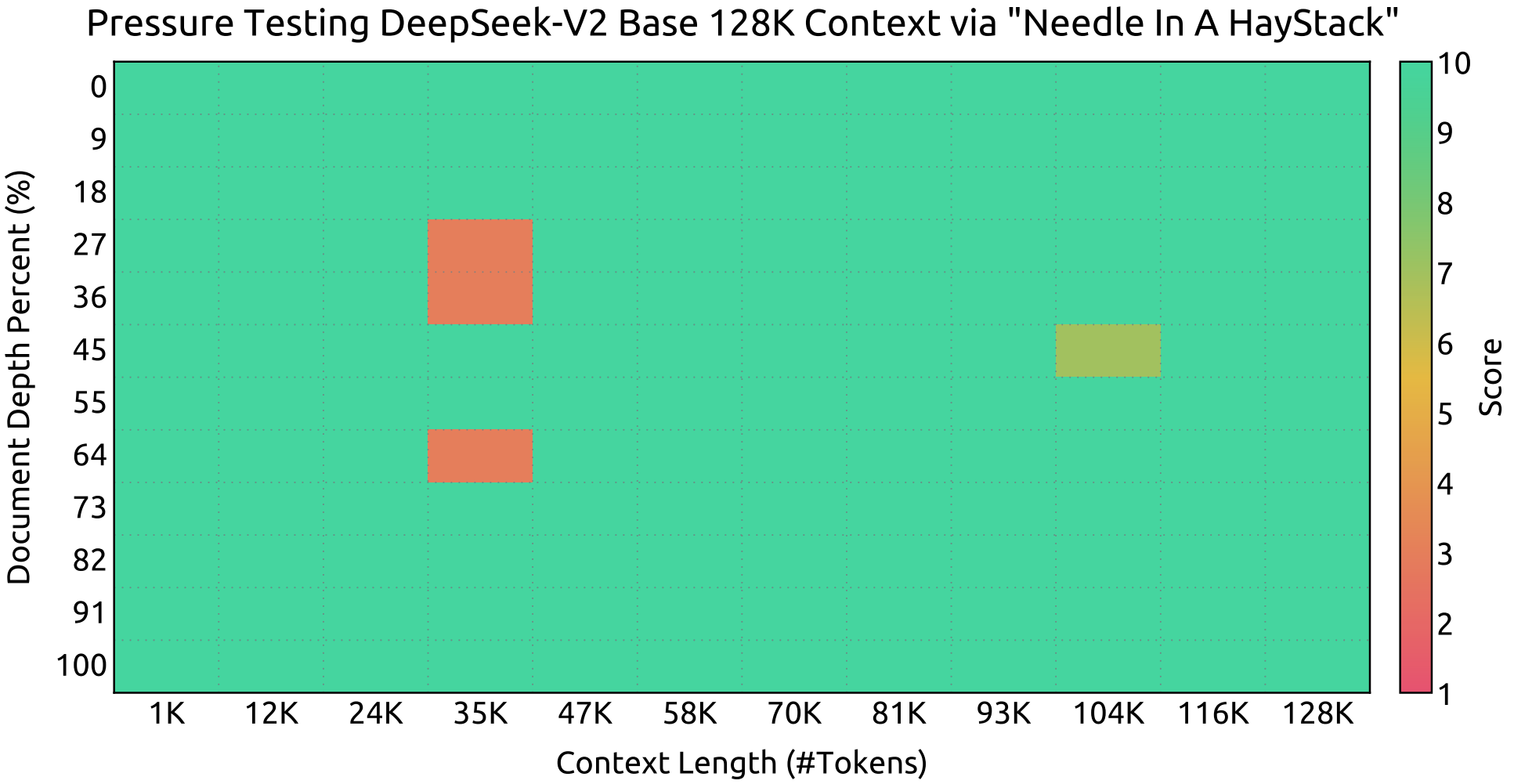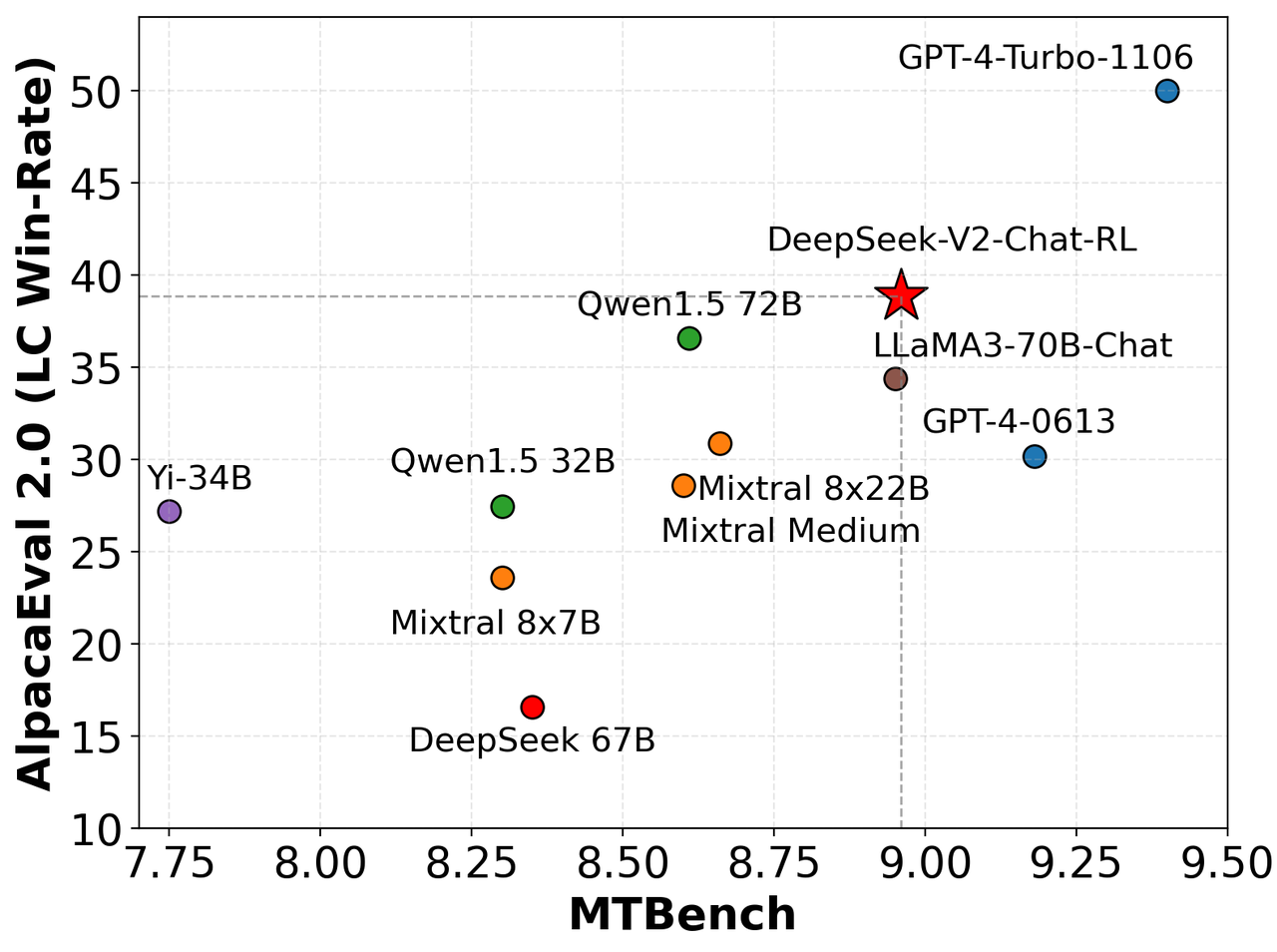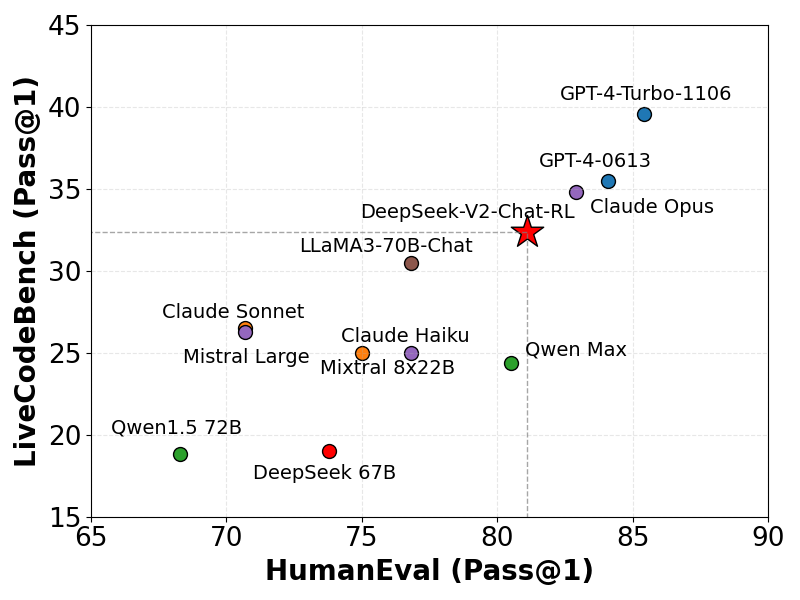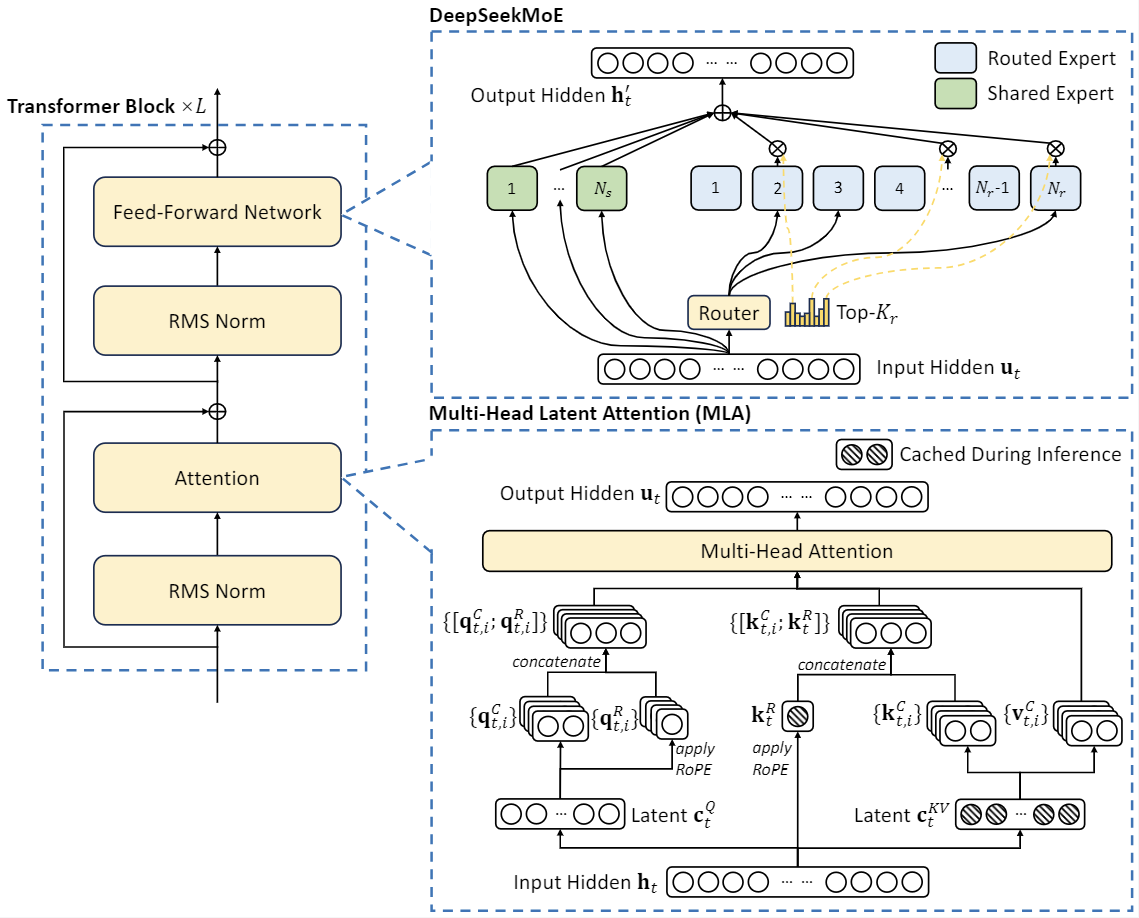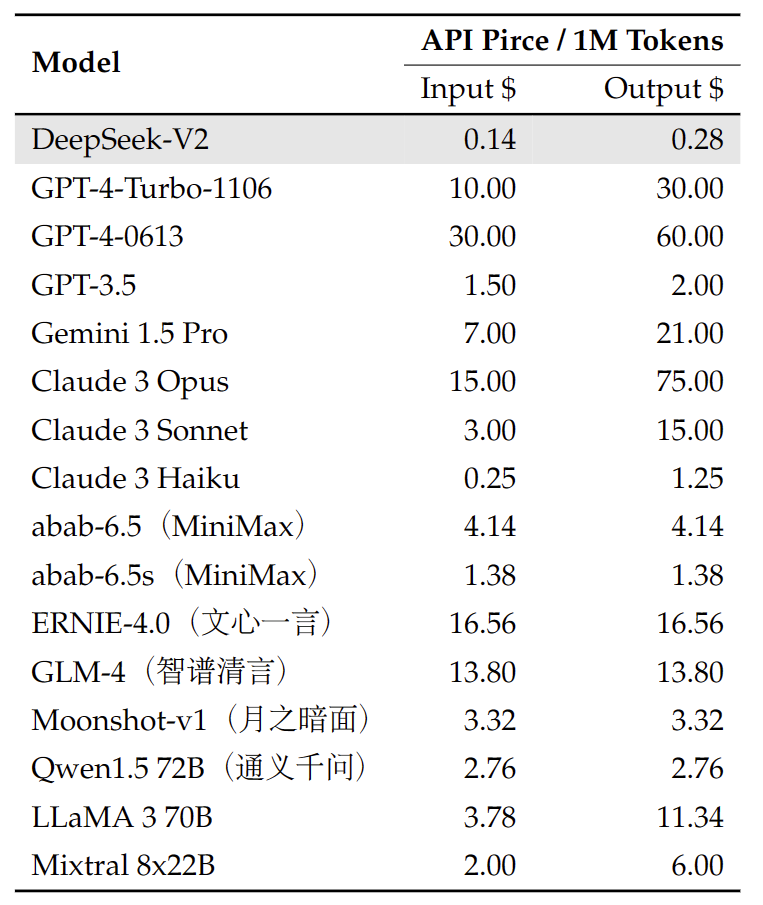Model Download |
Evaluation Results |
Model Architecture |
API Platform |
License |
Citation
Paper Link👁️
# DeepSeek-V2: A Strong, Economical, and Efficient Mixture-of-Experts Language Model
## 1. Introduction
Today, we’re introducing DeepSeek-V2, a strong Mixture-of-Experts (MoE) language model characterized by economical training and efficient inference. It comprises 236B total parameters, of which 21B are activated for each token. Compared with DeepSeek 67B, DeepSeek-V2 achieves stronger performance, and meanwhile saves 42.5% of training costs, reduces the KV cache by 93.3%, and boosts the maximum generation throughput to 5.76 times.
We pretrained DeepSeek-V2 on a diverse and high-quality corpus comprising 8.1 trillion tokens. This comprehensive pretraining was followed by a process of Supervised Fine-Tuning (SFT) and Reinforcement Learning (RL) to fully unleash the model's capabilities. The evaluation results validate the effectiveness of our approach as DeepSeek-V2 achieves remarkable performance on both standard benchmarks and open-ended generation evaluation.
## 2. News
- 2024.05.16: We released the DeepSeek-V2-Lite.
- 2024.05.06: We released the DeepSeek-V2.
## 3. Model Downloads
| **Model** | **#Total Params** | **#Activated Params** | **Context Length** | **Download** |
| :------------: | :------------: | :------------: | :------------: | :------------: |
| DeepSeek-V2-Lite | 16B | 2.4B | 32k | [🤗 HuggingFace](https://huggingface.co/deepseek-ai/DeepSeek-V2-Lite) |
| DeepSeek-V2-Lite-Chat (SFT) | 16B | 2.4B | 32k | [🤗 HuggingFace](https://huggingface.co/deepseek-ai/DeepSeek-V2-Lite-Chat) |
| DeepSeek-V2 | 236B | 21B | 128k | [🤗 HuggingFace](https://huggingface.co/deepseek-ai/DeepSeek-V2) |
| DeepSeek-V2-Chat (RL) | 236B | 21B | 128k | [🤗 HuggingFace](https://huggingface.co/deepseek-ai/DeepSeek-V2-Chat) |
Due to the constraints of HuggingFace, the open-source code currently experiences slower performance than our internal codebase when running on GPUs with Huggingface. To facilitate the efficient execution of our model, we offer a dedicated vllm solution that optimizes performance for running our model effectively.
## 4. Evaluation Results
### Base Model
#### Standard Benchmark (Models larger than 67B)
| **Benchmark** | **Domain** | **LLaMA3 70B** | **Mixtral 8x22B** | **DeepSeek-V1 (Dense-67B)** | **DeepSeek-V2 (MoE-236B)** |
|:-----------:|:--------:|:------------:|:---------------:|:-------------------------:|:------------------------:|
| **MMLU** | English | 78.9 | 77.6 | 71.3 | 78.5 |
| **BBH** | English | 81.0 | 78.9 | 68.7 | 78.9 |
| **C-Eval** | Chinese | 67.5 | 58.6 | 66.1 | 81.7 |
| **CMMLU** | Chinese | 69.3 | 60.0 | 70.8 | 84.0 |
| **HumanEval** | Code | 48.2 | 53.1 | 45.1 | 48.8 |
| **MBPP** | Code | 68.6 | 64.2 | 57.4 | 66.6 |
| **GSM8K** | Math | 83.0 | 80.3 | 63.4 | 79.2 |
| **Math** | Math | 42.2 | 42.5 | 18.7 | 43.6 |
#### Standard Benchmark (Models smaller than 16B)
| **Benchmark** | **Domain** | **DeepSeek 7B (Dense)** | **DeepSeekMoE 16B** | **DeepSeek-V2-Lite (MoE-16B)** |
|:-------------:|:----------:|:--------------:|:-----------------:|:--------------------------:|
| **Architecture** | - | MHA+Dense | MHA+MoE | MLA+MoE |
| **MMLU** | English | 48.2 | 45.0 | 58.3 |
| **BBH** | English | 39.5 | 38.9 | 44.1 |
| **C-Eval** | Chinese | 45.0 | 40.6 | 60.3 |
| **CMMLU** | Chinese | 47.2 | 42.5 | 64.3 |
| **HumanEval** | Code | 26.2 | 26.8 | 29.9 |
| **MBPP** | Code | 39.0 | 39.2 | 43.2 |
| **GSM8K** | Math | 17.4 | 18.8 | 41.1 |
| **Math** | Math | 3.3 | 4.3 | 17.1 |
For more evaluation details, such as few-shot settings and prompts, please check our paper.
#### Context Window
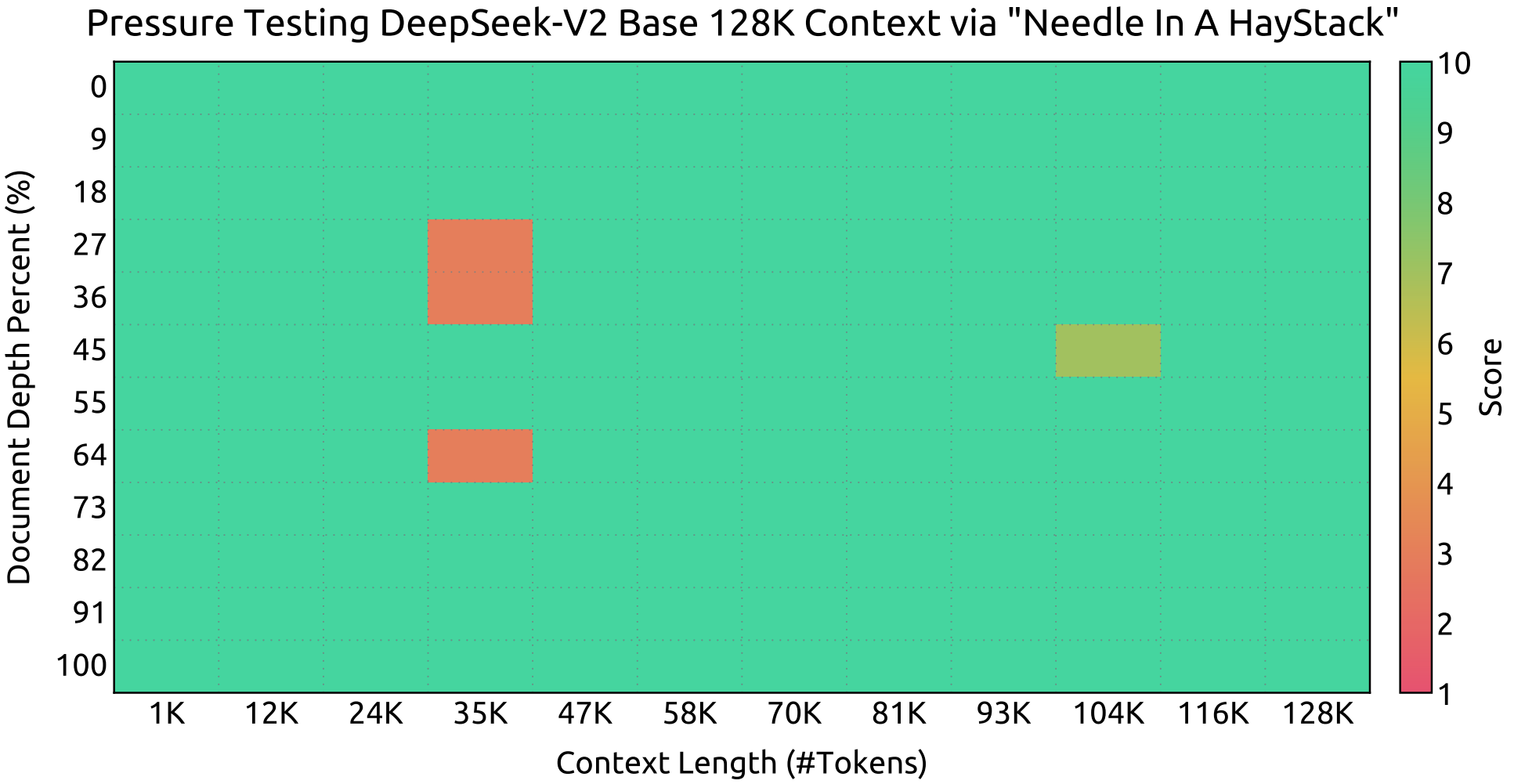
Evaluation results on the ``Needle In A Haystack`` (NIAH) tests. DeepSeek-V2 performs well across all context window lengths up to **128K**.
### Chat Model
#### Standard Benchmark (Models larger than 67B)
| Benchmark | Domain | QWen1.5 72B Chat | Mixtral 8x22B | LLaMA3 70B Instruct | DeepSeek-V1 Chat (SFT) | DeepSeek-V2 Chat (SFT) | DeepSeek-V2 Chat (RL) |
|:-----------:|:----------------:|:------------------:|:---------------:|:---------------------:|:-------------:|:-----------------------:|:----------------------:|
| **MMLU** | English | 76.2 | 77.8 | 80.3 | 71.1 | 78.4 | 77.8 |
| **BBH** | English | 65.9 | 78.4 | 80.1 | 71.7 | 81.3 | 79.7 |
| **C-Eval** | Chinese | 82.2 | 60.0 | 67.9 | 65.2 | 80.9 | 78.0 |
| **CMMLU** | Chinese | 82.9 | 61.0 | 70.7 | 67.8 | 82.4 | 81.6 |
| **HumanEval** | Code | 68.9 | 75.0 | 76.2 | 73.8 | 76.8 | 81.1 |
| **MBPP** | Code | 52.2 | 64.4 | 69.8 | 61.4 | 70.4 | 72.0 |
| **LiveCodeBench (0901-0401)** | Code | 18.8 | 25.0 | 30.5 | 18.3 | 28.7 | 32.5 |
| **GSM8K** | Math | 81.9 | 87.9 | 93.2 | 84.1 | 90.8 | 92.2 |
| **Math** | Math | 40.6 | 49.8 | 48.5 | 32.6 | 52.7 | 53.9 |
#### Standard Benchmark (Models smaller than 16B)
| Benchmark | Domain | DeepSeek 7B Chat (SFT) | DeepSeekMoE 16B Chat (SFT) | DeepSeek-V2-Lite 16B Chat (SFT) |
|:-----------:|:----------------:|:------------------:|:---------------:|:---------------------:|
| **MMLU** | English | 49.7 | 47.2 | 55.7 |
| **BBH** | English | 43.1 | 42.2 | 48.1 |
| **C-Eval** | Chinese | 44.7 | 40.0 | 60.1 |
| **CMMLU** | Chinese | 51.2 | 49.3 | 62.5 |
| **HumanEval** | Code | 45.1 | 45.7 | 57.3 |
| **MBPP** | Code | 39.0 | 46.2 | 45.8 |
| **GSM8K** | Math | 62.6 | 62.2 | 72.0 |
| **Math** | Math | 14.7 | 15.2 | 27.9 |
#### English Open Ended Generation Evaluation
We evaluate our model on AlpacaEval 2.0 and MTBench, showing the competitive performance of DeepSeek-V2-Chat-RL on English conversation generation.
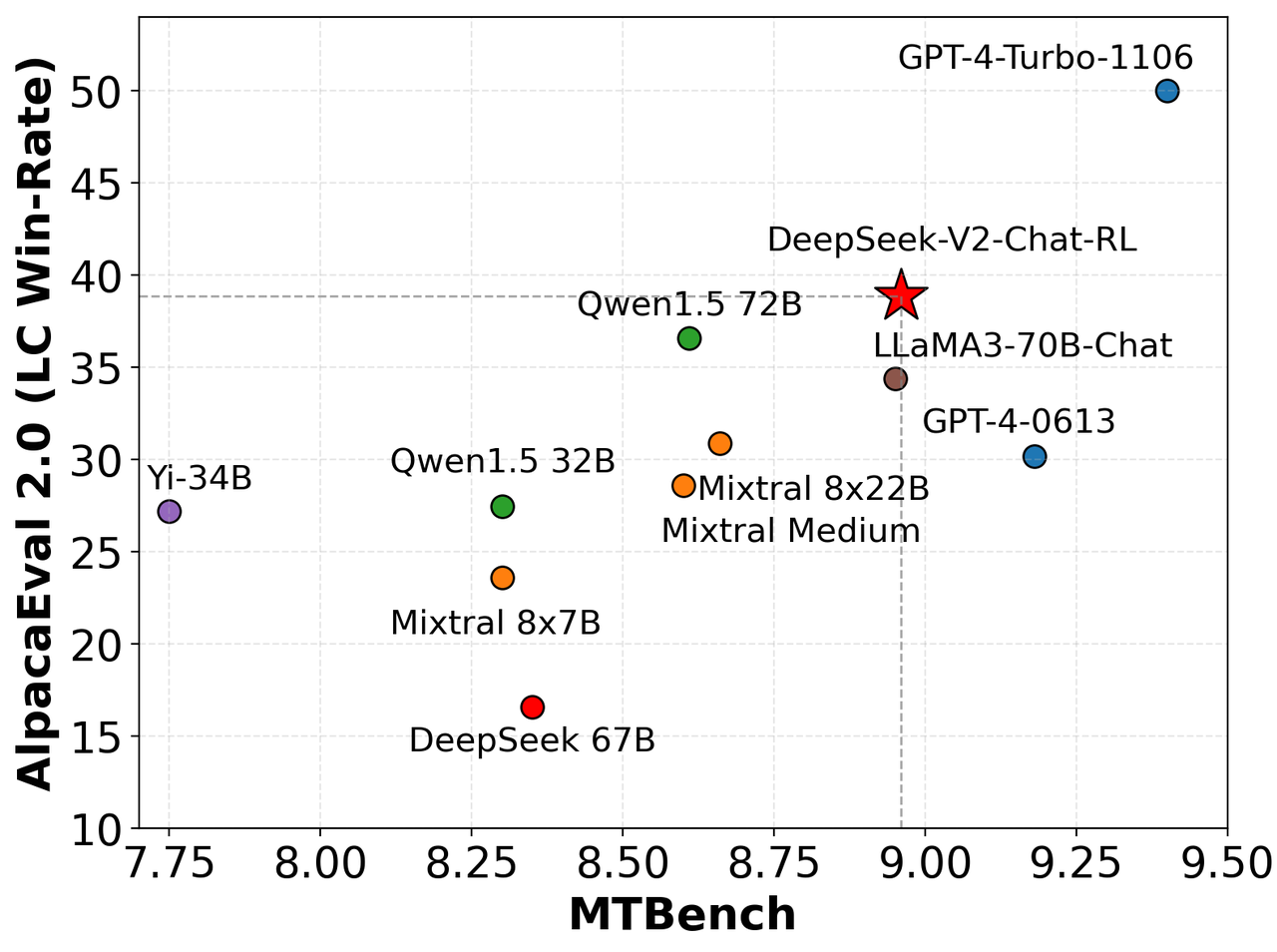
#### Chinese Open Ended Generation Evaluation
**Alignbench** (https://arxiv.org/abs/2311.18743)
| **模型** | **开源/闭源** | **总分** | **中文推理** | **中文语言** |
| :---: | :---: | :---: | :---: | :---: |
| gpt-4-1106-preview | 闭源 | 8.01 | 7.73 | 8.29 |
| DeepSeek-V2 Chat (RL) | 开源 | 7.91 | 7.45 | 8.36 |
| erniebot-4.0-202404 (文心一言) | 闭源 | 7.89 | 7.61 | 8.17 |
| DeepSeek-V2 Chat (SFT) | 开源 | 7.74 | 7.30 | 8.17 |
| gpt-4-0613 | 闭源 | 7.53 | 7.47 | 7.59 |
| erniebot-4.0-202312 (文心一言) | 闭源 | 7.36 | 6.84 | 7.88 |
| moonshot-v1-32k-202404 (月之暗面) | 闭源 | 7.22 | 6.42 | 8.02 |
| Qwen1.5-72B-Chat (通义千问) | 开源 | 7.19 | 6.45 | 7.93 |
| DeepSeek-67B-Chat | 开源 | 6.43 | 5.75 | 7.11 |
| Yi-34B-Chat (零一万物) | 开源 | 6.12 | 4.86 | 7.38 |
| gpt-3.5-turbo-0613 | 闭源 | 6.08 | 5.35 | 6.71 |
| DeepSeek-V2-Lite 16B Chat | 开源 | 6.01 | 4.71 | 7.32 |
#### Coding Benchmarks
We evaluate our model on LiveCodeBench (0901-0401), a benchmark designed for live coding challenges. As illustrated, DeepSeek-V2 demonstrates considerable proficiency in LiveCodeBench, achieving a Pass@1 score that surpasses several other sophisticated models. This performance highlights the model's effectiveness in tackling live coding tasks.
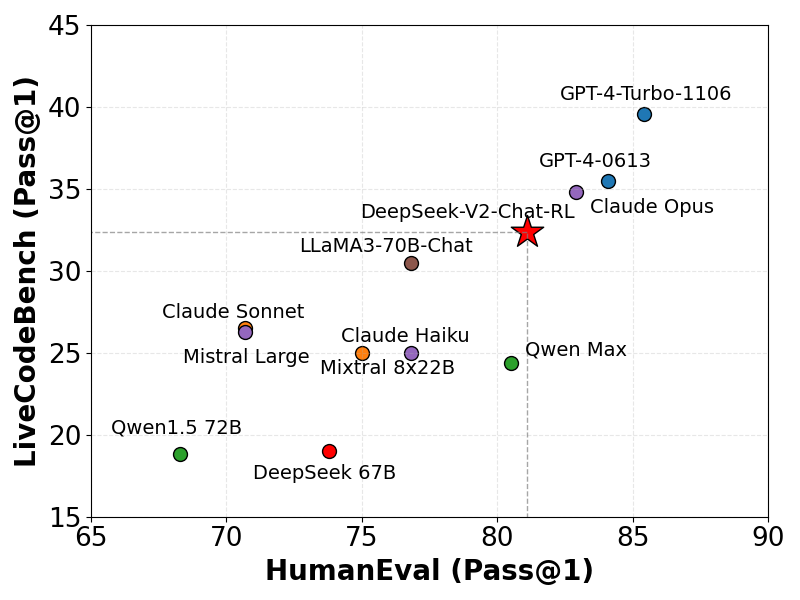
## 5. Model Architecture
DeepSeek-V2 adopts innovative architectures to guarantee economical training and efficient inference:
- For attention, we design MLA (Multi-head Latent Attention), which utilizes low-rank key-value union compression to eliminate the bottleneck of inference-time key-value cache, thus supporting efficient inference.
- For Feed-Forward Networks (FFNs), we adopt DeepSeekMoE architecture, a high-performance MoE architecture that enables training stronger models at lower costs.
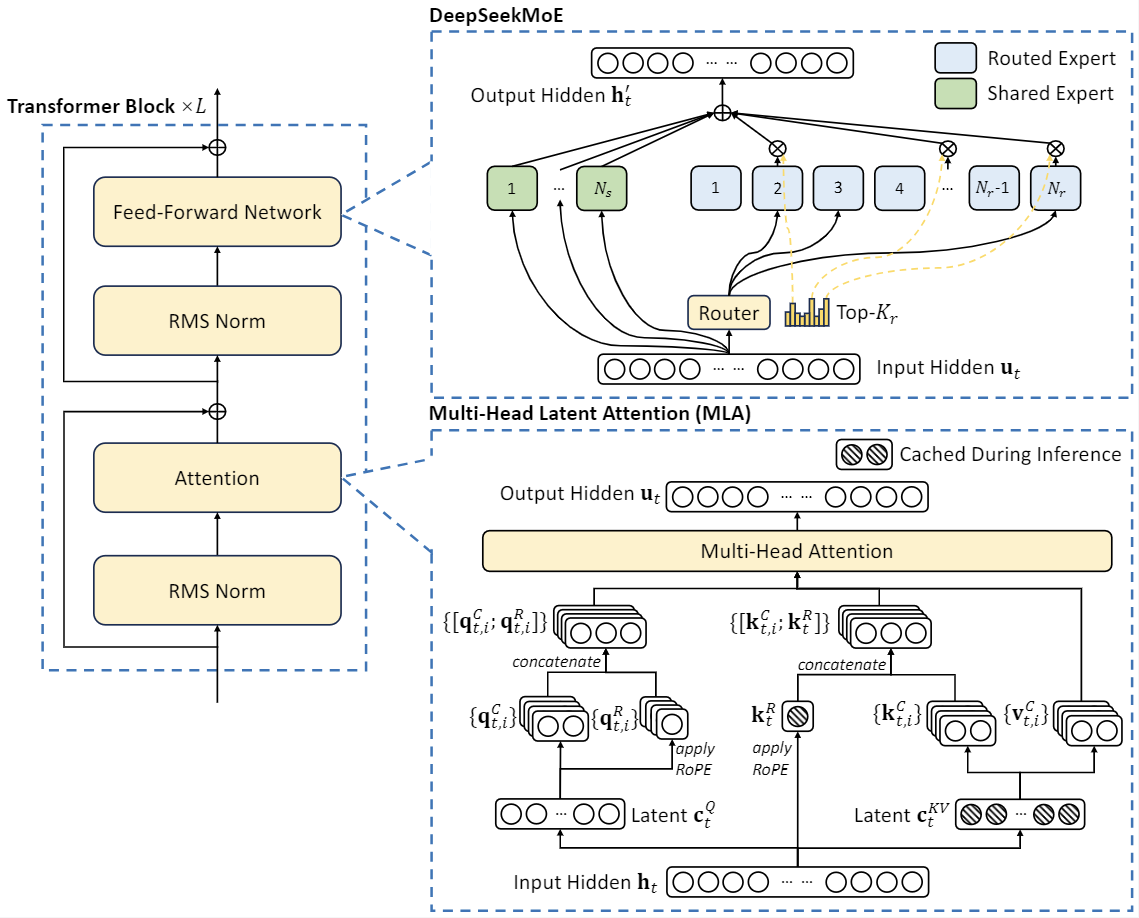
## 6. Chat Website
You can chat with the DeepSeek-V2 on DeepSeek's official website: [chat.deepseek.com](https://chat.deepseek.com/sign_in)
## 7. API Platform
We also provide OpenAI-Compatible API at DeepSeek Platform: [platform.deepseek.com](https://platform.deepseek.com/). Sign up for over millions of free tokens. And you can also pay-as-you-go at an unbeatable price.
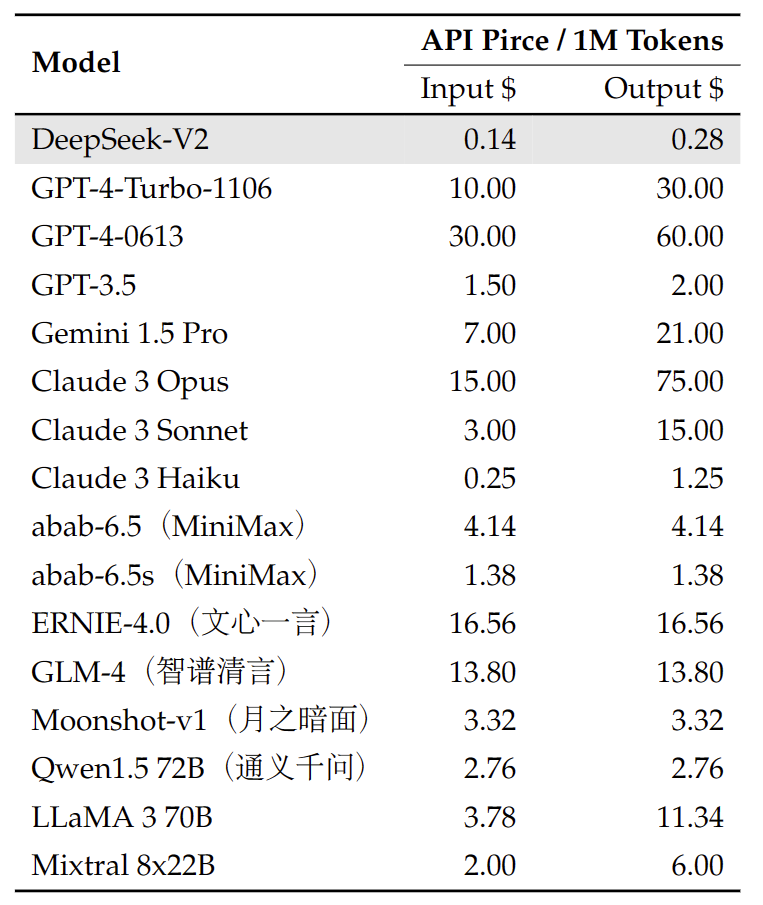
## 8. How to run locally
**To utilize DeepSeek-V2 in BF16 format for inference, 80GB*8 GPUs are required.**
### Inference with Huggingface's Transformers
You can directly employ [Huggingface's Transformers](https://github.com/huggingface/transformers) for model inference.
#### Text Completion
```python
import torch
from transformers import AutoTokenizer, AutoModelForCausalLM, GenerationConfig
model_name = "deepseek-ai/DeepSeek-V2"
tokenizer = AutoTokenizer.from_pretrained(model_name, trust_remote_code=True)
# `max_memory` should be set based on your devices
max_memory = {i: "75GB" for i in range(8)}
# `device_map` cannot be set to `auto`
model = AutoModelForCausalLM.from_pretrained(model_name, trust_remote_code=True, device_map="sequential", torch_dtype=torch.bfloat16, max_memory=max_memory, attn_implementation="eager")
model.generation_config = GenerationConfig.from_pretrained(model_name)
model.generation_config.pad_token_id = model.generation_config.eos_token_id
text = "An attention function can be described as mapping a query and a set of key-value pairs to an output, where the query, keys, values, and output are all vectors. The output is"
inputs = tokenizer(text, return_tensors="pt")
outputs = model.generate(**inputs.to(model.device), max_new_tokens=100)
result = tokenizer.decode(outputs[0], skip_special_tokens=True)
print(result)
```
#### Chat Completion
```python
import torch
from transformers import AutoTokenizer, AutoModelForCausalLM, GenerationConfig
model_name = "deepseek-ai/DeepSeek-V2-Chat"
tokenizer = AutoTokenizer.from_pretrained(model_name, trust_remote_code=True)
# `max_memory` should be set based on your devices
max_memory = {i: "75GB" for i in range(8)}
# `device_map` cannot be set to `auto`
model = AutoModelForCausalLM.from_pretrained(model_name, trust_remote_code=True, device_map="sequential", torch_dtype=torch.bfloat16, max_memory=max_memory, attn_implementation="eager")
model.generation_config = GenerationConfig.from_pretrained(model_name)
model.generation_config.pad_token_id = model.generation_config.eos_token_id
messages = [
{"role": "user", "content": "Write a piece of quicksort code in C++"}
]
input_tensor = tokenizer.apply_chat_template(messages, add_generation_prompt=True, return_tensors="pt")
outputs = model.generate(input_tensor.to(model.device), max_new_tokens=100)
result = tokenizer.decode(outputs[0][input_tensor.shape[1]:], skip_special_tokens=True)
print(result)
```
The complete chat template can be found within `tokenizer_config.json` located in the huggingface model repository.
An example of chat template is as belows:
```bash
<|begin▁of▁sentence|>User: {user_message_1}
Assistant: {assistant_message_1}<|end▁of▁sentence|>User: {user_message_2}
Assistant:
```
You can also add an optional system message:
```bash
<|begin▁of▁sentence|>{system_message}
User: {user_message_1}
Assistant: {assistant_message_1}<|end▁of▁sentence|>User: {user_message_2}
Assistant:
```
### Inference with SGLang (recommended)
[SGLang](https://github.com/sgl-project/sglang) currently supports MLA optimizations, FP8 (W8A8), FP8 KV Cache, and Torch Compile, offering the best latency and throughput among open-source frameworks. Here are some example commands to launch an OpenAI API-compatible server:
```bash
# BF16, tensor parallelism = 8
python3 -m sglang.launch_server --model deepseek-ai/DeepSeek-V2-Chat --tp 8 --trust-remote-code
# BF16, w/ torch.compile (The compilation can take several minutes)
python3 -m sglang.launch_server --model deepseek-ai/DeepSeek-V2-Lite-Chat --trust-remote-code --enable-torch-compile
# FP8, tensor parallelism = 8, FP8 KV cache
python3 -m sglang.launch_server --model deepseek-ai/DeepSeek-V2-Chat --tp 8 --trust-remote-code --quant fp8 --kv-cache-dtype fp8_e5m2
```
After launching the server, you can query it with OpenAI API
```
import openai
client = openai.Client(
base_url="http://127.0.0.1:30000/v1", api_key="EMPTY")
# Chat completion
response = client.chat.completions.create(
model="default",
messages=[
{"role": "system", "content": "You are a helpful AI assistant"},
{"role": "user", "content": "List 3 countries and their capitals."},
],
temperature=0,
max_tokens=64,
)
print(response)
```
### Inference with vLLM (recommended)
To utilize [vLLM](https://github.com/vllm-project/vllm) for model inference, please merge this Pull Request into your vLLM codebase: https://github.com/vllm-project/vllm/pull/4650.
```python
from transformers import AutoTokenizer
from vllm import LLM, SamplingParams
max_model_len, tp_size = 8192, 8
model_name = "deepseek-ai/DeepSeek-V2-Chat"
tokenizer = AutoTokenizer.from_pretrained(model_name)
llm = LLM(model=model_name, tensor_parallel_size=tp_size, max_model_len=max_model_len, trust_remote_code=True, enforce_eager=True)
sampling_params = SamplingParams(temperature=0.3, max_tokens=256, stop_token_ids=[tokenizer.eos_token_id])
messages_list = [
[{"role": "user", "content": "Who are you?"}],
[{"role": "user", "content": "Translate the following content into Chinese directly: DeepSeek-V2 adopts innovative architectures to guarantee economical training and efficient inference."}],
[{"role": "user", "content": "Write a piece of quicksort code in C++."}],
]
prompt_token_ids = [tokenizer.apply_chat_template(messages, add_generation_prompt=True) for messages in messages_list]
outputs = llm.generate(prompt_token_ids=prompt_token_ids, sampling_params=sampling_params)
generated_text = [output.outputs[0].text for output in outputs]
print(generated_text)
```
### LangChain Support
Since our API is compatible with OpenAI, you can easily use it in [langchain](https://www.langchain.com/).
Here is an example:
```
from langchain_openai import ChatOpenAI
llm = ChatOpenAI(
model='deepseek-chat',
openai_api_key=,
openai_api_base='https://api.deepseek.com/v1',
temperature=0.85,
max_tokens=8000)
```
## 9. License
This code repository is licensed under [the MIT License](LICENSE-CODE). The use of DeepSeek-V2 Base/Chat models is subject to [the Model License](LICENSE-MODEL). DeepSeek-V2 series (including Base and Chat) supports commercial use.
## 10. Citation
```
@misc{deepseekv2,
title={DeepSeek-V2: A Strong, Economical, and Efficient Mixture-of-Experts Language Model},
author={DeepSeek-AI},
year={2024},
eprint={2405.04434},
archivePrefix={arXiv},
primaryClass={cs.CL}
}
```
## 11. Contact
If you have any questions, please raise an issue or contact us at [service@deepseek.com](service@deepseek.com).