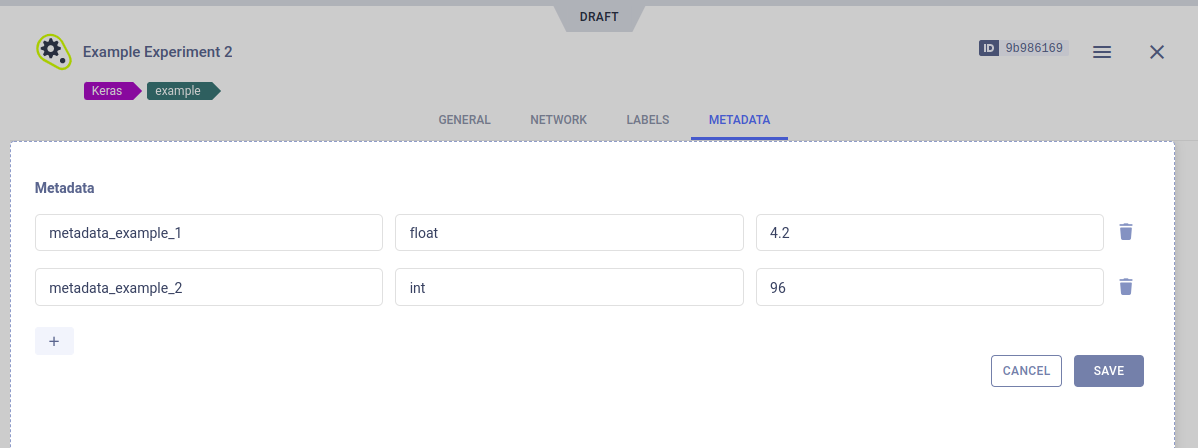---
title: Model Details
---
In the models table, double click on a model to view and / or modify the following:
* General model information
* Model configuration
* Model label enumeration
* Model metadata
Models in *Draft* status are editable, so you can modify their configuration, label enumeration, and metadata.
*Published* models are read-only, so only their metadata can be modified.
## General Model Information
The **GENERAL** tab lists the model's General information including:
* Model URL
* ML Framework
* Creating experiment (ClearML experiment that generated the model)
* Description (click to edit)
If the model is stored in a network location, it can be downloaded by clicking the model URL. If the model was stored on
the local machine you can copy its URL to manually access it.
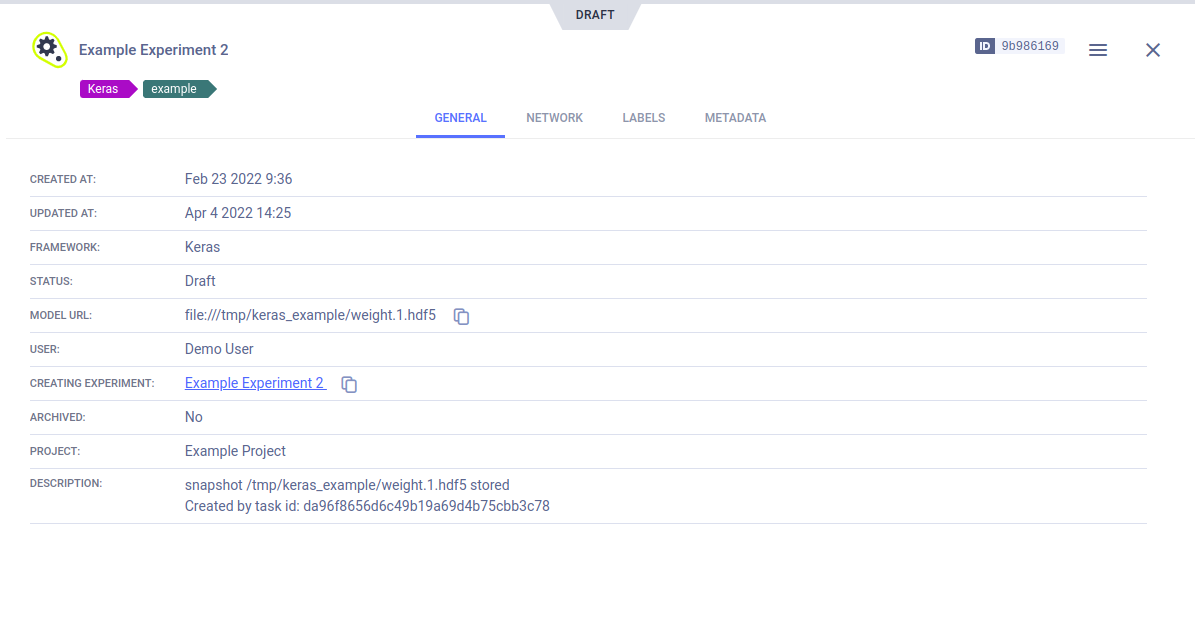
## Model Configuration
The **NETWORK** tab displays the model's configuration.
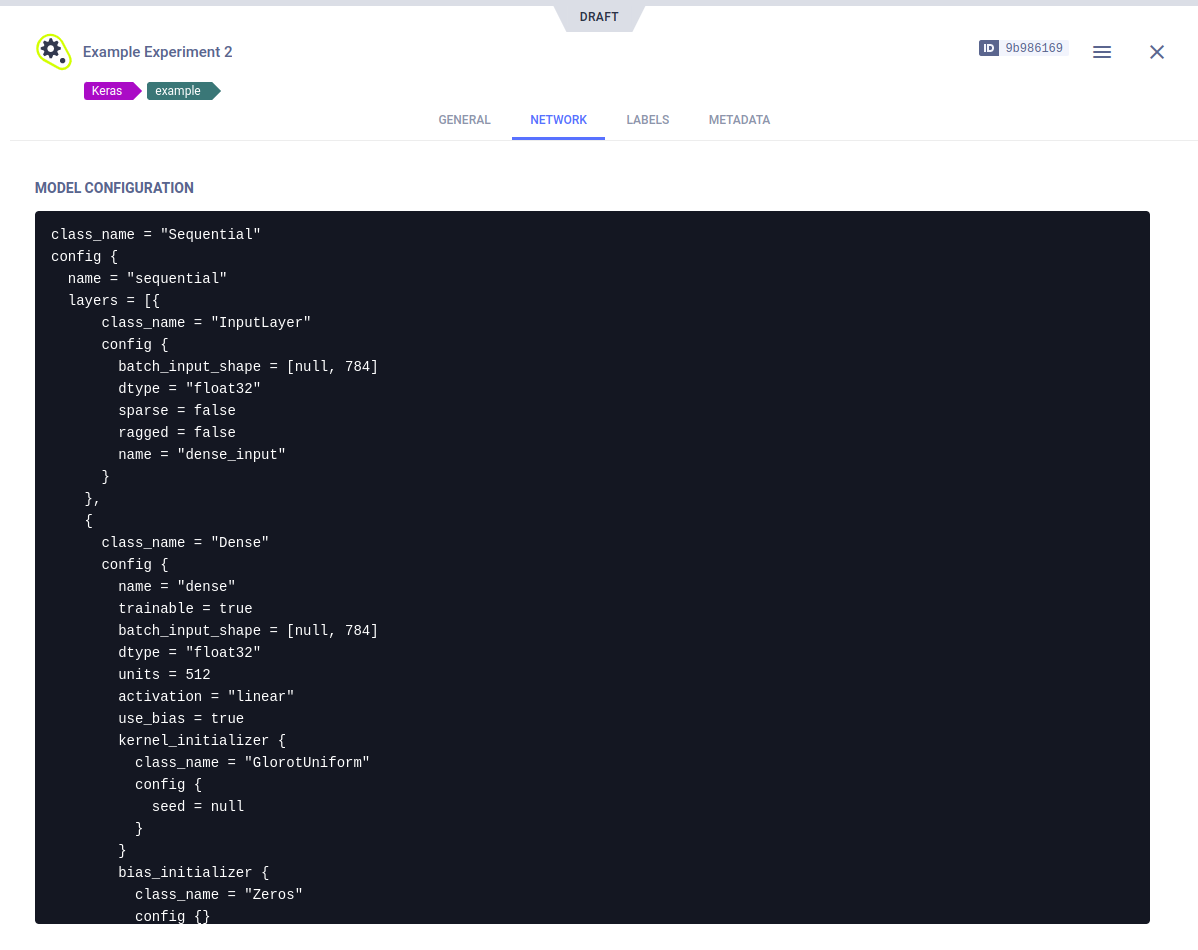
Hover over the model configuration area to access the following actions:
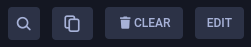
*  Search
*
Search
*  Copy configuration
*
Copy configuration
*  CLEAR (for Draft models) - Delete the configuration
* EDIT (for Draft models) - Modify / Add model configuration
## Label Enumeration
The **Label Enumeration** tab displays for each class label (“Label”) its name and enumerated value (“ID”).
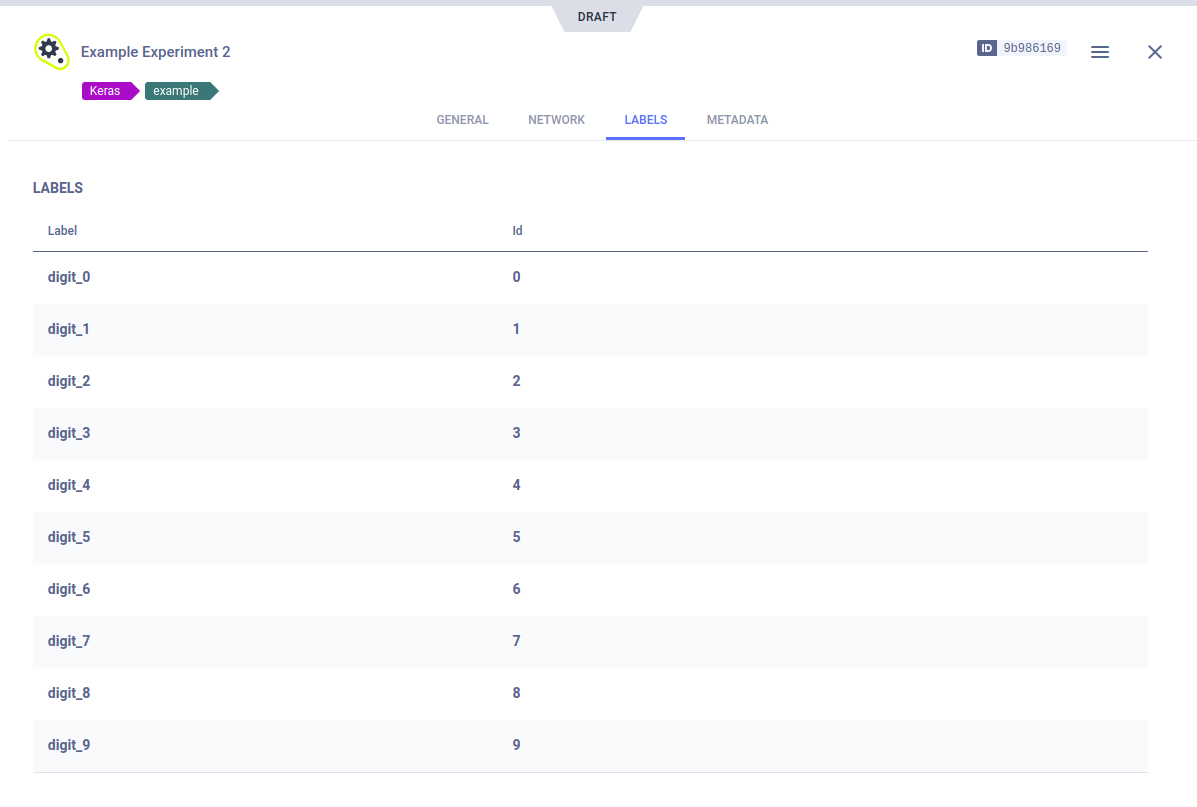
To modify / add / delete class labels (for Draft models), hover over the label table, then click EDIT. This opens the
label editing window.
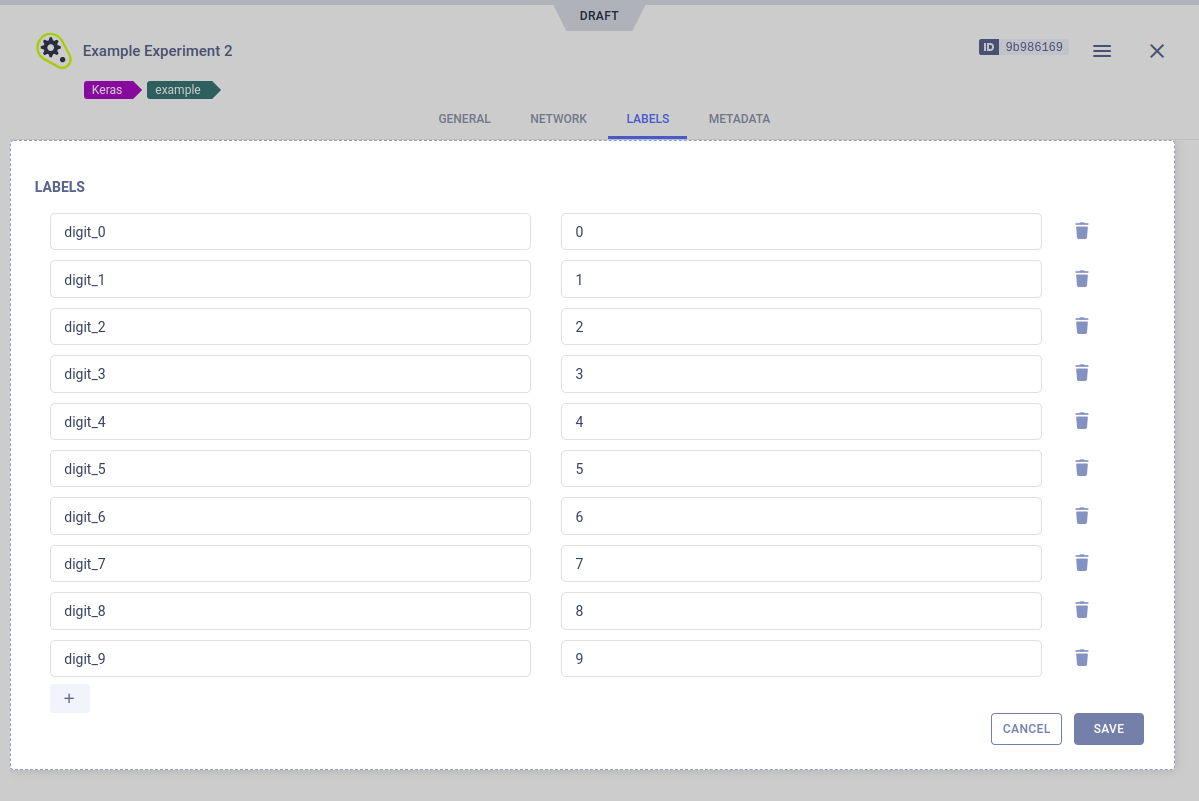
## Metadata
The **METADATA** tab lists the model's metadata entries, which consist of a key, type, and value.
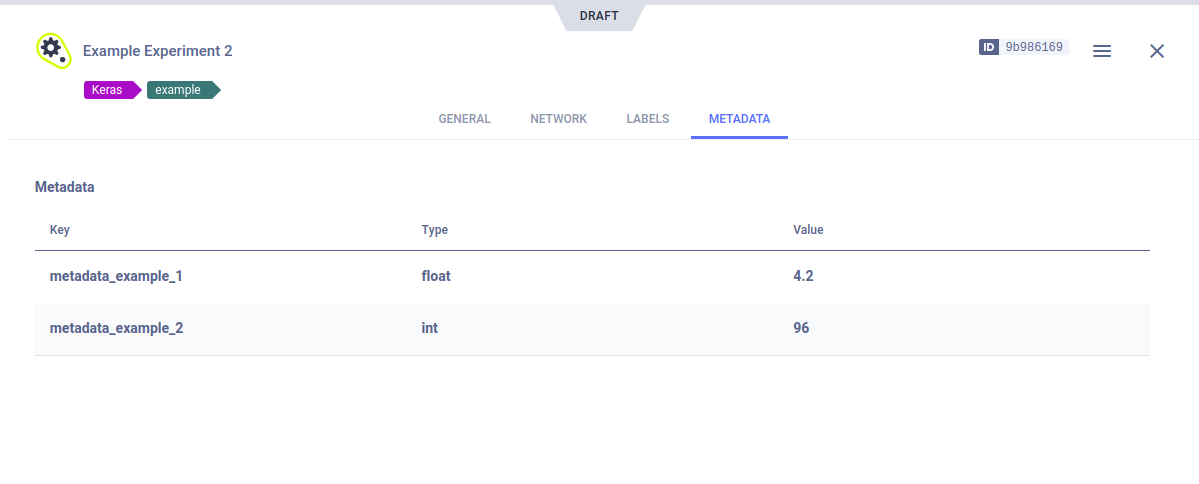
To modify / add / delete model metadata items, hover over Metadata, then click EDIT. This opens the Metadata editing
window.
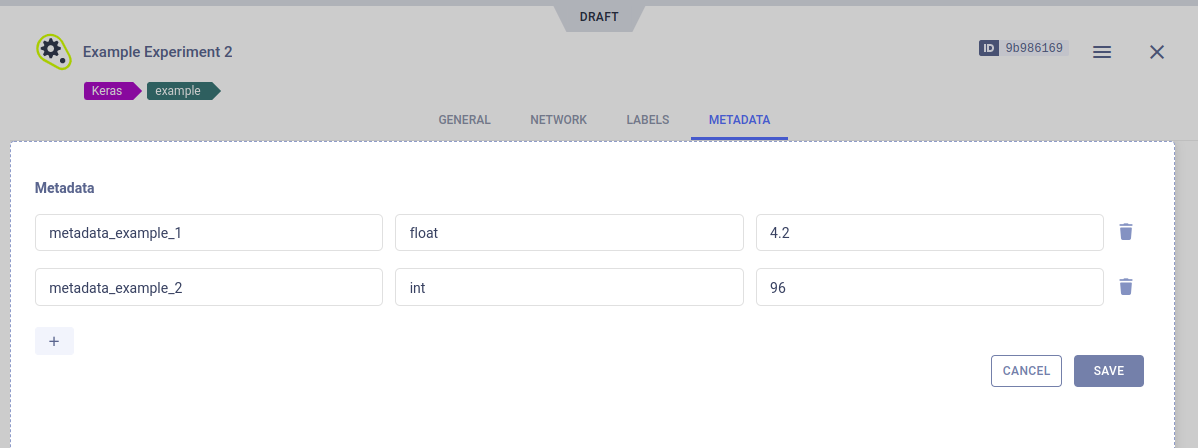
CLEAR (for Draft models) - Delete the configuration
* EDIT (for Draft models) - Modify / Add model configuration
## Label Enumeration
The **Label Enumeration** tab displays for each class label (“Label”) its name and enumerated value (“ID”).
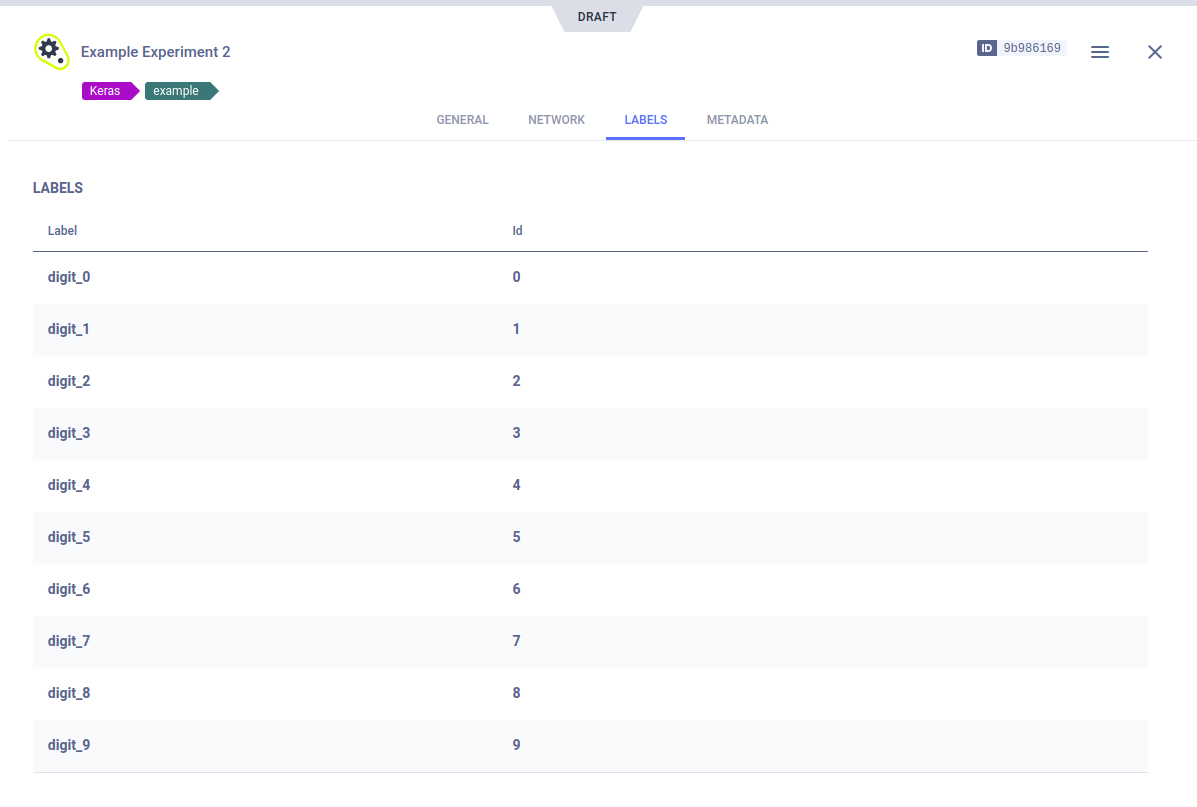
To modify / add / delete class labels (for Draft models), hover over the label table, then click EDIT. This opens the
label editing window.
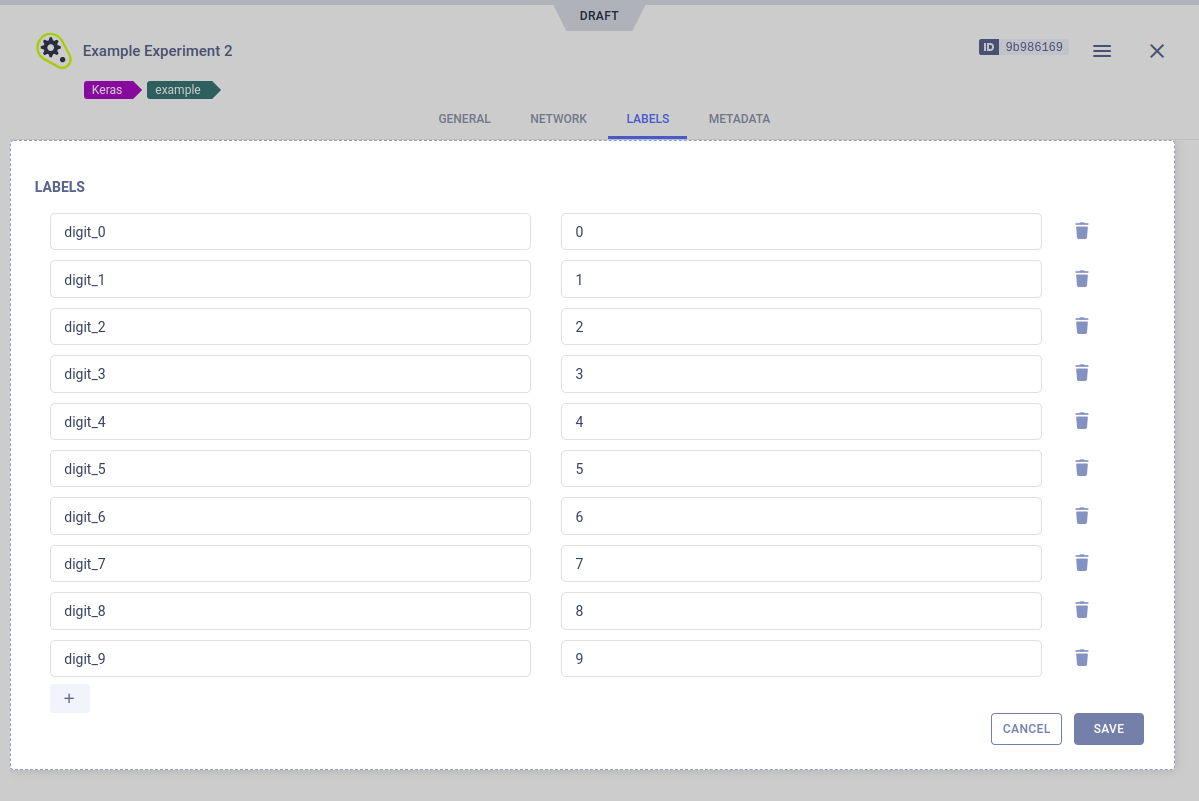
## Metadata
The **METADATA** tab lists the model's metadata entries, which consist of a key, type, and value.
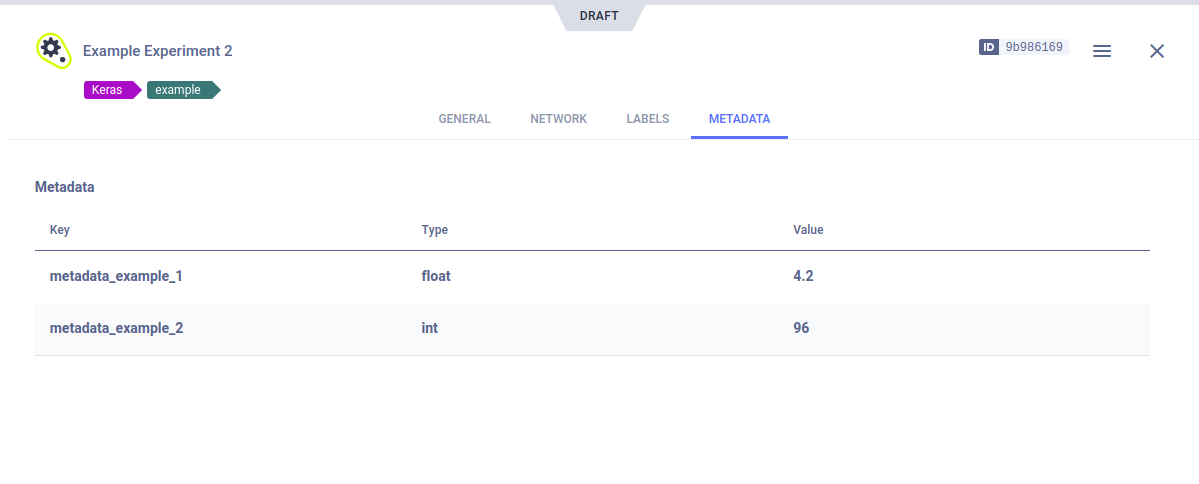
To modify / add / delete model metadata items, hover over Metadata, then click EDIT. This opens the Metadata editing
window.