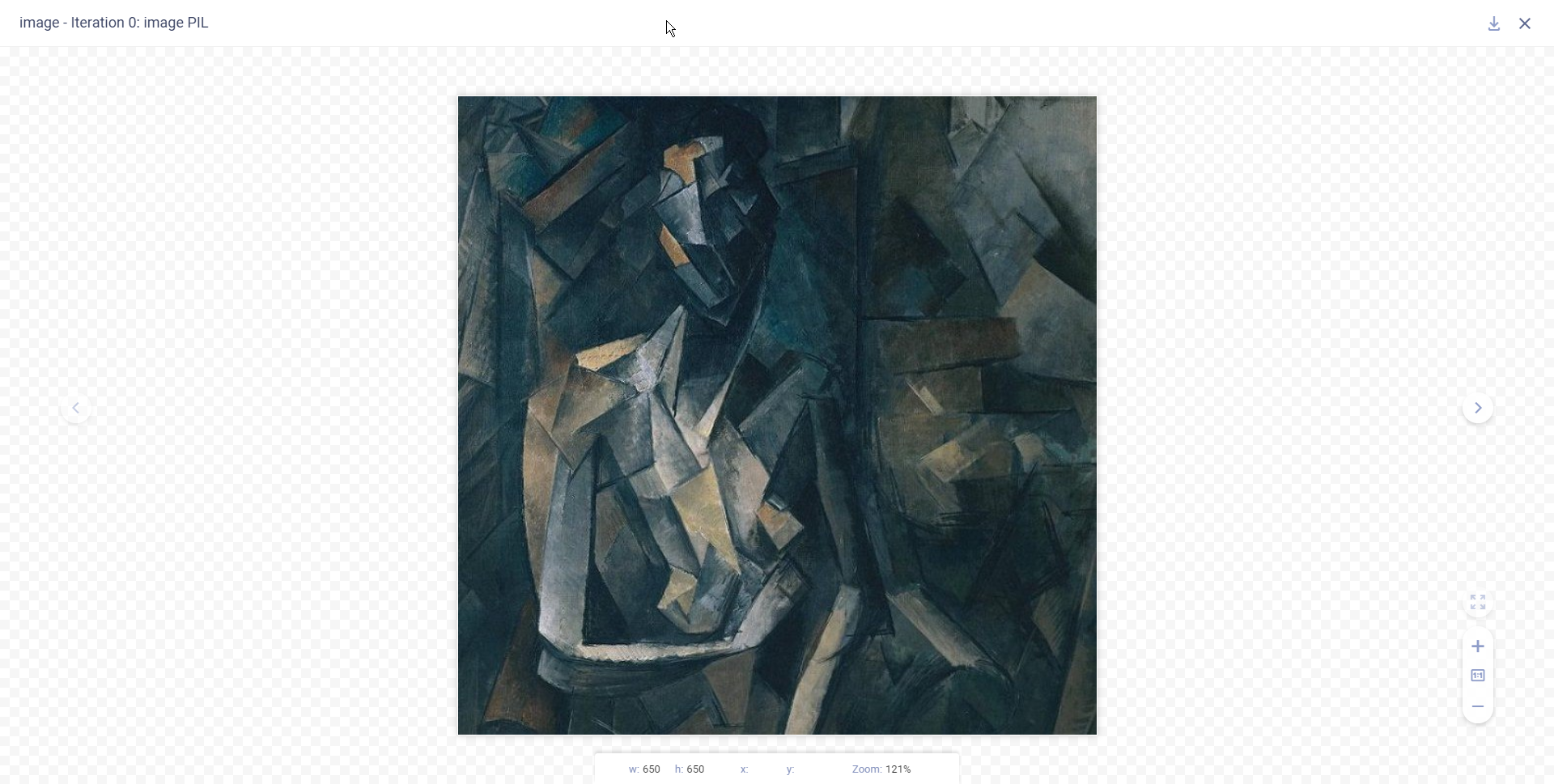---
title: Images Reporting
---
The [image_reporting.py](https://github.com/allegroai/clearml/blob/master/examples/reporting/image_reporting.py) example
demonstrates reporting (uploading) images in several formats, including:
* NumPy arrays
* uint8
* uint8 RGB
* PIL Image objects
* Local files.
**ClearML** uploads images to the bucket specified in the **ClearML** configuration file, or **ClearML** can be configured
for image storage, see [Logger.set_default_upload_destination](../../references/sdk/logger.md#set_default_upload_destination)
(storage for [artifacts](../../fundamentals/artifacts.md#setting-upload-destination) is different). Set credentials for
storage in the **ClearML** configuration file.
When the script runs, it creates an experiment named `image reporting`, which is associated with the `examples` project.
Report images using several formats by calling the [Logger.report_image](../../references/sdk/logger.md#report_image)
method:
# report image as float image
m = np.eye(256, 256, dtype=np.float)
Logger.current_logger().report_image("image", "image float", iteration=iteration, image=m)
# report image as uint8
m = np.eye(256, 256, dtype=np.uint8) * 255
Logger.current_logger().report_image("image", "image uint8", iteration=iteration, image=m)
# report image as uint8 RGB
m = np.concatenate((np.atleast_3d(m), np.zeros((256, 256, 2), dtype=np.uint8)), axis=2)
Logger.current_logger().report_image("image", "image color red", iteration=iteration, image=m)
# report PIL Image object
image_open = Image.open(os.path.join("data_samples", "picasso.jpg"))
Logger.current_logger().report_image("image", "image PIL", iteration=iteration, image=image_open)
**ClearML** reports these images as debug samples in the **ClearML Web UI** **>** experiment details **>** **RESULTS** tab
**>** **DEBUG SAMPLES** sub-tab.
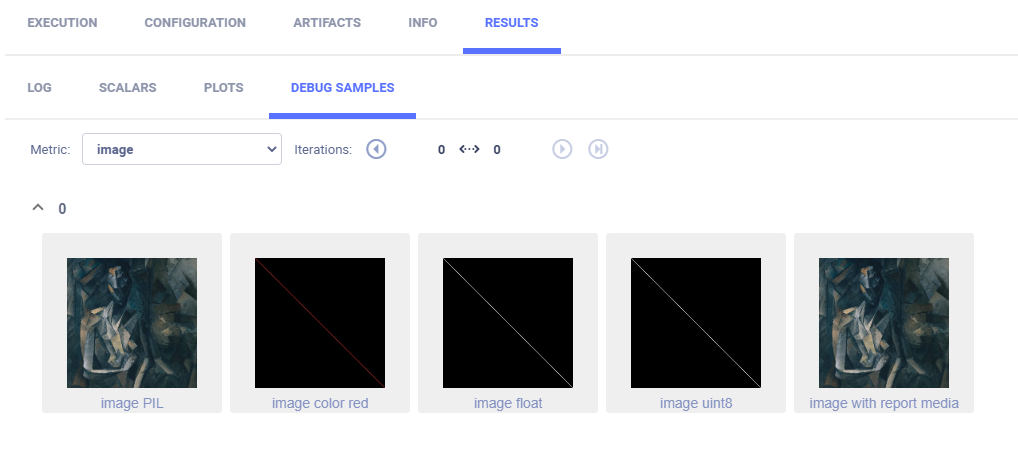
Double click a thumbnail and the image viewer opens.