---
title: Keras Tuner
---
:::tip
If you are not already using ClearML, see [Getting Started](../getting_started/ds/ds_first_steps.md) for setup
instructions.
:::
[Keras Tuner](https://www.tensorflow.org/tutorials/keras/keras_tuner) is a library that helps you pick the optimal set
of hyperparameters for training your models. ClearML integrates seamlessly with `kerastuner` and automatically logs
experiment scalars, the output model, and hyperparameter optimization summary.
Integrate ClearML into your Keras Tuner optimization script by doing the following:
* Instantiate a ClearML Task:
```python
from clearml import Task
task = Task.init(task_name="<task_name>", project_name="<project_name>")
```
* Specify `ClearMLTunerLogger` as the Keras Tuner logger:
```python
from clearml.external.kerastuner import ClearmlTunerLogger
import keras_tuner as kt
# Create tuner object
tuner = kt.Hyperband(
build_model,
project_name='kt examples',
logger=ClearMLTunerLogger(), # specify ClearMLTunerLogger
objective='val_accuracy',
max_epochs=10,
hyperband_iterations=6
)
```
And that's it! This creates a [ClearML Task](../fundamentals/task.md) which captures:
* Output Keras model
* Optimization trial scalars - scalar plot showing metrics for all runs
* Hyperparameter optimization summary plot - Tabular summary of hyperparameters tested and their metrics by trial ID
* Source code and uncommitted changes
* Installed packages
* TensorFlow definitions
* Console output
* General details such as machine details, runtime, creation date etc.
* And more
You can view all the task details in the [WebApp](../webapp/webapp_exp_track_visual.md).
## WebApp
ClearML logs the scalars from training each network. They appear in the experiment's **SCALARS** tab in the Web UI.
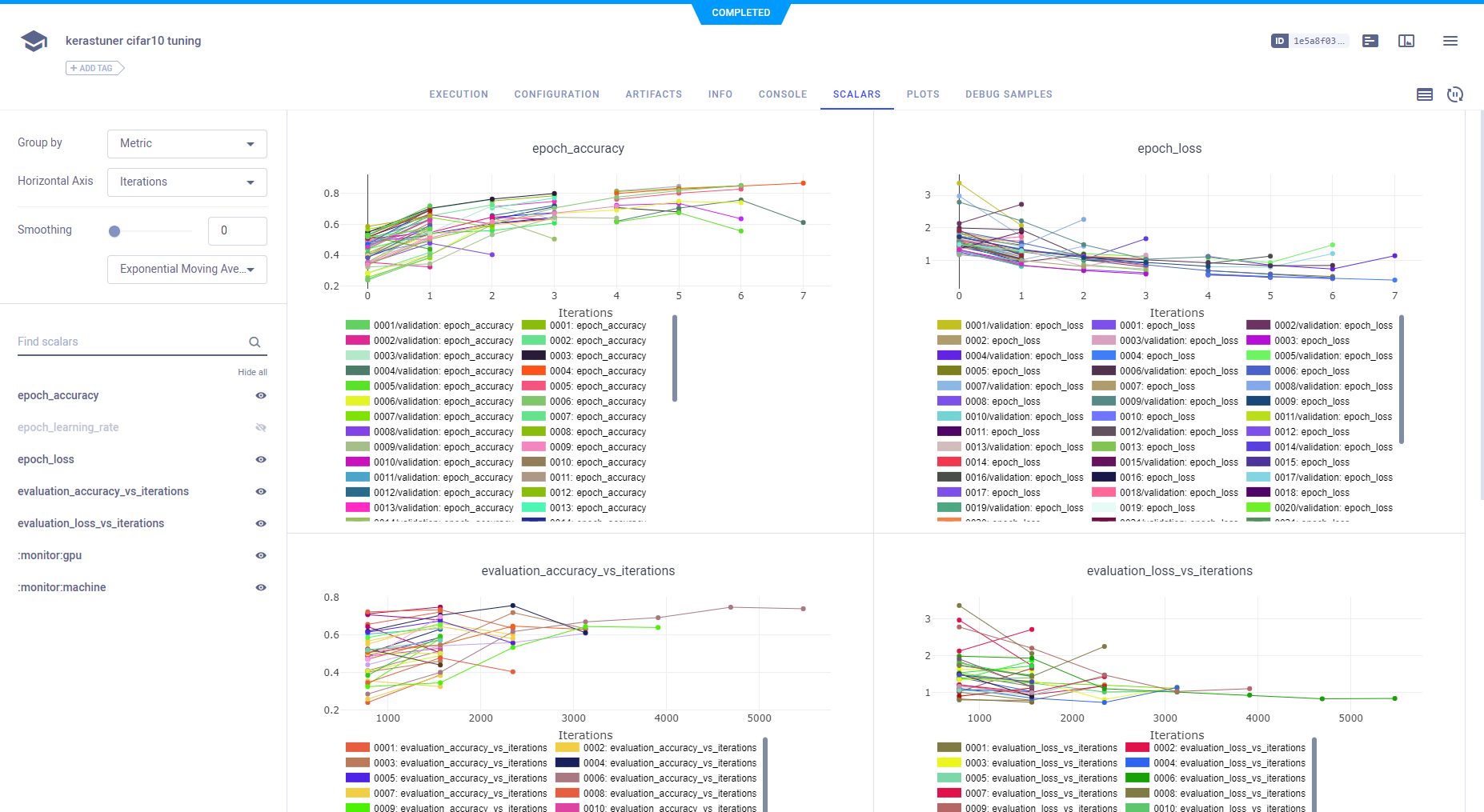
ClearML automatically logs the parameters of each experiment run in the hyperparameter search. They appear in tabular
form in the experiment's **PLOTS**.
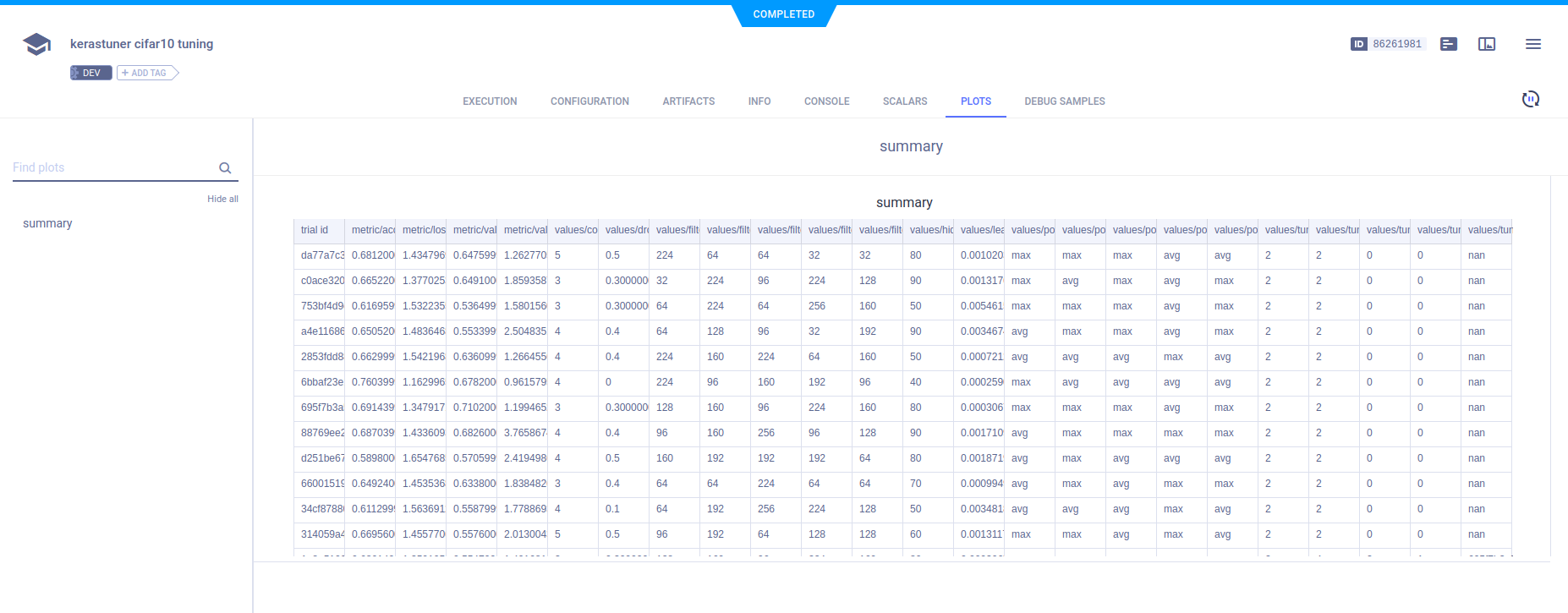
ClearML automatically stores the output model. It appears in the experiment's **ARTIFACTS** **>** **Output Model**.
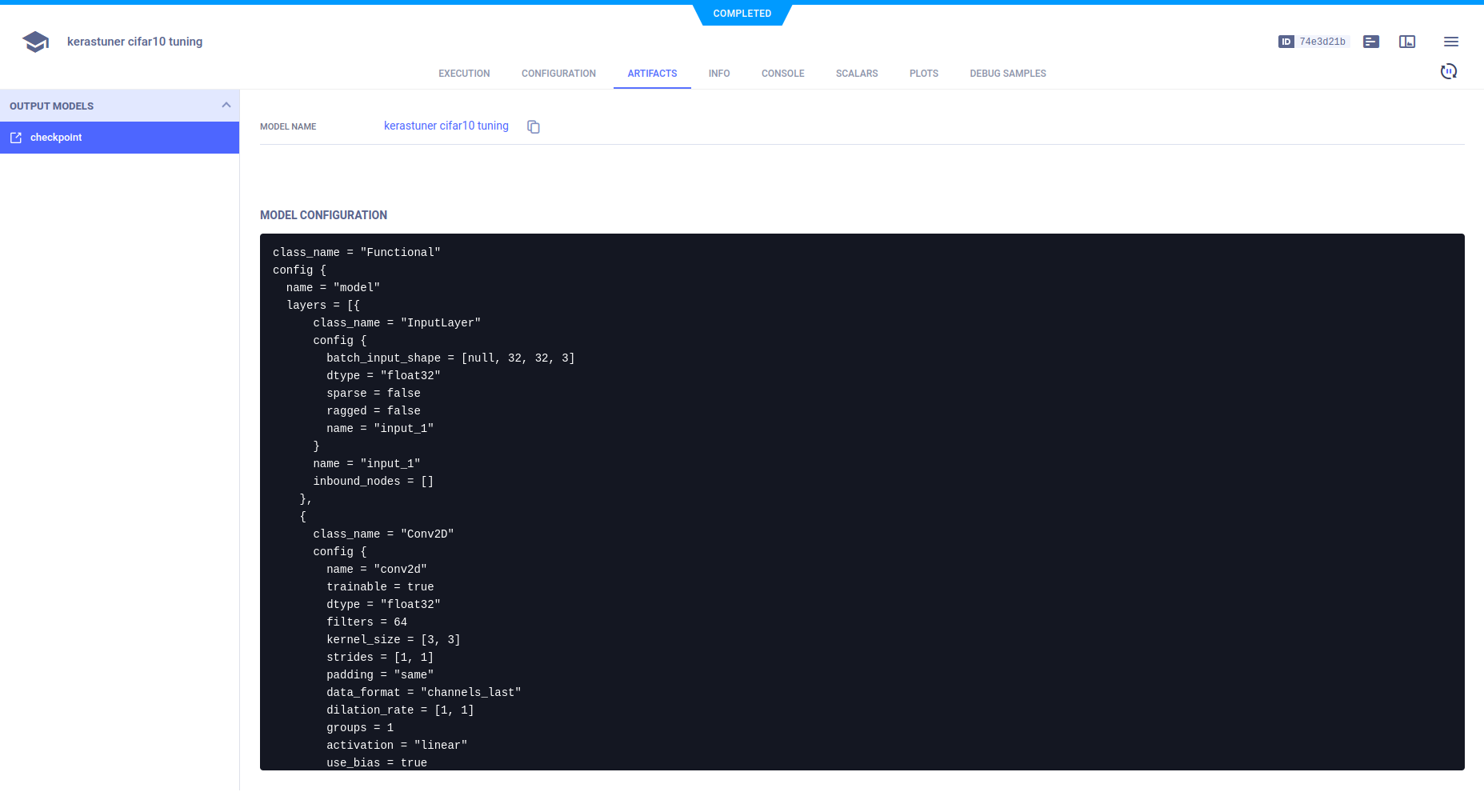
## Example
See Keras Tuner and ClearML in action in the [keras_tuner_cifar.py](../guides/frameworks/tensorflow/integration_keras_tuner.md)
example script.